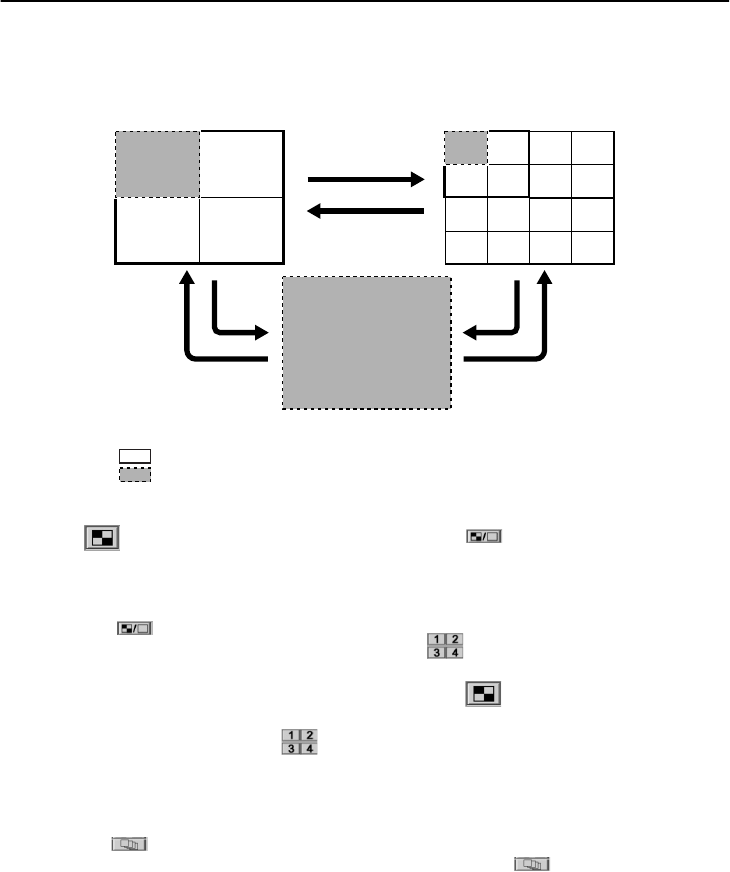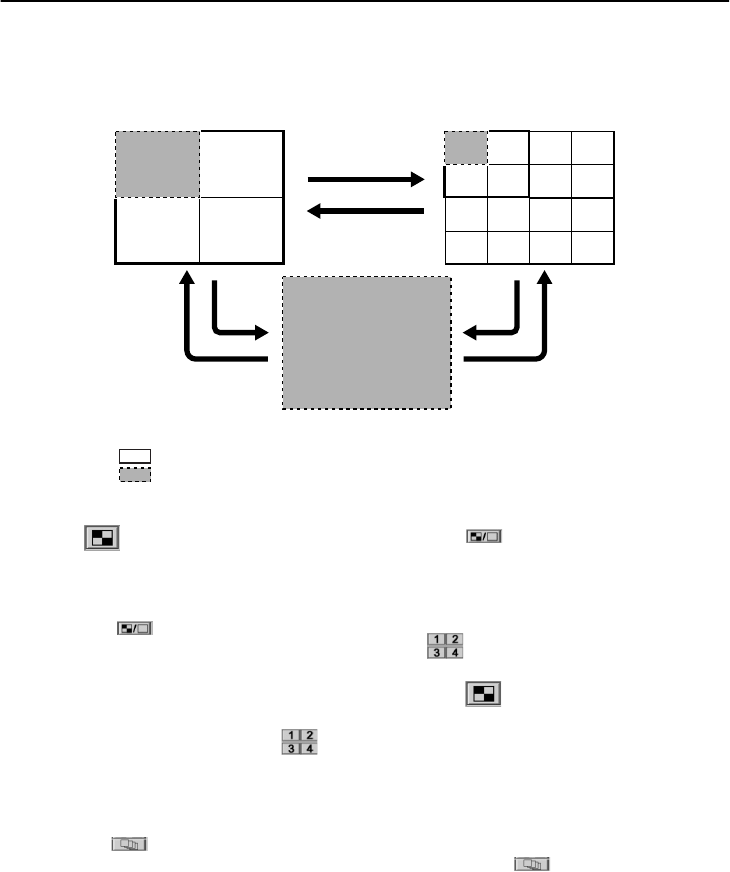
44
English
IMAGE DISPLAY WINDOWS
■ Switching Display Windows
To switch the display window, click the window select button on the toolbar or use the switching
operation described below.
1
QUAD screen →
→→
→ MULTI screen
•
Click on the toolbar.
•
Or double-click the quad screen.
2
MULTI screen →
→→
→ QUAD screen
•
Click the title bar to specify a DVR, and
then click on the toolbar.
•
Or, double-click the DVR images that you
would like to view in the quad screen.
3
QUAD screen →
→→
→ FULL screen
•
Click the channel number that you would
like to view in the full screen from on
the toolbar.
4
FULL screen →
→→
→ QUAD screen
•
Click on the toolbar.
5
MULTI screen →
→→
→ FULL screen
•
Click the title bar to specify a DVR, and
then click the channel number that you
would like to view in the full screen from the
on the toolbar.
6
FULL screen →
→→
→ MULTI screen
•
Click on the toolbar.
■ Sequence Display Function
If you click the in the toolbar of a quad or full screen, the images from all channels of the
specified DVR will be displayed in sequence in a full screen. If you click once more, sequence
operation will stop and the display will return to the screen (quad or full) that was being displayed before
sequence display started.
•
This function is only enabled when live images are being displayed.
•
The display interval set using [SEQUENCE] in the SYSTEM SETUP tab.
•
Channels that are set to “MASK” or “NO VIDEO” are skipped during display.
QUAD screen
FULL screen
: Images from all cameras (channel 1 to channel 4) connected to the DVR
: Image from Camera 1 (channel 1) of the DVR
MULTI screen
1
2
3
4
5
6
CH1
CH1 CH2
CH3 CH4
CH1
CH2
CH3 CH4