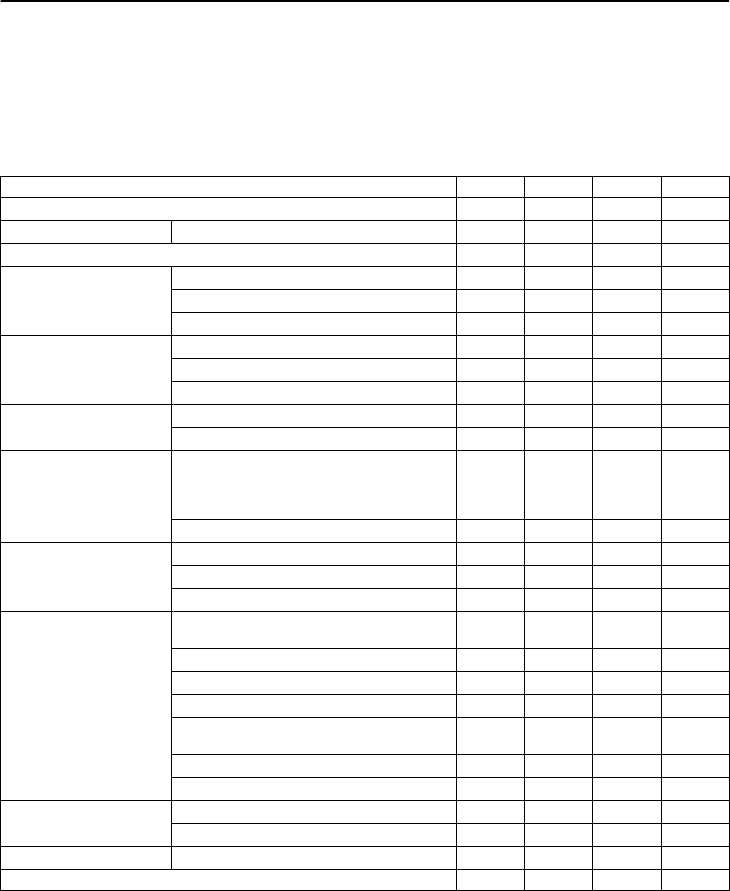
8
English
LOGGING IN/LOGGING OFF/DISPLAY
LANGUAGE SETTING
The user level for each user on the network can be set to one of four levels. The user level is verified by
means of the user name and password that are entered when the user logs in.
■ User Level
Different operating privileges are set for each user level. The range of operations that are permitted to
be carried out by users depends on their user level. Set the user levels in accordance with the operating
environment.
* VA-SW80LITE has restricted operation for some functions.
Operations marked with Ç are limited to the master computer.
The permission levels in brackets are set using the SYSTEM SETUP tab in the SETUP window.
(P.19)
User Level 1 2 3 4
User Name
ID1 ID2 ID3 ID4
Monitoring live images DVR selection, volume adjustment, etc.
mmmm
Playback operations
mmm
Search operations Time/date search (SEARCH)
mmm
Alarm search
mmm
Alarm thumbnail search
mmm
Saving operations Saving still images
mmm
Download
(m)(m) m
Timer download *
(m)(m) m
Recording operations Normal recording
mm
Timer recording
mm
Default settings Setting the language, TV system, master
computer, download operation rights,
password, automatic clock and sequence
interval
m
Registering and deleting DVRs
Ç
Clock and system
update settings
Clock settings
m
Firmware updates
m
System-related information display
m
Menu settings DVR monitor language, daylight saving
time and external time settings
m
Recording condition setting
m
Timer recording
m
Holiday settings
m
Display information and warning buzzer
settings
m
Monitoring window settings
m
Motion sensor and camera title settings
m
Broadcast transmission
settings *
Normal recording, timer recording
mm
Menu upload, Clock set, System update
m
Tamper detection Checking for image tampering
mmm
Password (Default setting) 1111 2222 3333 4444


















