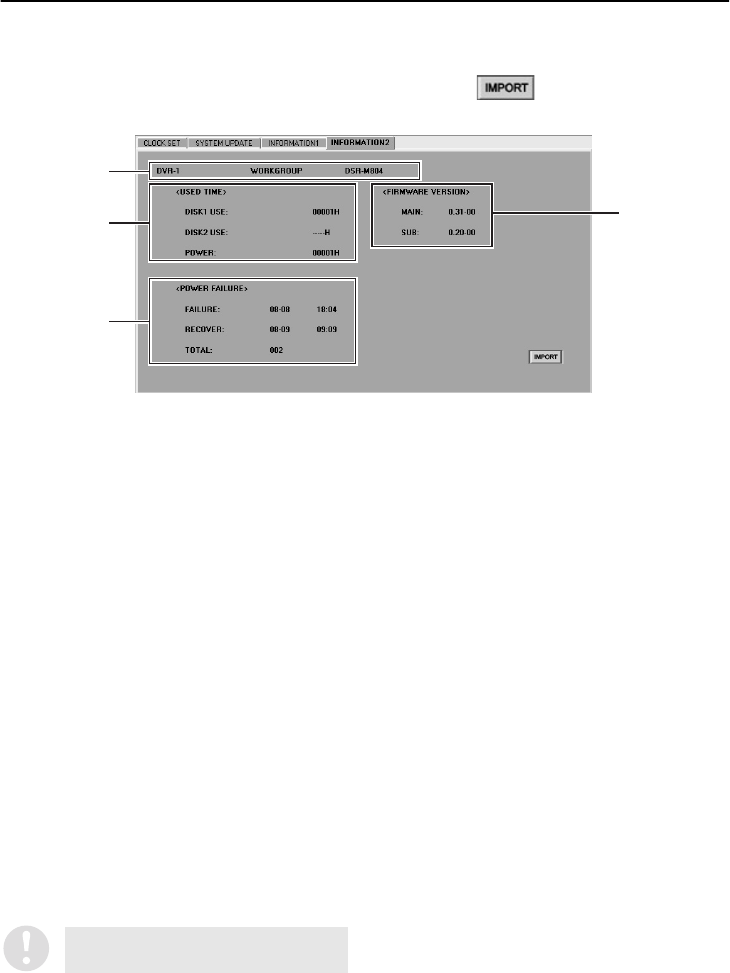
English
27
CLOCK AND SYSTEM UPDATE SETTINGS (User Level: ID4)
■ INFORMATION2 tab
Shows information such as the DVR usage time, power outages and the firmware version. Specify a
DVR name in the DVR list in the “TARGET” window and then click , or double-click the DVR
name. The information for the selected DVR will be loaded and displayed.
1
DVR profile
Shows the DVR name, attribute group, and
DVR type.
2
USED TIME
This shows the usage time for the selected
DVR.
•
DISK1 USE: Total usage time for disk 1
•
DISK2 USE: Total usage time for disk 2
•
POWER: Total power on time for the DVR
3
POWER FAILURE
This shows the power failure history for the
selected DVR.
•
FAILURE: Date and time of most recent
failure
•
RECOVER: Date and time of most recent
restore
•
TOTAL: Total number of power outages
4
FIRMWARE VERSION
Shows the firmware version for the specified
DVR.
•
MAIN: Main firmware version
•
SUB: Sub firmware version
1
3
4
2
With the DSR-M800, the firmware
version is not displayed.


















