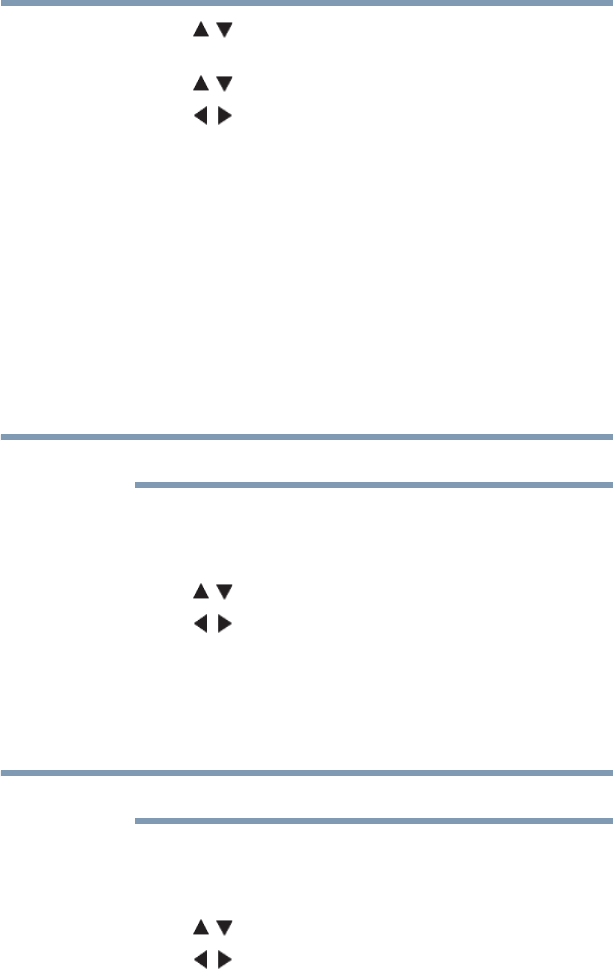
114
Picture and Sound Controls
Using the Auto Aspect feature
2 Press the ( / arrow) buttons to select Picture Position, and
then press the OK button.
3 Press the ( / arrow) buttons to select Vertical Position.
4 Press the ( / arrow) buttons to make the appropriate
adjustments.
The adjustment range is from -5 to +10.
Using the Auto Aspect feature
When this feature is set to On, the TV will automatically select the
picture size when one of the following input sources is received:
❖ 480i, 480p, 720p, 1080i digital signal from the ANT/CABLE
input
❖ 480i signal from the ColorStream HD or Video input
❖ 480i, 480p, 720p, 1080i, 1080p, or VGA (60/72/75 Hz) signal
from the HDMI
®
1/2/3/4 input
The auto aspect ratio feature is not applicable to the PC input.
1 Press the MENU button. Select SETTINGS,
PREFERENCES, Display Settings, and then press the OK
button.
2 Press the ( / arrow) buttons to select Auto Aspect.
3 Press the ( / arrow) buttons to select On. Press the EXIT
button.
Using the 4:3 Stretch
When 4:3 Stretch is activated, the TV displays 4:3 programs as a
full-screen picture.
This feature is available when Auto Aspect is set to On.
1 Press the MENU button. Select SETTINGS,
PREFERENCES,
Display Settings, and then press the OK
button.
2 Press the ( / arrow) buttons to select 4:3 Stretch.
3 Press the ( / arrow) buttons to select On. Press the EXIT
button.
NOTE
NOTE


















