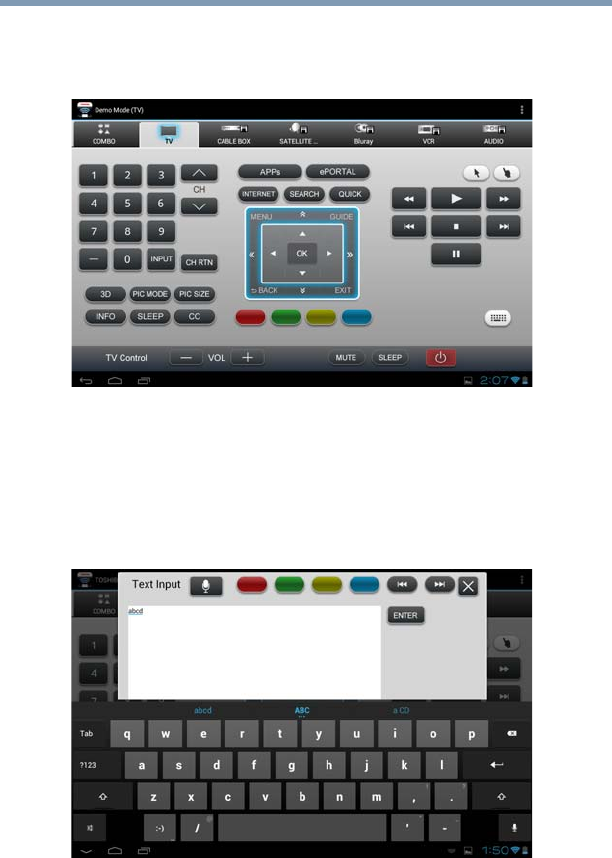
175
Advanced features
Toshiba A/V Remote App
In addition, the Toshiba A/V Remote App also includes a text
input, mouse control and a touchpad control that allows you to use
your tablet or smartphone as a touch screen
(Sample Illustration)—Toshiba A/V Remote App device control
page
Text input
The text input screen displays a QWERTY keyboard on the tablet
or smartphone that allows you to create text by either typing it in or
using the voice to text feature on the device powered by Android™
(Sample Illustration) Toshiba A/V Remote App text input screen
Mouse control
The mouse control button allows you to control the cursor on the
display while viewing the browser. The controls include:
❖ Touchpad surface—controlling the mouse through touch


















