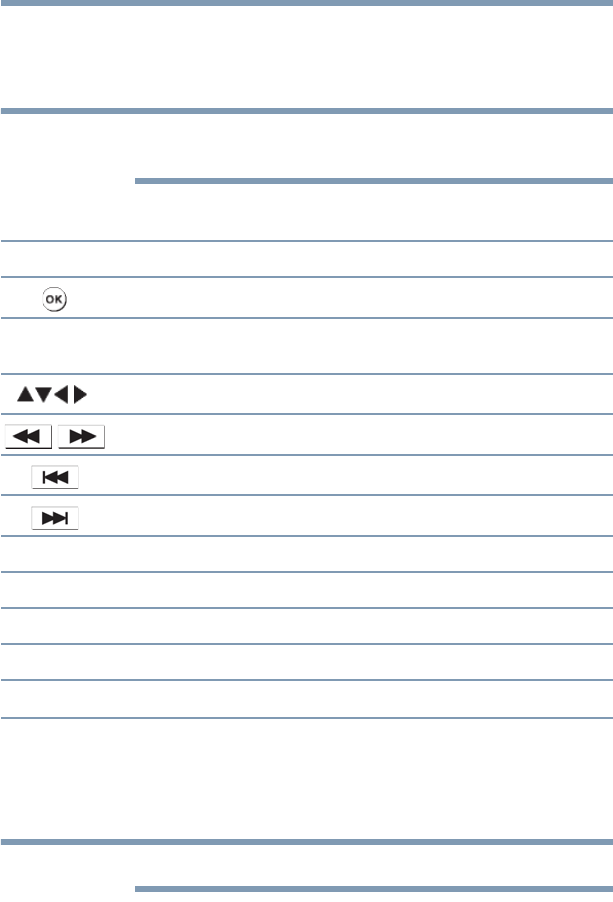
140
Advanced features
Performing a Software Upgrade
3 Repeat Step 1 and 2 until you have entered all desired text.
4 Press the BLUE button to save your settings and return to the
previous screen.
If the BACK button is pressed, changes are not saved and the
software keyboard window is closed.
Input operation on the remote control:
Performing a Software Upgrade
TOSHIBA may offer upgrades for the TV's software in the future.
The TV's software is upgraded via the Network.
An Internet connection is required.
Before downloading software:
1 Configure your TV to connect to the Internet.
Item: Description:
Inputs the selected character
0-9
Inputs numbers directly in keyboard mode. In keypad, these keys are
used to select a character for entry.
Moves the character highlight
Moves the cursor
Moves the cursor to the head of a character string
Moves the cursor to the end of a character string
RED
Deletes one character to the left of the cursor
GREEN
Selects full keyboard or keypad mode
YELLOW
Chooses an accented version of the current letter, if applicable
BLUE
Saves changes and closes the Software Keyboard window
BACK
Closes the Software Keyboard window without saving changes
NOTE
NOTE


















