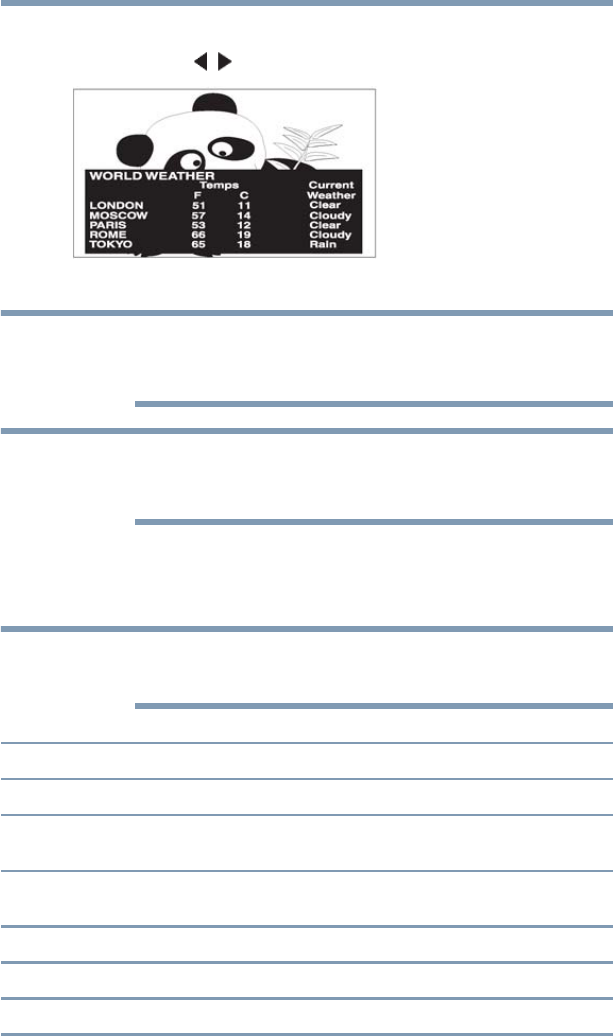
89
Basic features
Using closed captions
To view text:
Press the ( / arrow) buttons to highlight T1, T2, T3, or T4.
(Sample Illustration) Captions - text
If text is not available in your area, a black rectangle may appear on
the screen. You can remove this rectangle by setting Closed
Captions Display to Off.
A closed caption signal may not be displayed when a videotape
is dubbed, signal reception is weak, or signal reception is
non-standard.
Digital CC settings
You can customize the closed caption display characteristics.
❖ These settings are available for digital channels only.
❖ You cannot set Caption Text and Background as the same color.
Mode: Description
Caption size Auto, Small, Standard, Large
Caption text type Mono (with Serif), Prop. (with Serif), Mono (without Serif), Prop.
(without Serif), Casual, Cursive, Small Capitals
Caption text edge Auto, None, Raised, Depressed, Uniform, Left Drop Shadow,
Right Drop Shadow
Caption text color Auto, Black, White, Red, Green, Blue, Yellow, Magenta, Cyan
Text foreground opacity Auto, Transparent, Translucent, Flashing, Solid
Background color Auto, Black, White, Red, Green, Blue, Yellow, Magenta, Cyan
NOTE
NOTE
NOTE


















