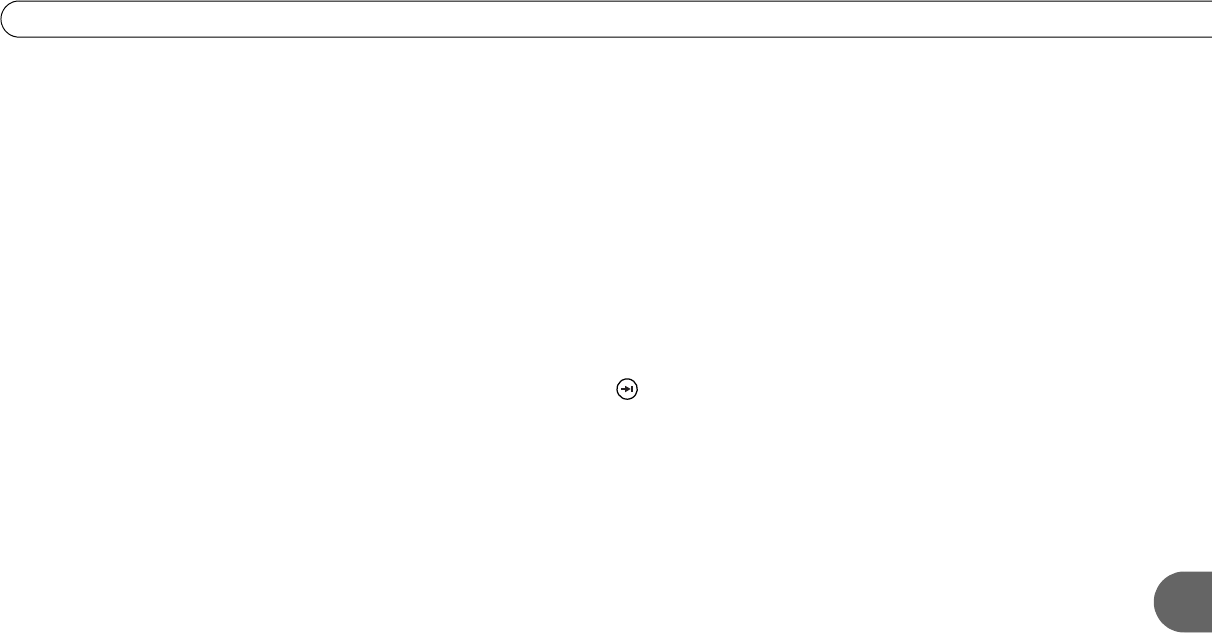
121
8
Questions About Live TV
After changing the channel, how do I rewind to what I was watching before?
• You can only rewind live TV to the point where you last changed the channel. When
you change the channel, you skip ahead to the current time on the new channel, and
start recording fresh, on that channel. If you are behind live TV and watching
something you still want to see, you shouldn’t change the channel. If you have dual
tuner, however, you can “surf” two channels and the HD DVR saves up to 30 minutes
of each channel’s programming. Use DOWN arrow to switch between the two tuners.
How do I know if I’m watching live or delayed TV?
• Press PLAY to bring up the Status Bar. If the white line is at the right edge of the green
area, you are caught up to live TV. If the white line has green to the right of it, you are
watching delayed TV. To catch up to live TV, press the ADVANCE ( ) button.
When does the HD DVR get program data?
• Your HD DVR downloads program guide data throughout the day from your satellite
connection. It takes a day or two for the HD DVR to get all of its guide data (up to 14
days) after you have completed Guided Setup.
How do I get back to the last channel I was watching?
• When watching live TV, typing a channel number jumps the HD DVR to that channel.
Press ENTER/LAST if you want to go back to the previous channel.
I can’t use the Favorite Channels channel list.
• The Favorite Channels list is empty until you put channels in it. See page 90.
• If category filtering of the guide is turned on, channels on your list of favorites may be
being filtered out. You can use the guide’s options to turn off filtering. See page 56.


















