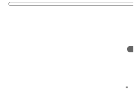88
Chapter 6
Messages and Setup
• View upcoming showings. Press SELECT to display a list of upcoming showings for
the program. Highlighting one of these showings and pressing SELECT displays the
Program Information screen for that showing. LEFT arrow from the list returns to the
previous screen.
• Watch Now. Available if the program has been purchased and is currently playing.
• Review/cancel purchases. The pay per view screen includes this option if you have
already purchased a program. Selecting “Review/cancel purchases” displays the
Purchases screen, where you can cancel any purchases you have not yet watched or
recorded.
• Record as planned. Available if you already scheduled the program to record.
Selecting this leaves the pay per view screen without making any changes.
• Cancel this recording. Available if the program has been purchased and is being
recorded. Selecting this option cancels the recording. (Because the HD DVR began
recording the program, you will still be charged for the purchase.)
• Continue recording. Available if the program is already recording. Selecting this
option leaves the pay per view screen without making any changes.