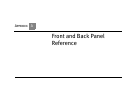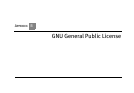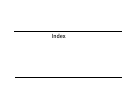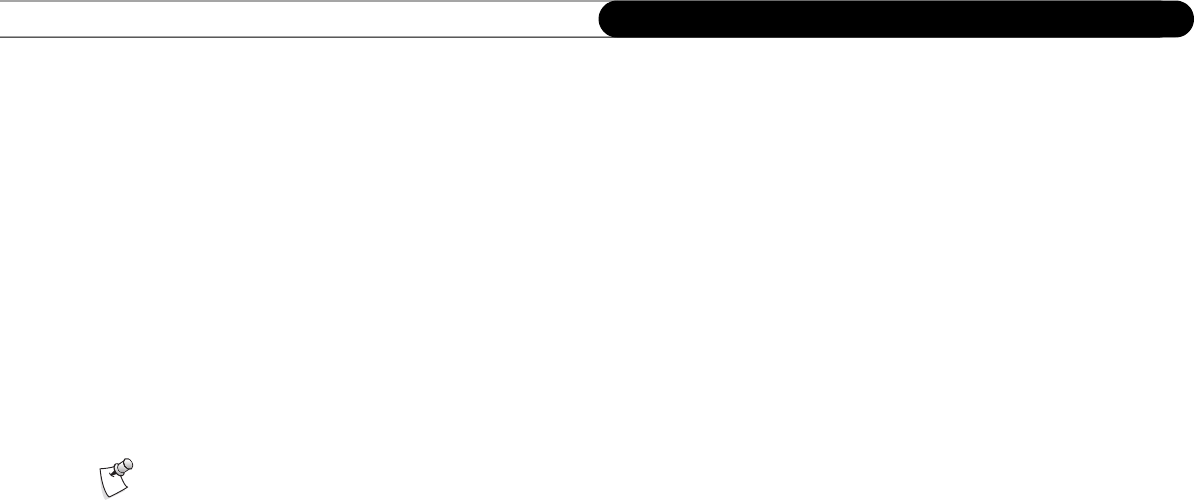
164
Appendix A
Front and Back Panel Reference
output format settings. If you use a different connector for video, you can still use just
the red and white (L and R) jacks for stereo audio.
9. Digital Audio Out. Use the Digital Audio Out to connect your HD DVR to an A/V
receiver with a digital audio input. To do so, you will need an optical digital audio
cable (not supplied). If you connect your HD DVR to a Dolby
®
Digital compatible
A/V receiver using an optical digital audio cable, you can enjoy true multi-speaker
home theater sound.
10. S-Video Output. Use the S-Video cable (supplied) to connect your HD DVR to your
TV, A/V receiver, VCR, or DVD recorder with this jack. If you use this connection,
you will have to make a separate audio connection using the Composite A/V jacks
(described above), or the Digital Audio jack. The S-Video output jack sends a picture
only if the HD DVR’s video output format is set to “480i.” See page 29 for more about
video output format settings.
11. Satellite In 2. If you have a dual LNB or triple LNB satellite dish, you can connect the
second satellite cable from your wall to the Satellite In 2 jack. Connecting both
Satellite In 1 and Satellite In 2, and completing the required steps in Guided Setup,
allows you to record two programs at the same time (dual tuner).
12. Satellite In 1. Connect the satellite cable from your wall to the Satellite In 1 jack. You
will not be able to watch DIRECTV
®
channels if you do not make this connection.
13. Antenna RF In. If you have an off-air antenna, connect it to the HD DVR using its
Coaxial RF cable. See page 28 for more information about connecting an off-air
antenna to receive high-definition channels broadcast in your area.
For access to high-definition
programming, a triple LNB multi-
satellite dish antenna, along with a high-
definition capable DIRECTV Receiver and
high-definition television is required.
Satellite dish antenna sold separately.
Due to copyright restrictions, you may not
be able to view some high-definition
programs in high-definition format using
the HD DVR.