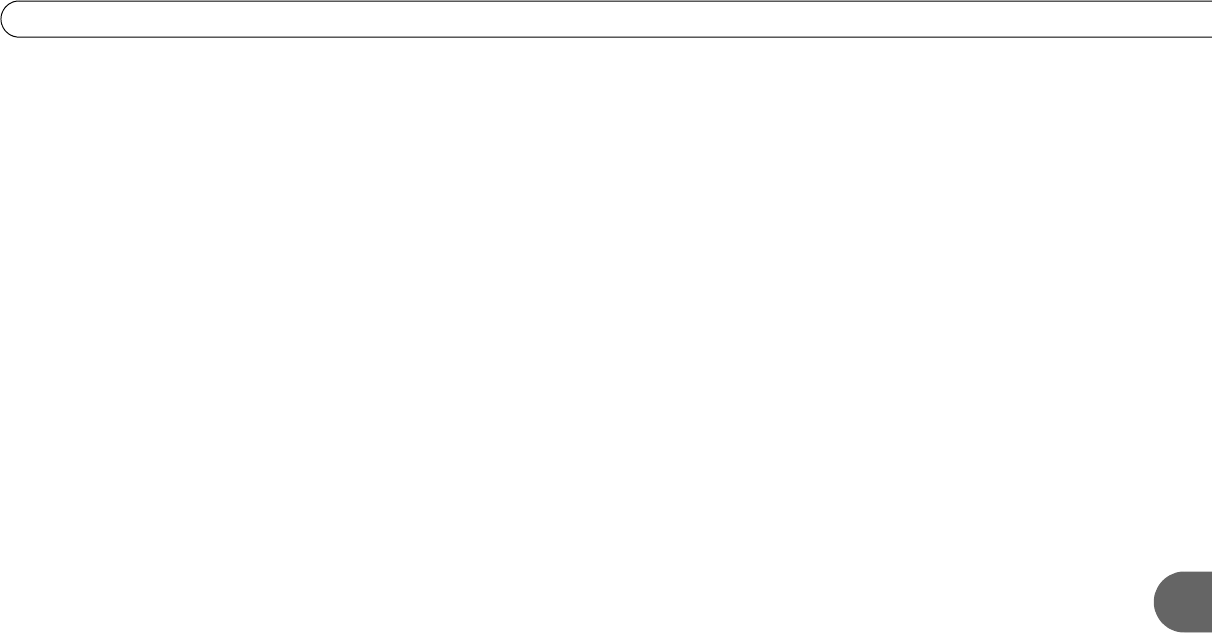
139
8
Questions About Audio and Video
• Try restarting the HD DVR: From Messages & Setup, select Restart or Reset System,
then Restart the Recorder. If you cannot fix the problem, call DIRECTV Customer
Care at 1-800-531-5000.
The HD program I’m watching doesn’t seem to be high-definition quality.
• Make sure that you connected video from your HD DVR to your HDTV using a high-
definition video cable: the HDMI cable, the HDMI-to-DVI cable, or the Component
Video cable. High-definition video cables carry high-definition video signals, but
standard video cables do not. See page 10 for more about choosing video cables.
• Make sure that you have selected a high-definition video output format: 720p or 1080i.
See page 29 for more information about video output formats.
• Some high-definition programs are broadcast with copyright protections. If you
connected your HD DVR to your HDTV using the Component Video cable, programs
broadcast with copyright protections will be displayed in standard definition format.
Check your HDTV’s owner’s manual to see if it is compatible with a protection
standard called HDCP (High-definition Digital Content Protection). If so, we
recommend that you connect your HD DVR to your HDTV using the HDMI or
HDMI-to-DVI cable. This allows you to watch copyright-protected programs in high-
definition format. For more information about HDCP, see page 79.
There are too many letterbox or sidebar panels on my screen. My TV picture is
smaller than it should be.
• Press the RATIO button on the remote control. This changes how your HD DVR
displays a picture when the broadcast aspect ratio (screen width and height) does not
match your TV’s screen size.


















