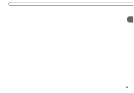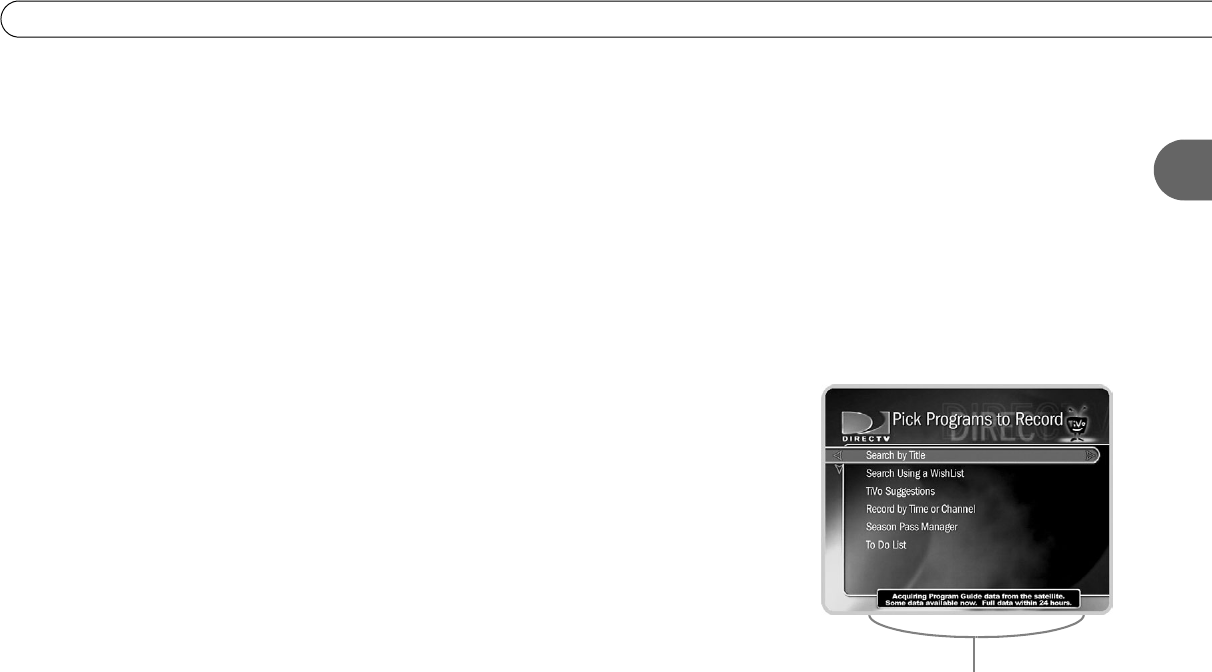
25
2
Satellite Dish Guided Setup
• To change the currently selected transponder, use the UP arrow to highlight the
transponder number. Press the RIGHT or LEFT arrow to change the transponder. It is
best if each transponder has a signal strength above 60.
• If you have connected both “Satellite In” jacks, the signal strength for each connection
is shown. You should have a good signal on all transponders for both connections.
If you have a multi-satellite dish antenna, you should check the signal strength from
transponders on each satellite.
• To change the selected satellite, press the UP arrow until the satellite number is
highlighted. Press the RIGHT or LEFT arrow to change the satellite.
When you have finished, select “Done Testing Signal Strength.” If you cannot acquire a
good satellite signal, see Satellite Signal Troubleshooting on the next page.
Confirming Satellite Setup. At each of the next two screens there is a short wait while the
HD DVR confirms your setup then gathers a list of channels from the satellite.
Program Guide Data. Over the first day or two after setup, the DIRECTV HD DVR will
gather and process up to two weeks of program information from the DIRECTV satellites,
including program titles and descriptions, broadcast times, channels, and more.
Many of the HD DVR’s features use this program information. Although you may be able
to use such features immediately, you may not be able to find all the programs you are
looking for right away. If programs you are looking for do not appear in the program
information, check again later.
Steps to Activate. This screen explains the next step of Guided Setup, activation of
DIRECTV services. When you call DIRECTV Customer Support to activate, you will be
instructed to tune to channel 100. From this screen, press the LIVE TV button on your
If the HD DVR is low on program
information, this message at the bottom
of the screen alerts you.