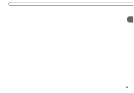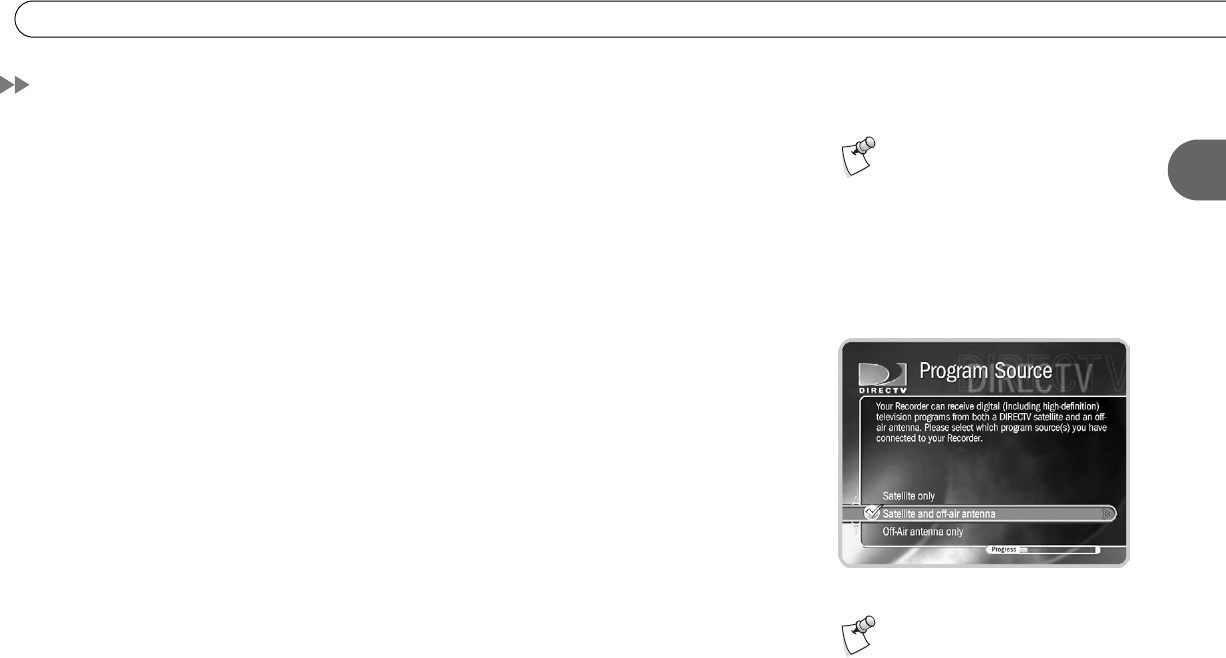
23
2
Satellite Dish Guided Setup
Satellite Dish Guided Setup
Satellite Dish Guided Setup tells the HD DVR what type of satellite dish antenna you are
using, so you must go through it at least once, even if you are replacing a DIRECTV DVR
that was already working. Satellite Dish Guided Setup usually takes about five minutes,
plus any time you may need to position your dish.
Connect Cables. After you press SELECT on the Welcome screen, you’ll see a reminder
to make sure all cables (satellite, phone line, and antenna, if applicable) are properly
connected to the HD DVR. (The Guided Setup screens refer to your HD DVR with the
generic term “Recorder.”) Press SELECT when you are ready to continue.
Program Source. Choose how you will receive programming on your HD DVR: from
your satellite dish antenna, from a standard off-air antenna, or both. If you do not intend to
activate DIRECTV services, but you do have a satellite dish antenna connected, choose
“Satellite and off-air antenna.” This will ensure that you receive program information for
your off-air antenna channels.
If you do not have a satellite dish connected, choose “Off-Air antenna only” and read the
“Next Steps” screen that appears. Then skip to “Off-Air Channels and Video Setup” on
page 28.
Satellite Dish Type. Choose the type of satellite dish antenna you have installed. For full
functionality, a triple LNB multi-satellite dish antenna is required. See page 4 for details.
Satellite Connections. If you connected a Coaxial RF cable to each of the HD DVR’s
“Satellite In” jacks, select “Two cables.” If you connected only one cable (to the “Satellite
In 1” jack), select “One cable.” To be able to record two satellite channels at the same time
(dual tuner), you must connect two cables from your satellite dish antenna (or
multiswitch) to both of the “Satellite In” jacks and then choose “Two cables” on this
screen. See page 6 for more information about the dual tuner feature.
Notice the progress bar at the
bottom of the screen. It can help
you keep track of how far along you are in
Guided Setup.
Your HD DVR has very limited
functionality without the
DIRECTV
®
DVR service. If you choose “Off-
Air antenna only” as your program source,
the HD DVR won’t have any recording
capability. You will only be able to watch
off-air channels and control live TV.