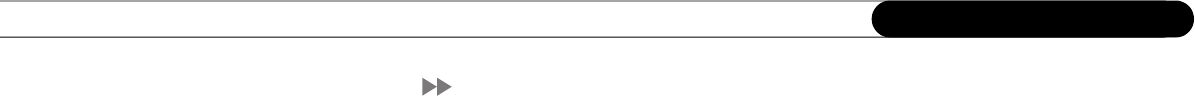
136
Chapter 8
Troubleshooting
Questions About Audio and Video
I can’t select an alternate audio track.
• Alternate audio tracks are not available for all programs. If a program has an alternate
audio track, and you are watching it live, you can select it through the channel banner.
• Programs are recorded with only one audio track, either the primary or an alternate
audio track, so you cannot select an alternate audio track on a recorded program.
• If you are watching a live program, but are not caught up to live TV (i.e., you could
use the FORWARD button to move forward through the program), alternate audio will
not be available until you catch up with live TV.
Programs are playing in the wrong language.
• There may be an alternate language selected in Audio Settings. To check, press the
DIRECTV button; then select Messages & Setup, then Settings, then Audio, then
Audio Language. Make sure the language selected is the one you want to hear.
• An alternate audio track may be selected. (See page 89.)
The audio and video are out of sync.
• Press the PAUSE button on the remote control, then press BACK to move back a
frame or two, then press PAUSE again to resume play.
• Try changing channels.
• Press the DIRECTV button; then press the LIVE TV button to return to live television.
• Restart your HD DVR. From Messages & Setup select Restart or Reset System, then
Restart the Recorder. You will see the Welcome screen and the system will restart
within about 45 seconds.


















