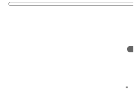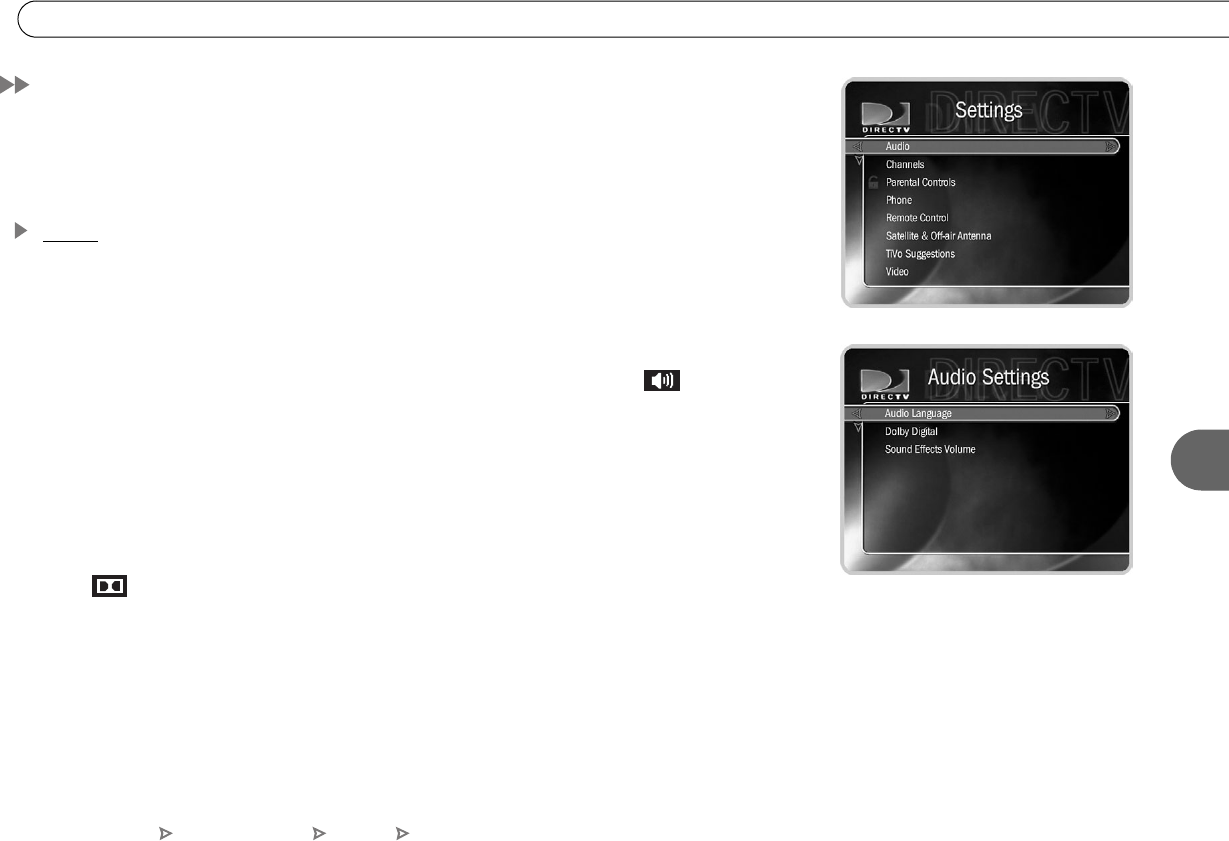
89
6
Settings
Settings
With the selections in Settings, you can customize the HD DVR to work more to your
liking. To view the available options, go to DIRECTV Central and select Messages &
Setup, then Settings.
Audio
Alternate Audio. Some programs have alternate audio tracks available, including other
language tracks. Use this setting to choose your default language track. Some of the
languages listed will not be available for some programs. If the default language you
choose here is not available, the program’s original language is used. When programs
include multiple language tracks, you can select the Alternate Audio icon ( ) in the
channel banner to view available options.
Dolby
®
Digital. Some programs, including high-definition programs, include Dolby
Digital audio. If you connected your HD DVR to an A/V receiver that supports Dolby
Digital audio (using an Optical Digital Audio cable), you can set your HD DVR to record
and output Dolby Digital audio by default when it is available. You can also switch to
Dolby Digital audio for individual programs that include it by selecting the Dolby Digital
icon ( ) in the channel banner. If you are watching a program with Dolby Digital
audio, you will not hear the HD DVR’s sound effects.
Sound Effects Volume. Allows you to change the volume or turn off your HD DVR’s
sound effects (the tones played when you press buttons on the remote control). The default
setting is Medium. If you are watching a program with Dolby Digital audio, you will not
hear the HD DVR’s sound effects.
DIRECTV Central Messages & Setup Settings Audio