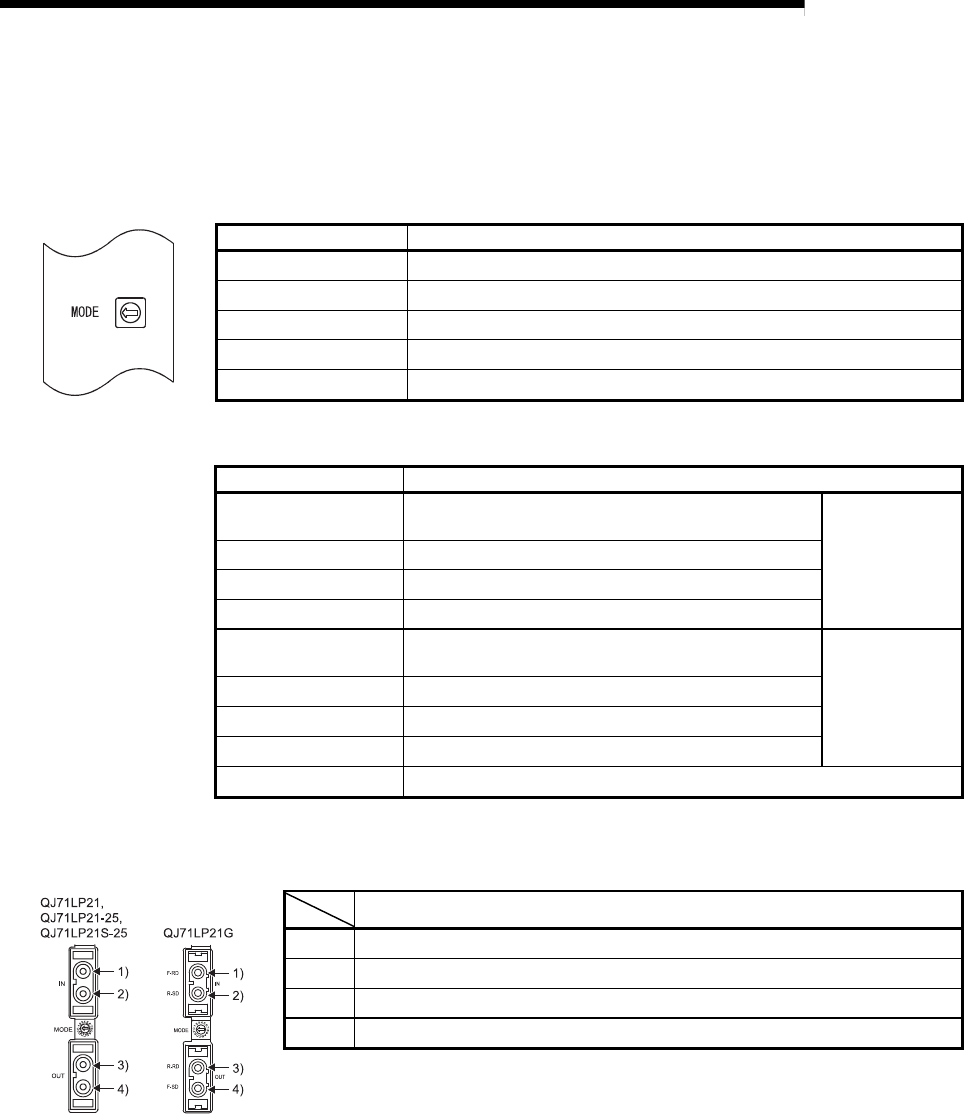
4 - 4 4 - 4
MELSEC-Q
4 SETTING AND PROCEDURE BEFORE OPERATION
(c) Mode setting switch
This switch sets the operation mode. (Factory default: 0)
Set the mode setting switches in the same position on all network modules.
1) QJ71LP21, QJ71LP21G, QJ71LP21GE
Setting Description
0
Online (The mode selected by the parameter will be enabled.)
1
Self-loopback test
2 Internal self-loopback test
3 Hardware test
4 to F Use prohibited
2) QJ71LP21-25, QJ71LP21S-25
Setting Description
0
Online (The mode selected by the parameter will be
enabled.)
Communication
speed: 10Mbps
1 Self-loopback test
2 Internal self-loopback test
3 Hardware test
4
Online (The mode selected by the parameter will be
enabled.)
Communication
speed: 25Mbps
5 Self-loopback test
6 Internal self-loopback test
7 Hardware test
8 to F Use prohibited
(d) IN/OUT connectors
An optical fiber cable connector is connected. (Refer to Section 4.8.1.)
Name
1) IN: Forward loop receiving
2) IN: Reverse loop sending
3) OUT: Reverse loop receiving
4) OUT: Forward loop sending
(e) External power supply terminal block
An external power supply is wired.
(f) Serial number display
This display indicates the serial number of the rating plate.


















