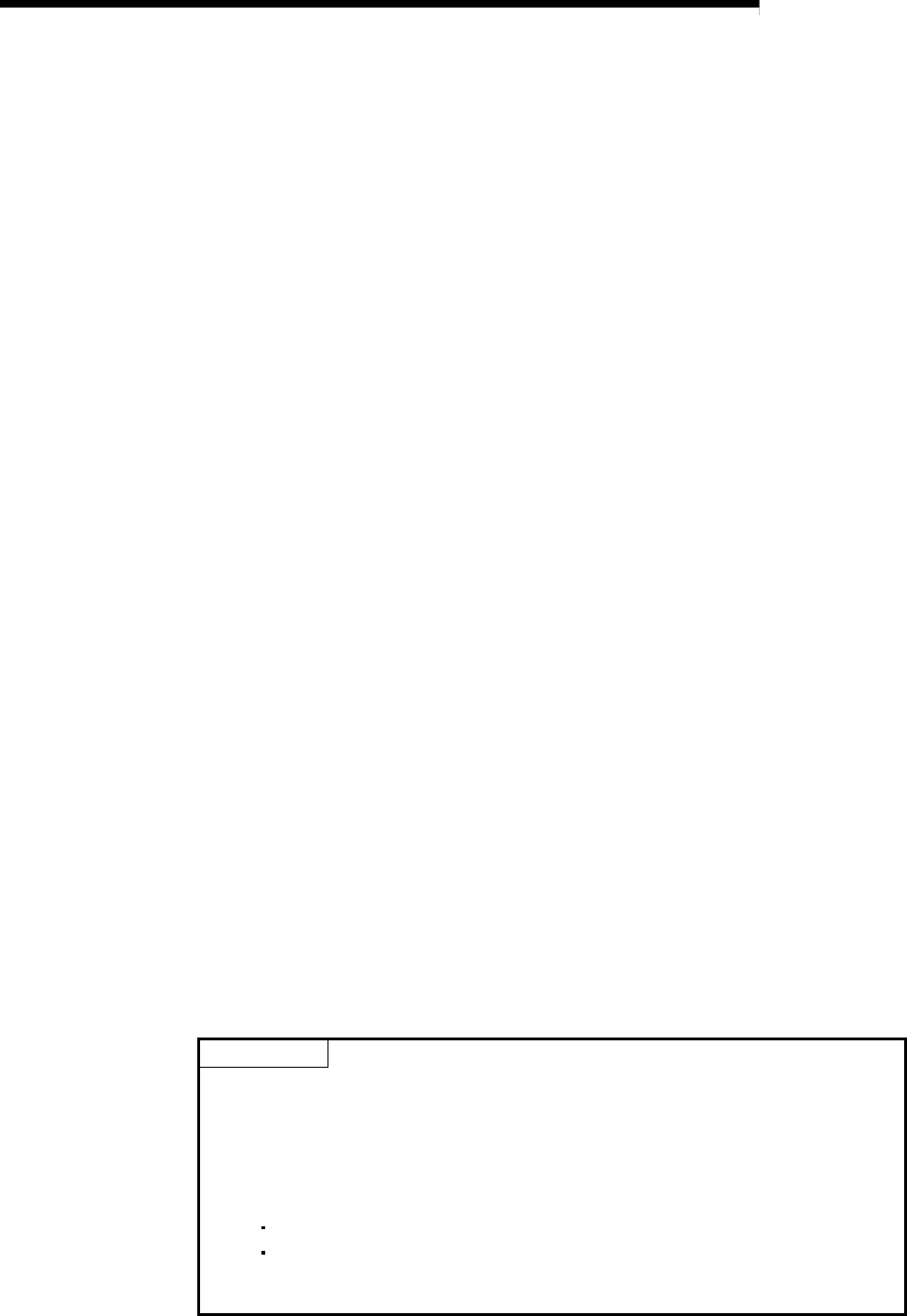
8 - 13 8 - 13
MELSEC-Q
8 TROUBLESHOOTING
5) UNDER (SW00B8, SW00C0)
The number of UNDER errors is displayed.
<Error Cause> Such as power-ON/OFF of the adjacent station and a
cable error
<Corrective Action> Refer to the following POINT.
6) CRC (SW00B9, SW00C1)
The number of CRC errors is displayed.
<Error Cause> Such as disconnection of the station which sends data
to the corresponding station, a cable error, hardware
failure, and noise
<Corrective Action> Refer to the following POINT.
7) OVER (SW00BA, SW00C2)
The number of OVER errors is displayed.
<Error Cause> Such as an cable error, hardware failure, and noise
<Corrective Action> Refer to the following POINT.
8) SHORTFRAME (SW00BB, SW00C3)
The number of short frame errors (the message is too short) is displayed.
<Error Cause> Such as an cable error, hardware failure, and noise
<Corrective Action> Refer to the following POINT.
9) ABORT (SW00BC, SW00C4)
The number of AB.IF errors is displayed.
<Error Cause> Such as disconnection of the station which sends data
to the corresponding station, a cable error, hardware
failure, and noise
<Corrective Action> Refer to the following POINT.
10) TIMEOUT (SW00BD, SW00C5)
The number of timeout errors is displayed.
<Error Cause> Such as monitoring time shortage, a cable error, and
noise
<Corrective Action> Refer to the following POINT.
11) Exceeding 2Kb (SW00BE, SW00C6)
The number of receive errors (the data received is more than 2000 bytes) is
displayed.
<Error Cause> Such as an cable error, hardware failure, and noise
<Corrective Action> Refer to the following POINT.
12) DPLL ERROR (SW00BF, SW00C7)
The number of DPLL errors is displayed.
<Error Cause> Such as an cable error, hardware failure, and noise
<Corrective Action> Refer to the following POINT.
POINT
The number of errors is not actually a problem as long as the number does not
increase frequently during the operation. If the number of errors, however,
increases frequently, take the following corrective action.
1) Check the power-ON/OFF status of the host station and other stations.
2) Check the connector for disconnection and looseness; and the cable for
disconnection and length, referring to the following.
Reference manual for the network module used
User's manual for the CPU module used
3) Perform the self-loopback test, internal self-loopback test and hardware test.
4) Peform the station-to-station test, forward/reverse loop test.


















