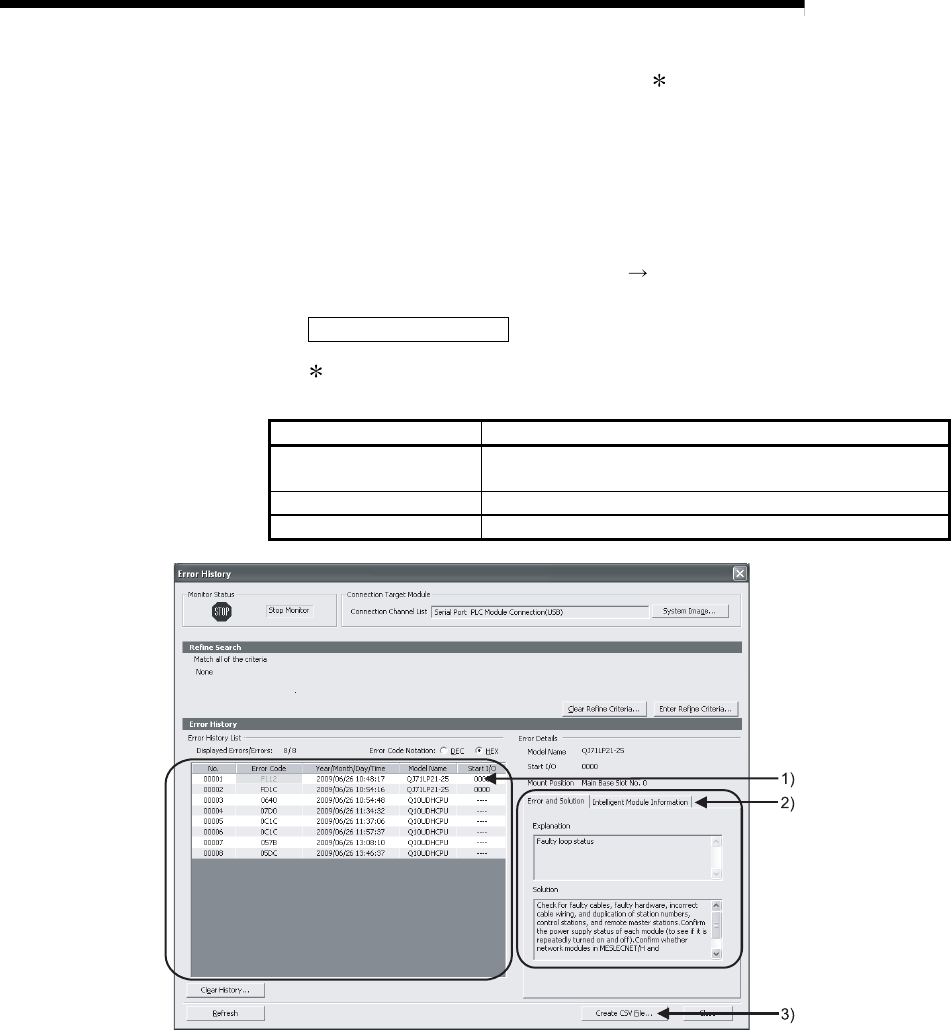
8 - 31 8 - 31
MELSEC-Q
8 TROUBLESHOOTING
(b) Checking on the "Error History" screen
1
(remote master station only)
On this screen, errors including those that have occurred in other modules
are displayed, and the data can be output in a CSV file.
The error code and date and time of error occurrence can be checked even
after powering off and then on the programmable controller or after
resetting the programmable controller CPU.
On GX Works2, select [Diagnostics]
[System Monitor], and then click
the
System Error History button.
1: Available on the programmable controller CPU, master module, and
GX Works2 when their versions are respectively as follows.
Item Version
Programmable controller
CPU
Universal model QCPU with the first five digits of serial No. 11043
Master module Master module with the first five digits of serial No. 11042
GX Works2 Version 1.12N or later
1) Error History List
The error log of the module is displayed.
For errors that have occurred during the initial processing of the
programmable controller CPU, the date and time will be 0000/00/00
00:00:00; therefore the displayed order under the Error History List is
not in the order in which the error has occurred.


















