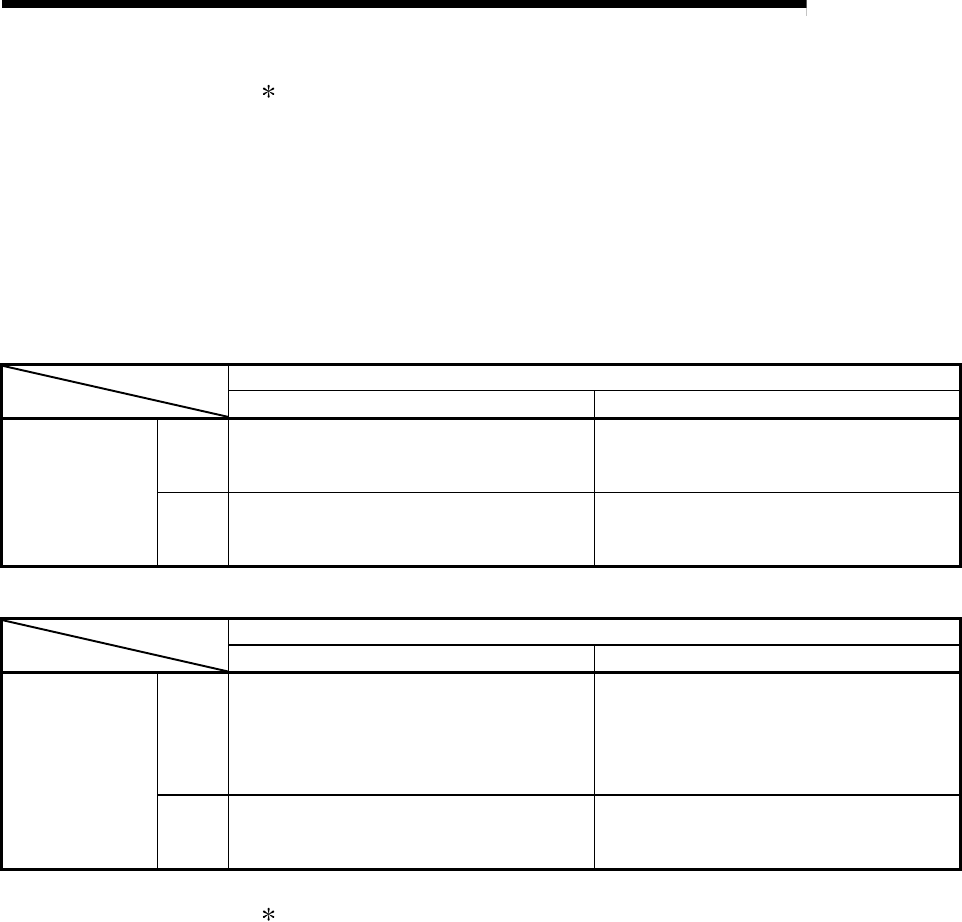
5 - 34 5 - 34
MELSEC-Q
5 PARAMETER SETTINGS
1: The operation mode of a remote I/O station under the error status can be set
differently from the parameters of the remote master station (CPU module).
When an error (fuse blowout or I/O verification error) occurs on the remote
master station (CPU module) and remote I/O station, the data link and output
of the remote I/O station are determined based on the combination of the
parameter settings of remote I/O stations and remote master station (CPU
module).
The table below lists the status of the data link and output of the remote I/O
station based on the combination of parameter settings.
i) When an error occurs on the remote master station (CPU module)
Setting of operation mode when an error has occurred on the remote master station (CPU module)
Stop Continue
Setting of Operating
mode when there is
an error of remote I/O
station
Stop
Data link: Stopped on all stations.
Output: Conforms to the setting of output
holding/clearing.
Data link: All stations are normal.
Output: All stations output normally.
Continue
Data link: Stopped on all stations.
Output: Conforms to the setting of output
holding/clearing.
Data link: All stations are normal.
Output: All stations output normally.
ii) When an error occurs on a remote I/O station
Setting of operation mode when an error has occurred on the remote master station (CPU module)
Stop Continue
Setting of Operating
mode when there is
an error of remote I/O
station
Stop
Data link: Stopped on all stations.
Output: Conforms to the setting of output
holding/clearing.
Data link: The error station is disconnected.
The other stations operate normally.
Output: The error station conforms to the setting of
output holding/clearing. The other stations
output normally.
Continue
Data link: Stopped on all stations.
Output: Conforms to the setting of output
holding/clearing
Data link: All stations are normal.
Output: All stations output normally.
2: When setting the H/W error time PLC operation mode, use the following
remote I/O module and GX Developer:
• Remote I/O module: First five digits of serial No. is "10012" or later.
• GX Developer: GX Developer: Version 8.62Q or later.
For details about "PLC system", "PLC RAS" and "I/O assignment, refer to the user's
manual (Function Explanation, Program Fundamentals) of the CPU module used.


















