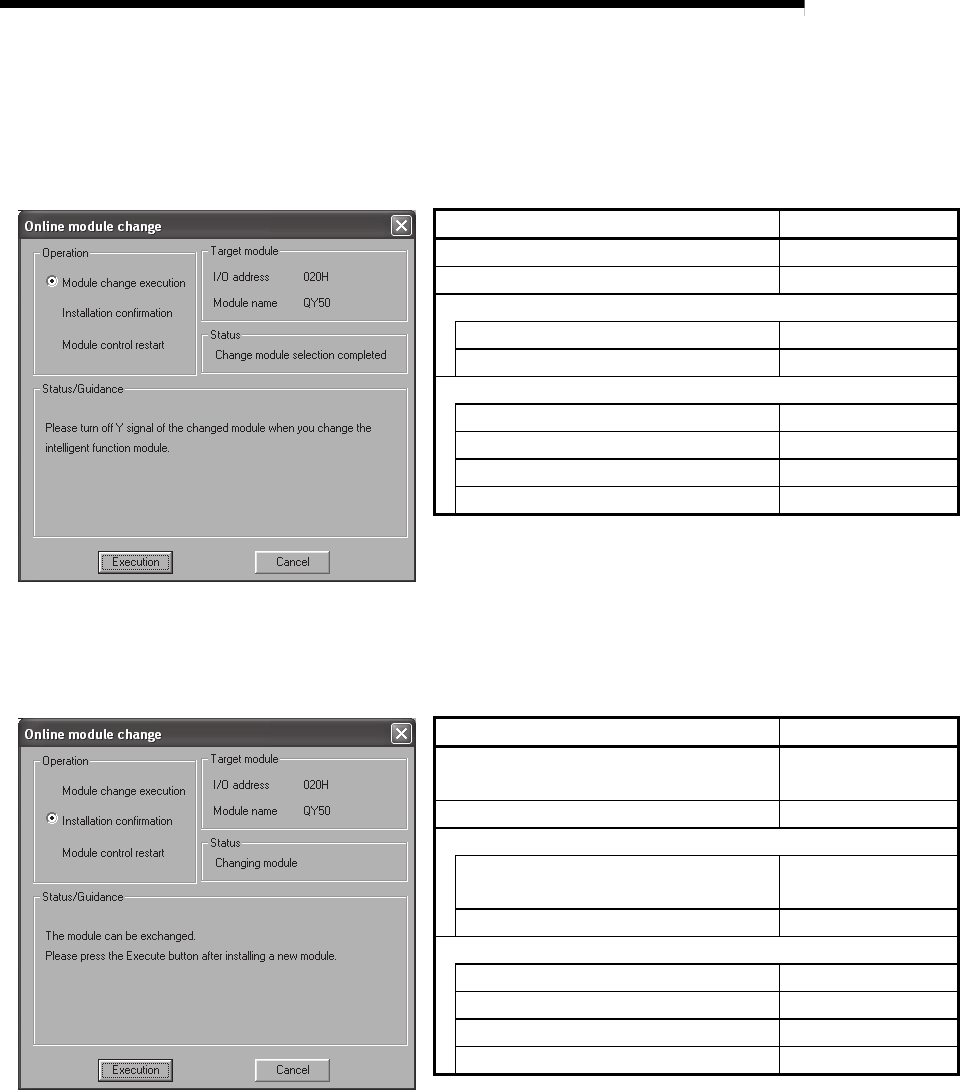
3 - 32 3 - 32
MELSEC-Q
3 SPECIFICATIONS
2) Double-click the module to be replaced online to display the Online
module change screen.
(The table below indicates the communication status of the module to
be replaced online when the screen below is displayed.)
Target modules and items Execute/not execute
Input module refreshing Execute
Output module refreshing Execute
I/O combined module
Input refreshing Execute
Output refreshing Execute
Intelligent function module
Input refreshing Execute
Output refreshing Execute
Intelligent module automatic refreshing Execute
Buffer memory batch monitoring Execute
3) Click the "Execution" button to enable the online module change.
(The table below indicates the communication status of the module to
be replaced online when the screen below is displayed.)
Target modules and items Execute/not execute
Input module refreshing
Not execute
(data are held)
Output module refreshing Not execute
I/O combined module
Input refreshing
Not execute
(data are held)
Output refreshing Not execute
Intelligent function module
Input refreshing Not execute
Output refreshing Not execute
Intelligent module automatic refreshing No processing
Buffer memory batch monitoring Communication error
4) Disconnect the connection of the module (I/O signal) with the external
device by the switch and so on.
5) Turn off the switch of the external power supply for modules to shut off
power supply.
6) Remove the terminal block or connector from the module.
7) Remove the module.
8) Mount a new module in the same slot.
9) Mount the terminal block or connector to the module.
10) Turn on the switch of the external power supply for modules to resume
power supply.


















