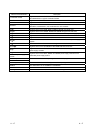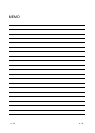1 - 4 1 - 4
MELSEC-Q
1 OVERVIEW
(d) The following functions facilitate network connection:
1) Any station to be connected in the future can be specified as a reserved
station.
Specifying a station not actually connected as a reserved station
prevents a communication error. (Refer to Section 5.1.3 "Common
parameter.")
2) It is not necessary to connect stations in order of the station Nos. in the
network. (Refer to Section 4.2.1, 4.2.2.)
(e) The parameters can be written to remote I/O modules using GX Developer
in the same way as to CPU modules.
The parameters of the remote I/O module can be used to change the
detailed settings (response time, error time output mode) for I/O modules
on the remote I/O station, intelligent function module switch settings and I/O
assignments, and remote password settings.
(Refer to Section 5.2 "Remote I/O Station Parameter Settings".)
(f) Setting up a master station (DM
R
) and a sub-master station (DSM
R
) on the
multiplexed remote I/O network allows the sub-master station to take over
the control of remote I/O stations (R) in case of the master station's failure.
(The Process CPU should be used for the multiplexed remote master
station and sub-master station.)
By making a parameter setting, the multiplexed remote sub-master station
can continue the control of the remote I/O stations even if the master
station has recovered to normal and rejoined to the system. (Setting for the
recovered master station to control the remote I/O stations is also
available.)
(Refer to Section 7.10 "Multiplex Remote Master Function (Process CPU)".)
Multiplexed remote
master station (DM
R
)
Multiplexed remote
sub-master station (DSMR)
Remote I/O station (R) Remote I/O station (R) Remote I/O station (R)