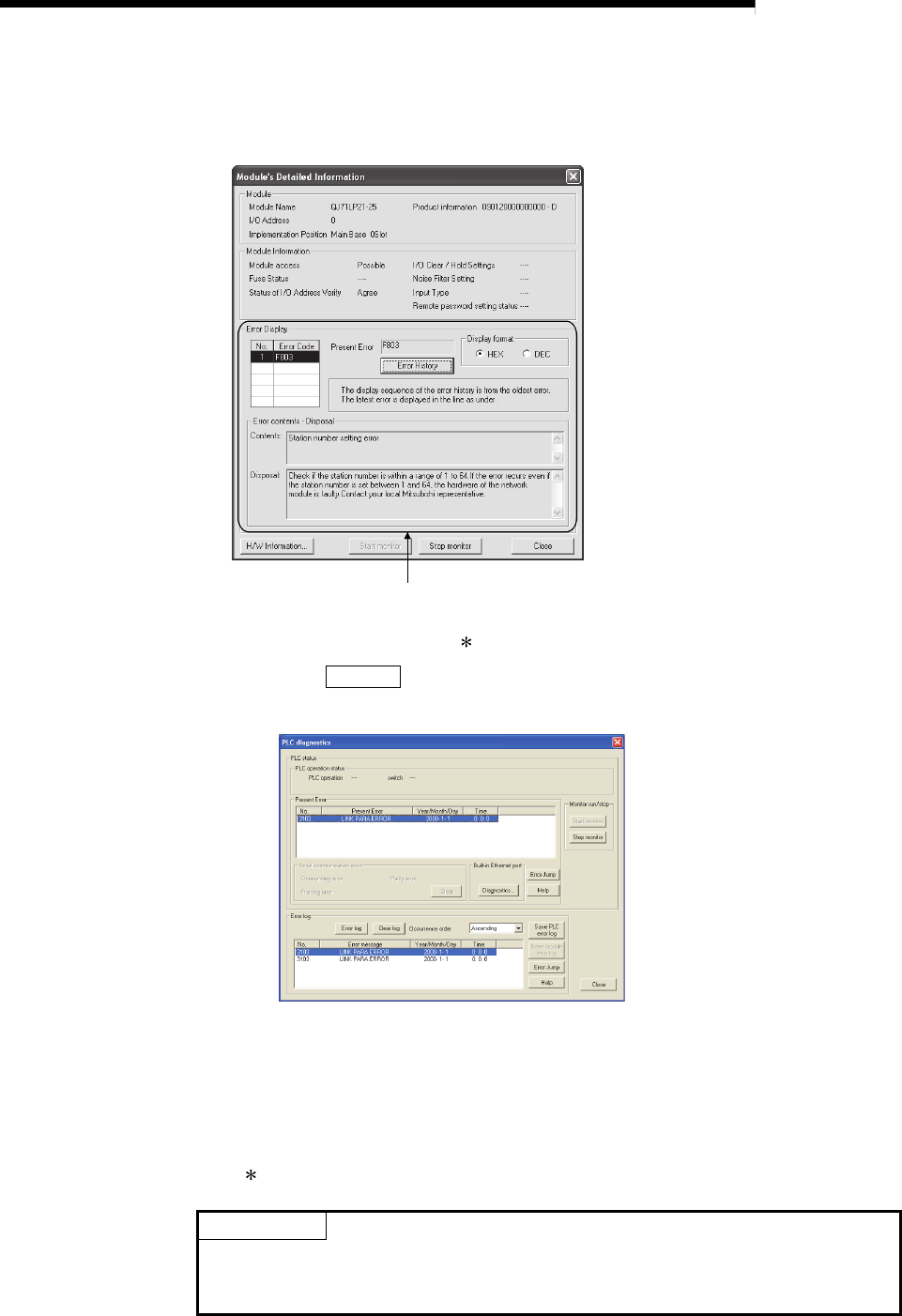
8 - 29 8 - 29
MELSEC-Q
8 TROUBLESHOOTING
3) For the remote master station, check the error code, error history,
description, and corrective action on the "Module's Detailed
Information" screen.
"Module's Detailed Information" screen for a remote master station
Check the codes, histor
y
, description, and action of an error of the master module
For remote I/O stations, check the present error and its history on the "PLC
diagnostics" screen.
1
The Clear log button clears the error history.
"PLC diagnostics" screen of a remote I/O station
At the startup of the remote I/O network, if an error has occurred before the
remote I/O station receives the clock data from the remote master station, the
corresponding error time is displayed as January 1, 2000, 0:0:0.
If the communications are interrupted due to cable disconnection or any possible
cause, the clock data will no longer be updated.
1: If the remote I/O module whose serial number (first five digits) is "10012" or
later is used, the error history is held even if the power is turned off.
POINT
The error time stored starts from "January 1, 2000 at 00:00:00".
For example, "January 1, 2000 at 12:00:00" indicates that the error occurred 12
hours after the power-on.


















