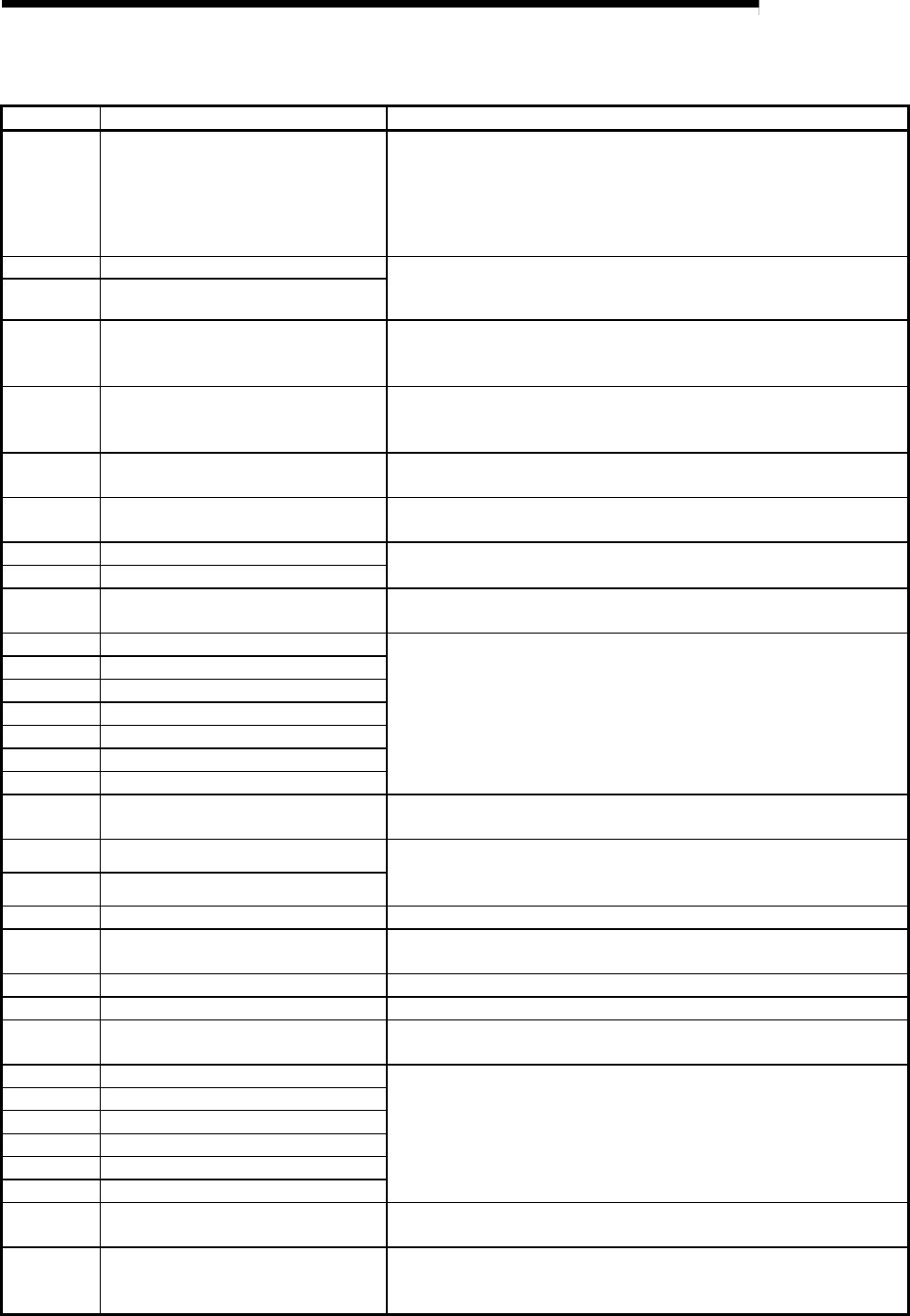
8 - 40 8 - 40
MELSEC-Q
8 TROUBLESHOOTING
Table 8.1 Error code list (Continued)
Error code Description Corrective action
F83B Forced switching impossible error
Check if the following conditions are met:
The system is a multiplexed remote I/O network system.
Check if "Return as a standby station" is set as the parameter for the master
station.
The host station is operating as a master station.
The operating sub master station is in data-linking.
F840 Low speed cyclic parameter error Create new network parameters and perform Write to PLC.
If the error reoccurs, the hardware of the CPU or network module is faulty.
Please consult your local Mitsubishi representative.
F841 System error
F842 System error
Create new network parameters and perform Write to PLC.
If the error reoccurs, the hardware of the CPU or network module is faulty.
Please consult your local Mitsubishi representative.
F843 System error
Create new network parameters and perform Write to PLC.
If the error reoccurs, the hardware of the CPU or network module is faulty.
Please consult your local Mitsubishi representative.
F901 System error
The hardware of the network module is faulty.
Please consult your local Mitsubishi representative.
F902 System error
Check the system configuration to see if there are eight or more relay networks
in the MELSECNET/H.
F903 System error
The hardware of the CPU or network module is faulty.
Please consult your local Mitsubishi representative.
F904 System error
F905 System error
The hardware of the network module is faulty.
Please consult your local Mitsubishi representative.
FD01 CRC error (offline test)
There is no need to take corrective measures because the system retries the
operation.
If the error frequently occurs, check for faulty cables, faulty hardware, noise,
absence of terminating resistor (in the case of the bus), and incorrect wiring.
FD02 Overrun error (offline test)
FD03 AB. IF error (offline test)
FD04 TIME error (offline test)
FD05 Data error (offline test)
FD06 Under error (offline test)
FD07 Send failure
FD08 Send failure (coaxial bus system)
Check if a coaxial cable is not connected or is loose or faulty and if the
terminating resistor is not connected.
FD09 Loop status changed (offline loop test)
There is no need to take corrective measures because the system retries the
operation (do not switch the loop in the middle of the operation).
If the error frequently occurs, check the line and the wiring status.
FD0A Unstable communication (offline loop test)
FD0B Wiring error (offline loop test) Check the wiring.
FD0C System error
There is a problem with the hardware of the network module.
Please consult your local Mitsubishi representative.
FD11 Error occurred during test execution Execute after the completion of the test from other station.
FD12 Disconnecting error Review the cause for why the station is being disconnected.
FD13 System error
Set the total number of link stations with a common parameter.
Set a station number that is equal to the host station number or larger.
FD14 System error
The hardware of the network module is faulty.
Please consult your local Mitsubishi representative.
FD15 System error
FD16 System error
FD17 System error
FD18 System error
FD19 System error
FD1A Station with duplicated station number
Check the station number and correct it to the number different from that of
other stations.
FD1B Test abort error
The ongoing test was interrupted due to the resetting of the test executing
station.
There is a faulty station on the networks.


















