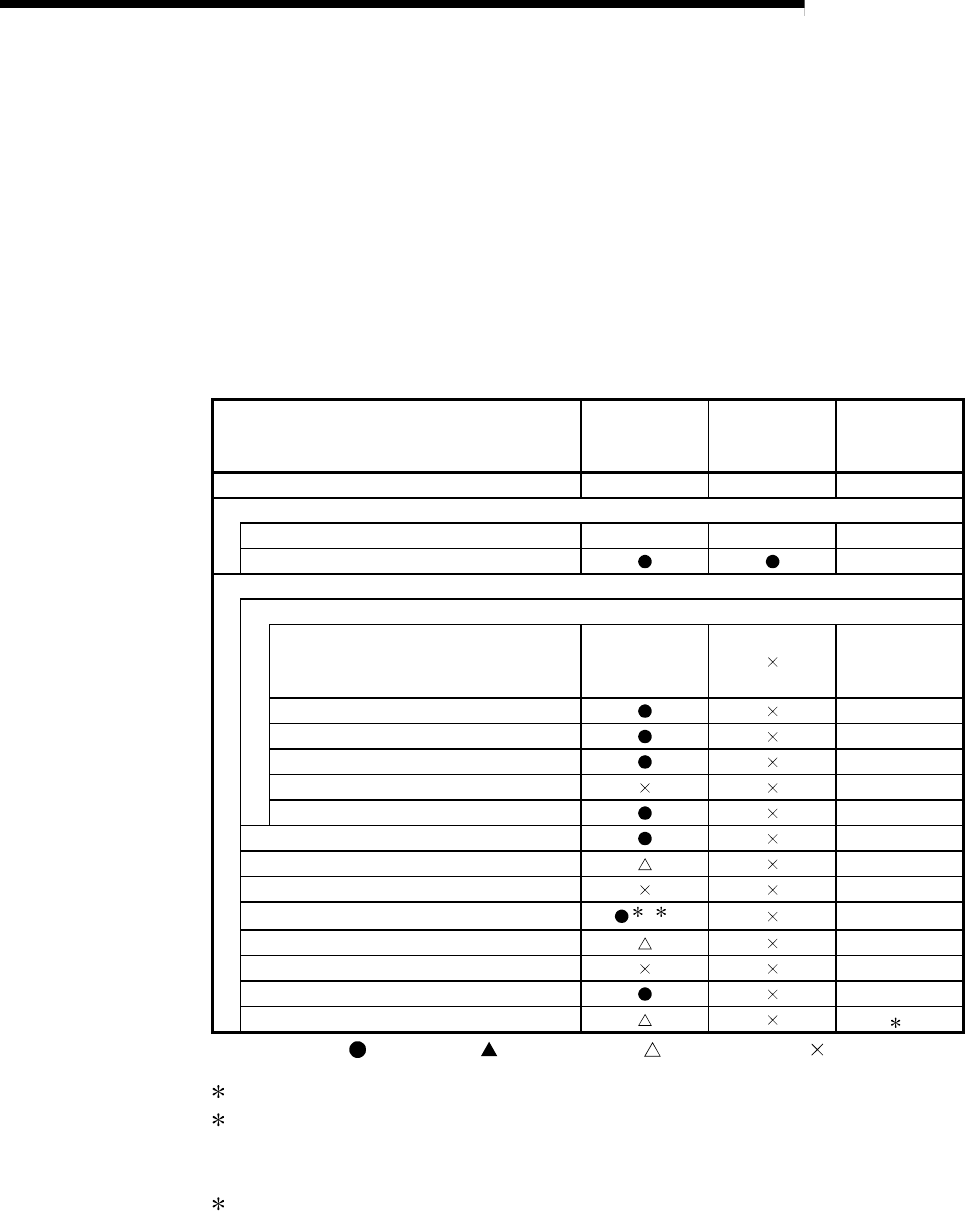
2 - 8 2 - 8
MELSEC-Q
2 SYSTEM CONFIGURATION
2.3.2 Setting items
(1) Table 2.5 lists the parameter setting items of the multiplexed remote master
station (DM
R) and multiplexed remote sub-master station (DSMR).
In the redundant system, the same network parameters are set to both the
control and standby systems. For this reason, parameter setting for the
multiplexed remote sub-master station is not required.
Make sure to assign No.0 to the master module mounted on the system A CPU
in the redundant system.
Table 2.5 Setting Items of a Multiplexed Remote Master Station and
a Multiplexed Remote Sub-master Station
Setting items
Remote master
station (M
R)
Remote sub-
master station
(DSM
R)
Reference
Tracking cable connector System A System B Section 7.1.1
Network module switch
STATION NO. 0 1 to 64 Section 4.2.1
MODE
Section 4.2.1
Parameter setting on GX Developer
Setting the number of Ethernet/CC IE/MELSECNET cards
Network type
MELSECNET/H
(Remote master
station)
Section 5.1.1
Starting I/O No.
Section 5.1.2
Network No.
Section 5.1.2
Total stations
Section 5.1.2
Group No.
—
Mode
Section 5.1.2
Common parameters
Section 5.1.3
Supplementary setting
Section 5.1.4
Station specific parameters
—
Refresh parameters
1 2
Section 5.1.5
Valid module during other station access
Section 5.1.6
Interlink data transfer parameters
—
Setting of redundant configuration
Section 5.1.7
Routing parameters
3
: Always set,
:
Default setting,
:
Set as needed,
:
No need to set
1: Default values are not set in LX/LY. Set the refresh parameters.
2: Default values are preset for LB/LW.
The system may operate even if refresh parameters have not been set.
For the operation and precautions, refer to Section 5.1.5 (3).
3: Refer to the Q Corresponding MELSECNET/H Network System Reference
Manual (PLC to PLC Network) (SH-080049).


















