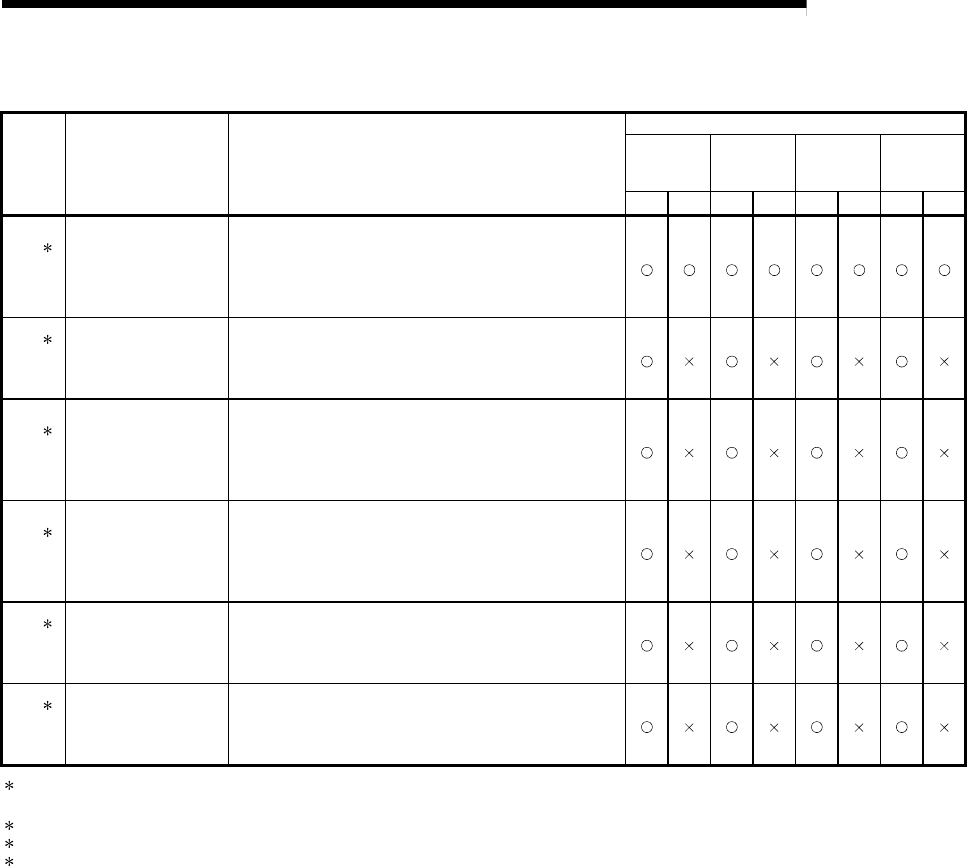
App - 29 App - 29
MELSEC-Q
APPENDICES
Table 3 Link special register (SW) list (Continued)
No. Name Description
Availability
Control
station
Normal
station
Remote
master
station
Remote I/O
station
Optical Coaxial Optical Coaxial Optical Coaxial Optical Coaxial
4
SW00C8
(200)
Number of retries on the
forward loop side/ coaxial
bus retries error
Accumulates and stores the number of retries on the forward
loop side for the optical loop, or the number of retries of the
coaxial bus for the coaxial bus.
Other than 0: Number of errors
Turning ON Clear retry count (SB0005) clears the stored value.
4
SW00C9
(201)
Number of retries on the
reverse loop side
Accumulates and stores the number of retries on the reverse
loop side.
Other than 0: Number of errors
Turning ON Clear retry count (SB0005) clears the stored value.
5
SW00CC
(204)
Line error on the forward
loop side
Accumulates and stores the number of detected line errors on
the forward loop side.
Other than 0: Number of detected line errors
Turning ON Clear forward loop transmission errors (SB0007)
clears the stored value.
6
SW00CD
(205)
Line error on the reverse
loop side
Accumulates and stores the number of detected line errors on
the reverse loop side.
Other than 0: Number of detected line errors
Turning ON Clear reverse loop transmission errors (SB0008)
clears the stored value.
7
SW00CE
(206)
Number of loop switches
Accumulates and stores the number of loop checks conducted.
Other than 0: Number of loop switches
Turning ON Clear loop switch count (SB0009) clears the stored
value.
7
SW00CF
(207)
Loop switch data pointer
Stores the pointer that indicates the next loop switch data.
0 to 15: Loop switch data (SW00D0 to SW00DF)
Turning ON Clear loop switch count (SB0009) clears the stored
value.
4: This may be counted up at power on/reset, but it is not an error.
Clear with the SB0005 when the number of retries is not required before starting data linking.
5: To reset the SW00CC, turn on the SB0007.
6: To reset the SW00CD, turn on the SB0008.
7: To reset the SW00CE to SW00E7, turn on the SB0009.


















