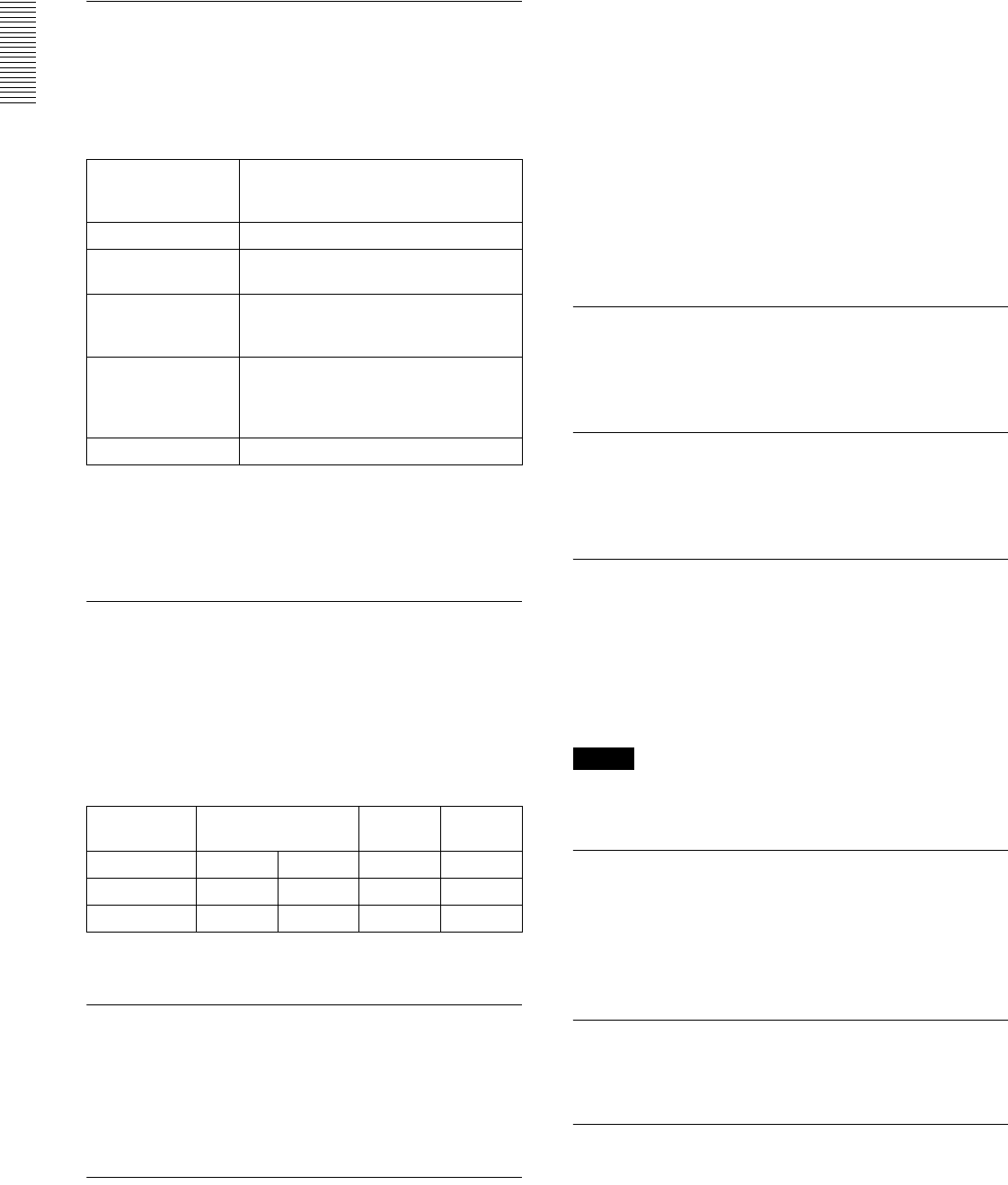
Chapter 1 Overview
1-2 (E) 1-2 Features
Flexible I/O Configuration Possible
Various I/O and control panel options are set according to
the external equipment that is connected and the operating
environment. The standard input and output
configurations of the unit and when various optional
boards are installed are shown below.
For details on the basic options, refer to Section 1-4, “Optional
Accessories” (page 1-4).
■ Common to SS and SD modes
Compliance with MPEG-2 4:2:2 Profile @
Main Level
This unit records video with intraframe compression
conforming to the MPEG-2 4:2:2 Profile @ Main Level
standard. The recording bit rate can be set to 50, 40 or 30
Mbps to suit the intended video application. Maximum
recording time depends on bit rate setting and selected
Motion mode, as shown in the following table.
For details about the SD and SS modes, see Section 3-1, “MAV-
555SS Modes” (page 3-1).
High grade AES/EBU digital audio as
standard equipment
This unit provides four independent 20-bit/16-bit AES/
EBU digital audio signals on each DSI input/output port.
Further, you can record video signals and asynchronous
AES/EBU digital audio signals.
Rapid response to scene searches
The design of this unit puts the emphasis on operability as
a disk recorder. In particular, the unit provides VTR-like
operability and response for scene searches, while a
unique shuttle system reduces frame drop-out. Variable
speed playback is supported by the dedicated control panel
(using the optional BKMA-505 control panel) and existing
external controllers provide jog, variable, and shuttle
control with operability and response comparable to that
of a VTR. Digital jog sound is supported, allowing audio
segments to be found quickly and easily.
Scene searches and other editing operations on frame-
based material files can be carried out rapidly and
accurately.
To enhance its function as a disk recorder, high speed cue-
up for editing points is also possible.
Real-time playback process control
Process control of audio and video inputs and outputs can
be carried out in real time, using the level adjustment knob
on the front panel of the unit.
Menu-driven setup
The operating conditions, initial settings for interfaces to
other devices, and other settings can be controlled by
menu operations on the front panel of the unit.
Nonlinear editing functions through the
control panel
The optional control panel (BKMA-505) can be used to
perform nonlinear editing through a user interface similar
to that used for conventional VTR editing. Furthermore,
independent audio channel editing is possible for up to 4
channels.
Note
Version 2.30 or later is required for the control panel
(BKMA-505).
Broad range of information displays
The large display panel displays information on the
operation of each of the ports (maximum four) in this unit.
The displays include timecode values, error messages,
setup menu information, HDDs space used and remaining
capacity, and audio levels for each port.
Plug-in printed circuit boards/HDDs
Plug-in components allow easy replacement of printed
boards and HDDs, keeping maintenance simple.
Self-diagnosis functions
If a fault occurs in the system or in a HDD, the cause is
diagnosed, and an error code appears on the display panel.
I/O signals Configuration for standard
equipment and when using
optional boards
SDI video Standard
AES/EBU digital
audio
Standard
Composite analog
video
• BKMA-513 (AD/DA converter board)
is needed
• 1 output only
Analog audio (four
channels)
• BKMA-570 (analog audio expansion
unit) is needed
• BKMA-513 (AD/DA converter board)
is needed
Time codes •Standard
Input/output
signal
30 Mbps 40 Mbps 50 Mbps
Audio 16-bit 20-bit 20-bit 20-bit
SS mode 6 h 20 min 5 h 20 min 4 h 50 min 3 h 40 min
SD mode
19 h 20 min
16 h
14 h 40 min 11 h 20 min


















