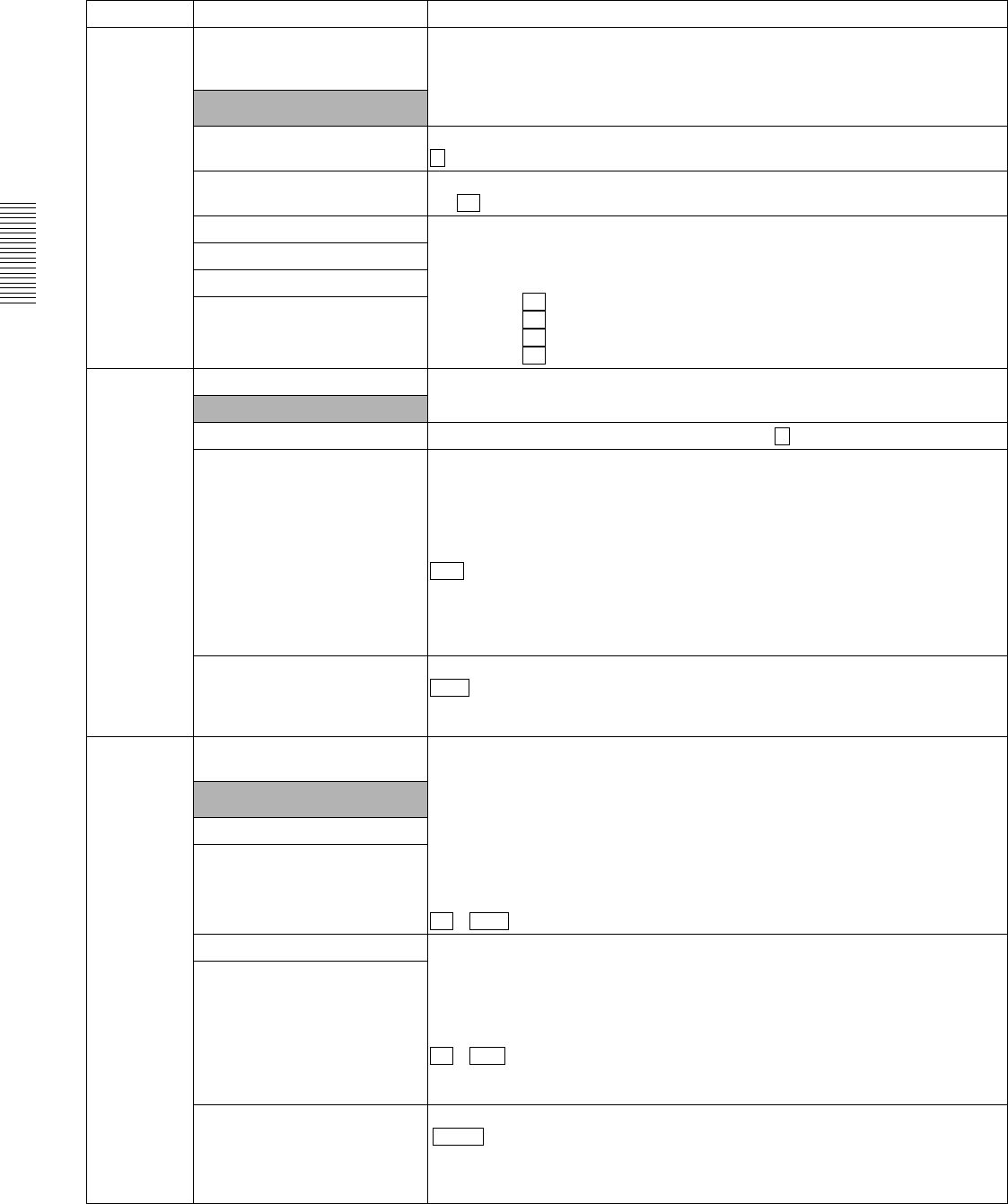
Chapter 3 Preparations
3-32 (E) 3-4 Setup
321
BI
LINEAR EDIT NEW FILE
LENGTH
Sets the BLACK/MUTING total file length in hours and minutes for the editing base in
the BVE mode.
Note: The BLACK/MUTING file is created with the New Material command on
the BKMA-505 control panel, or by pressing the NEW FILE key on the
editing panel of the MAVE-F555.
SUB MENU
LENGTH HOUR Sets hour units for total length.
.. 3
LENGTH MIN Sets minute units for total length.
0 .. .. 59
SHOW TC HOUR Specifles the New file Show point time code. The time code at the head of the file is set
15 sec. before the Show point time code.
If no time code exists as with NTSC drop frames or PAL frames 25 to 29, then the
nearest time code before the specified time code is used.
HOUR : .. 23
MIN : .. 59
SEC : .. 59
FRAME : .. 29
SHOW TC MIN
SHOW TC SEC
SHOW TC FRAME
323
BI
LINEAR EDIT MESSAGE Sets the text information to be displayed in the BVE mode: current monitor port, file
number, and file name.
SUB MENU
V POSITION Sets the vertical position of the text information (0 .. .. 11)
FADE TIME This item specifies how many seconds that changes in the display information will be
displayed before automatically disappearing.
Infinite : Always display.
1sec : Display for 1 second.
2sec : Display for 2 second.
3sec : Display for 3 second.
: Display for 5 second.
10sec : Display for 10 second.
15sec : Display for 15 second.
30sec : Display for 30 second.
1min : Display for 1 minute.
TYPE Sets the text information display.
: Each type of information is displayed according to the operation.
full : Detailed information is normally displayed.
none : No information is displayed
324
BI
MAVE-F555 PORT This item specifies the port that is assigned to the port selection keys ([P1], [P2]) in the
F555 when the MAVE-F555 is connected to the MAV-555SS.
For details, refer to section 3-4, “Recorder Selection Function,” in the MAVE-F555
operation manual.
SUB MENU
R SEL-VTR P1 KEY This item assigns the port in the MAV-555SS that is selected by the [P1] and [P2] keys in
the F555 when the [VTR] key in the F555 is selected. Futher, the [R] key is set to VTR.
none : No assignment to an MAV-555SS port.
R1P1 : Assignment to the RP port in BVE mode.
P2 : Assignment to the P2 port in BVE mode.
,
R SEL-VTR P2 KEY
R SEL-MAV P1 KEY
This item assigns the port in the MAV-555SS that is selected by the [R], [P1], and [P2] keys
in the F555 when the [MAV] key in the F555 is selected. Futher, the [R] key is set to R1P1.
none : No assignment to an MAV-555SS port.
R1P1 : Assignment to the RP port in BVE mode.
P2 : Assignment to the P2 port in BVE mode.
EXT : Assignment to an external VTR.
,
It is also possible to assign different keys to the same ports. For details, refer to the
MAVE-F555 Operation Manual.
R SEL-MAV P2 KEY
BG PORT
Specifies whether the background port (R2/P3) is used.
: Operations such as REC or STOP on the R2 port, or LOAD, PLAY, STOP on
the P3 port from the MAVE-F555 are permitted.
disable : Operations such as REC or STOP on the R2 port, or LOAD, PLAY, STOP on
the P3 port from the MAVE-F555 are prohibited.
Expansion menu items (Continued)
Item number Display indication Settings Description
0
30
00
00
00
00
1
5sec
norm
P2 R1P1
P2 none
enable


















