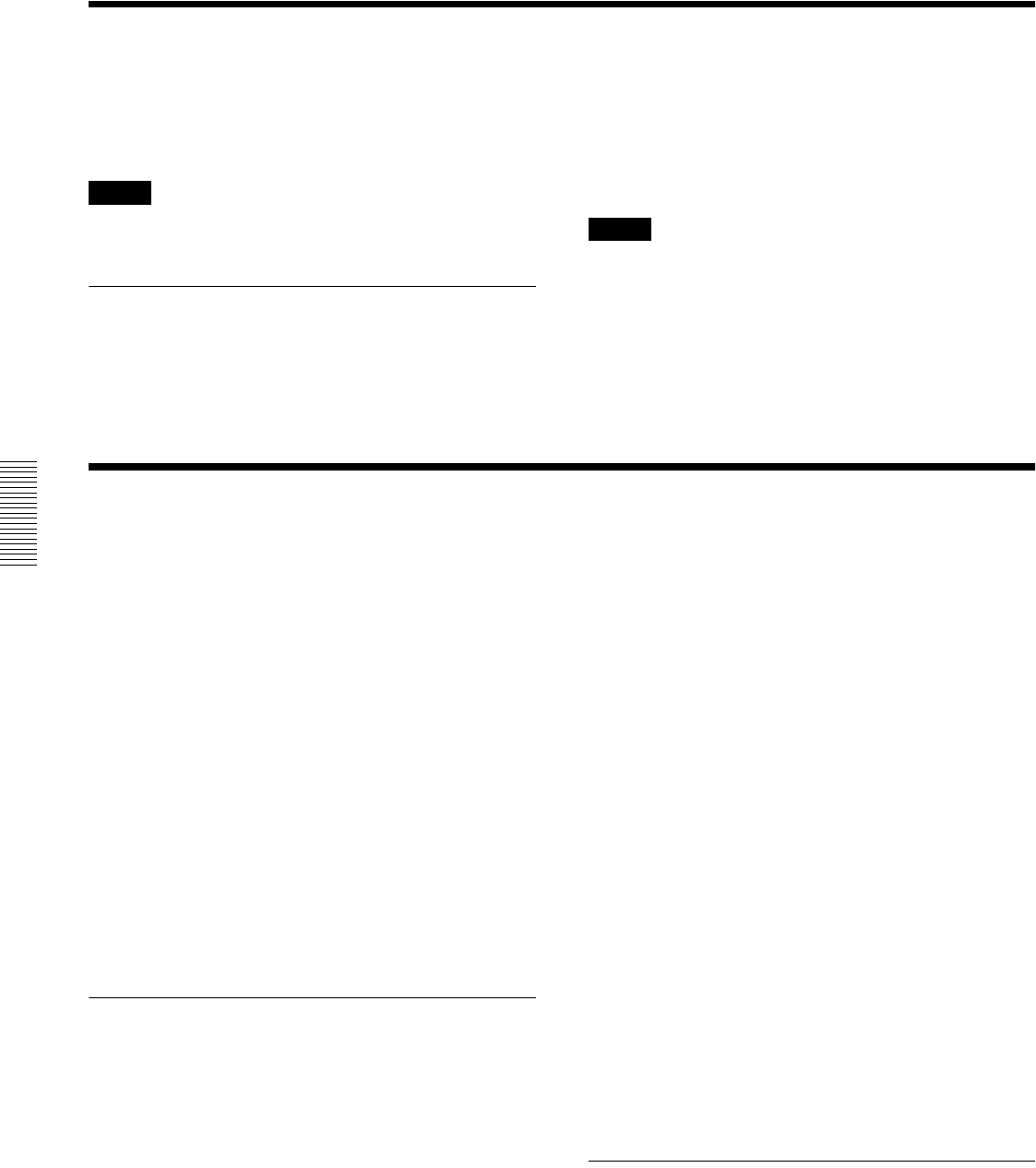
Chapter 5 Basic Functions of Each Mode
5-2 (E) 5-2 Changing the Operation Mode / Basic Operation with Panel Mode
5-2 Changing the Operation Mode
As described in Chapter 3, this unit has four operation
modes: Panel Mode, DTR + Panel Mode, DTR + DTR
Mode and BVE Mode. The operation mode is selected
using the Basic menu.
Note
‘Control Panel’ in this chapter refers to the optional
BKMA-505 Control Panel, unless stated otherwise.
To change the operation mode
1
Select the desired mode with the SYSTEM
OPERATE CONFIGURATION (menu 019) Basic
menu item.
2
Execute -FAST REBOOT (menu 027) in the Basic
menu.
Instead of executing -FAST REBOOT, you can also
turn the unit off and back on.
For Basic menu operations, please see Section 3-4-2, “Basic Menu
Operation” (page 3-23).
Note
Before changing to DTR+Panel or DTR+DTR mode, the
following operations must be performed in the Panel
mode:
• Delete the material named “LIVE1” (and “LIVE2”).
• Execute the -ALL ERASE (menu 099) Basic menu item.
Please refer to Section 5-4, “Basic Operations with DTR+Panel and
DTR+DTR Modes” (page 5-3) for details.
5-3 Basic Operation with Panel Mode
The Panel mode provides control of the unit from the
Control Panel or the Player port of an editor.
For details about playback in SS or SD mode of material recorded in
SS mode, refer to the BKMA-505 operation manual.
5-3-1 Recording Operation
Use the following procedure for recording in the Panel
mode:
1
Press the R1 or R2 button to select the recording port.
2
Hold the REC key on the Control Panel, and press the
PLAY key.
• New recording material is created as recording
starts. The name of the recording material is
automatically assigned by the Control Panel.
• Recording is indicated by a lit red disk in the status
display on the display panel for the corresponding
port being used for recording.
To stop recording
To stop recording the current material, do the following.
1
Press the STOP key on the control panel. Recording
to the material stops and the status display changes to
x.
To continue recording using the same material name,
hold down the REC key and press the PLAY key.
To record using a new material name, before you start
recording, hold down the SHIFT key and press B1
(Unload).
Recording to the material stops and the status display
goes out. The next time you start recording, recording
is done under a new media name.
5-3-2 Playback Operation
Use the following procedure for playback in the Panel
mode:
1
Press PORT SELECT to select the playback port.
2
While holding the MODE button on the Control
Panel, press L1 (Material) to set the Control Panel to
the Material mode.
3
Turn the MULTI CONTROL knob to select the
playing material, and press B1 (Load).
A x mark appears in the status display on the display
panel of this unit corresponding to the playback port
selected in Step 1 to indicate playback is stopped.
4
Press the PLAY key on the Control Panel.
Playback begins and the B mark lights in place of the
x mark.
5
Press the STOP key on the Control Panel to stop
playback.
Changing the playback material
Use the following procedure to change the playback
material from that currently loaded:


















