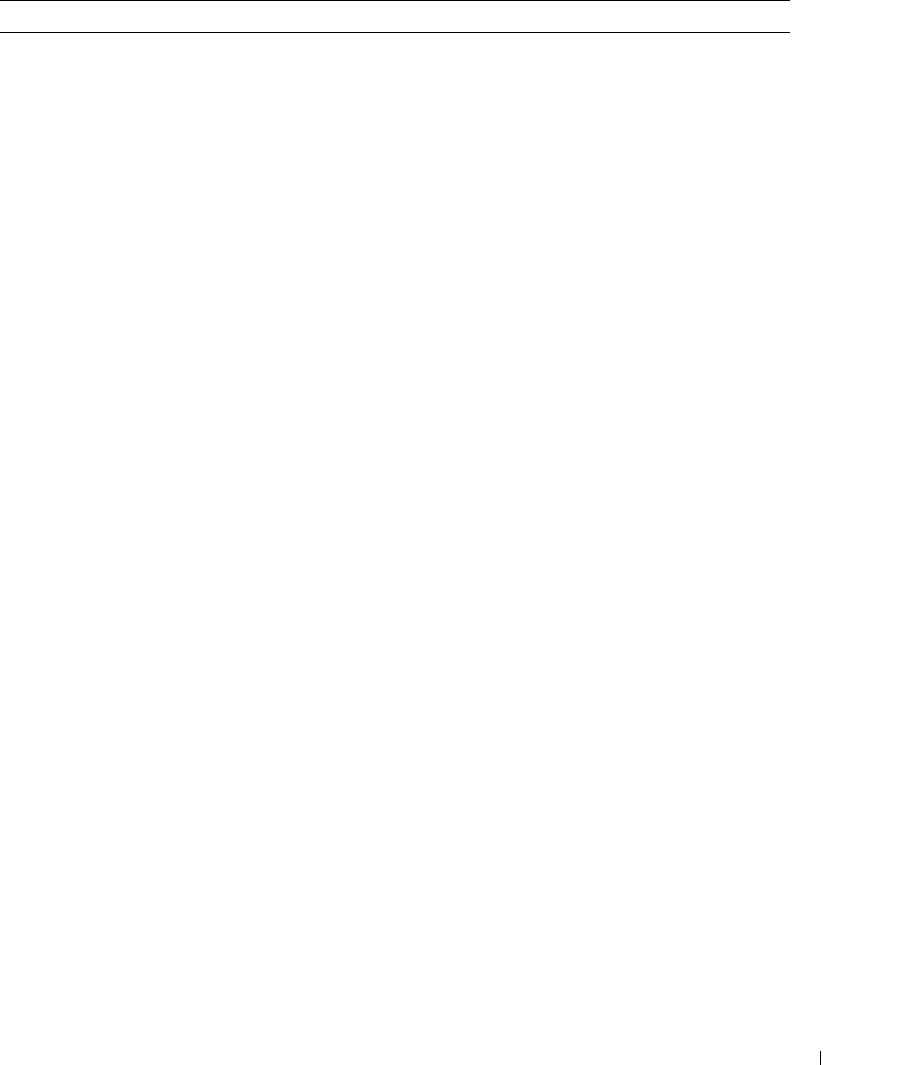
Using Console Redirection 107
Why aren’t the vKVM
keyboard and mouse working?
You must set the USB controller to On with BIOS support in the BIOS
settings of the managed system. Restart the managed system and press
<F2> to enter setup. Select Integrated Devices, and then select
USB
Controller. Save your changes and restart the system.
Why does the managed system
console screen go blank when
Windows has a blue screen?
The managed system does not have the correct ATI video driver. You
must update the video driver by using the Dell PowerEdge Installation
and Server Management CD.
Why do I get a blank screen on
the remote console after
completing a Windows 2000
installation?
The managed system does not have the correct ATI video driver. The
DRAC 4 Console Redirection will not run correctly on the SVGA video
driver on the Windows 2000 distribution CD. You must install Windows
2000 by using the Dell PowerEdge Installation and Server Management
CD to ensure that you have the latest, supported drivers for the
managed system.
Why do I get a blank screen on
the managed system when
loading the Windows 2000
operating system?
The managed system does not have the correct ATI video driver. You
must update the video driver by using the Dell PowerEdge Installation
and Server Management CD.
Why do I get a blank screen on
the managed system in the
Windows full screen DOS
window?
The managed system does not have the correct ATI video driver. You
must update the video driver by using the Dell PowerEdge Installation
and Server Management CD.
After I click Open Console, the
message
Please wait
while vKVM applet
is loaded...
is displayed
with the Wait icon. Why is
nothing happening?
Make sure that you have installed Sun Java JRE 1.4.2 or later on the
management station. You must also disable the Java cache from the Java
Control Panel. You can download this JRE version from java.sun.com.
After I upgrade the firmware to
get a vKVM fix, why is the fix
not there?
You need to clear the browser cache and the Java plug-in cache. Then,
you must disable the Java plug-in cache.
Why can’t I enter BIOS setup
by pressing the <F2> key?
This behavior is typical in a Windows environment. Use your mouse to
click on an area of the Console Redirection window to adjust the focus.
To move the focus to the bottom menu bar of Console Redirection
window, use the mouse and click one of the objects on the bottom menu
bar.
Table 6-4. Using Console Redirection: Frequently Asked Questions (continued)
Question Answer


















