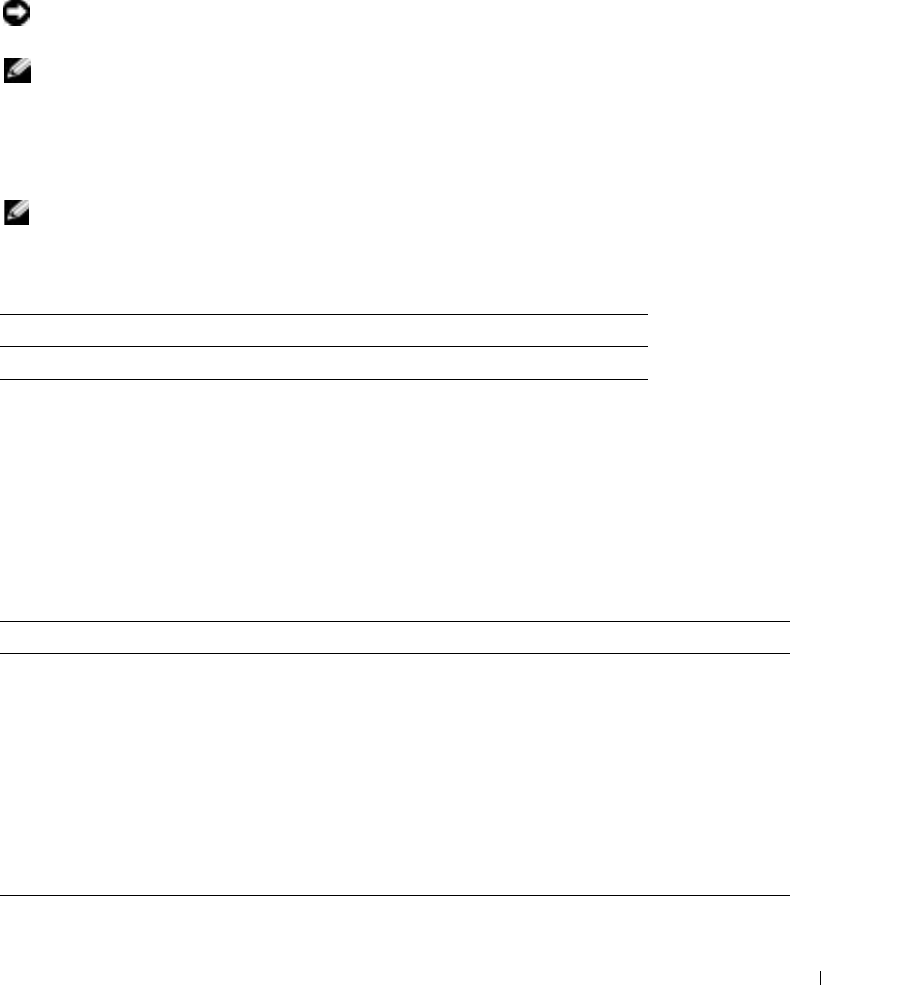
racadm Subcommand Man Pages 169
Description
The racresetcfg command removes all database property entries that have been configured by the
user. The database has default properties for all entries that are used to restore the card back to its
original default settings. After resetting the database properties, the DRAC 4 resets automatically.
NOTICE: Before using this command, ensure that you want to restore your database to its original
default state with default user
root and default password calvin.
NOTE: After issuing a racresetcfg subcommand, stop and then restart the following services: Server Agent,
Server Agent Event Monitor, and SNMP. See the Dell OpenManage Server Administrator’s User’s Guide
for information on stopping and restarting the services in your operating system.
serveraction
NOTE: To use this command, you must have Execute Server Control Commands permission.
Ta ble A-27 describes the serveraction subcommand.
Synopsis
racadm serveraction [-d <
delay
>] <
action
>
Description
The serveraction command provides an interface to control system reset and power control.
Ta ble A-28 describes the serveraction subcommand option values.
Table A-27. serveraction
Subcommand Definition
serveraction Executes a managed system reset or power-on/off/cycle.
Table A-28. serveraction Subcommand Options
String Definition
<action> Specifies the action. The options for the <action> string are:
•
powerdown
— Powers down the system.
•
powerup
— Powers up the system.
•
powercycle
— Issues a power-cycle to the system.
•
hardreset
— Issues a hard reset to the system.
•
graceshutdown
— Powers down the system gracefully.
•
gracereboot
— Powers down the system gracefully (same as the
graceshutdown
option)
<delay> Specifies the time in seconds after the command is received before the action is
executed. The default is 1 second.


















