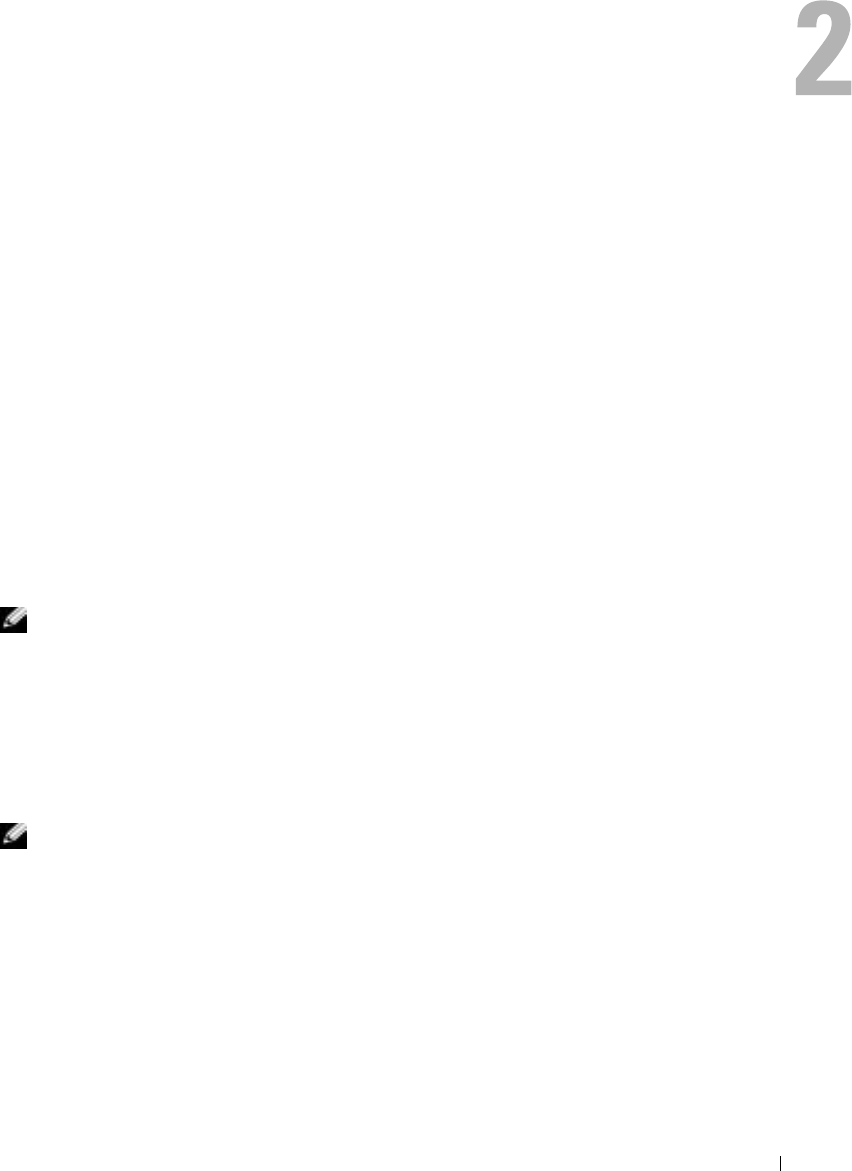
Installing and Setting Up the DRAC 4 29
Installing and Setting Up the DRAC 4
This chapter provides information about how to install and setup your DRAC 4 hardware
and
software.
What You Need to Get Started
Gather the following items that came with your system prior to installing and configuring the
DRAC 4 software.
• DRAC 4 hardware (already installed or in the optional kit)
• The instructions for installing DRAC 4 in this chapter
•
Dell PowerEdge Installation and Server Management
CD
•
Dell Systems Management Consoles
CD
•
Dell PowerEdge Documentation
CD
Installing the DRAC 4 Hardware
NOTE: The DRAC 4 connection emulates a USB keyboard connection. As a result, when you restart the
system, the system will not notify you if your keyboard is not attached.
The DRAC 4 may be preinstalled on your system, or available separately in a kit. To get started
with the DRAC 4 that is already installed on your system, see "
Software Installation and
Configuration Overview."
If a DRAC 4 is not installed on your system, see the Installing a Remote Access Card document
that came with your DRAC 4 kit or see your platform Installation and Troubleshooting Guide for
hardware installation instructions before proceeding.
NOTE: The removal of expansion cards, such as the DRAC 4, is documented in the Installation and
Troubleshooting Guide that came with your system.
Software Installation and Configuration Overview
This section provides a high-level overview of the DRAC 4 software installation and
configuration process. All configuration steps can be performed using the Web-based interface,
racadm CLI, or Serial/Telnet console. Network configuration can also be performed using
operating system utilities (Option ROM).


















