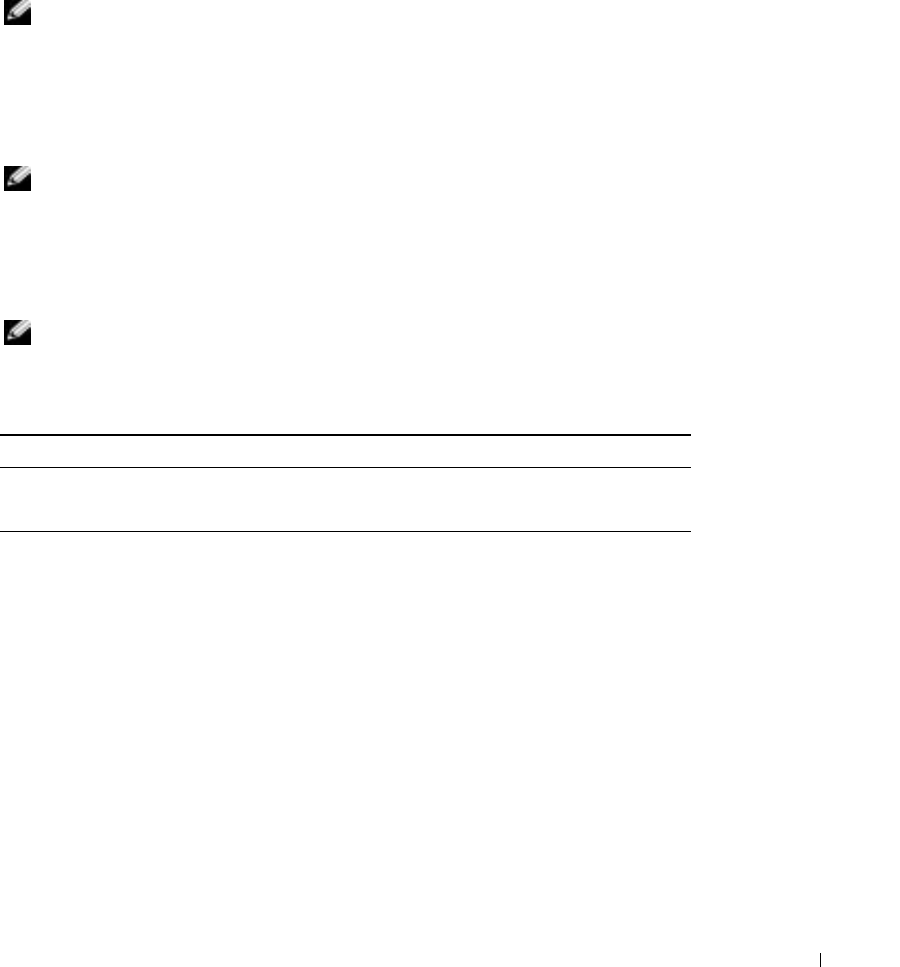
racadm Subcommand Man Pages 171
Restrictions
The output buffer size is too big for execution across IPMI transport.
clrraclog
NOTE: To use this command, you must have Clear Logs permission.
Synopsis
racadm clrraclog
Description
NOTE: The command name and the racadm subcommand names may be different. This is normal.
The clrraclog command completely clears the DRAC 4 log. A single entry is made to indicate
the user and time that the log was cleared.
getsel
NOTE: To use this command, you must have Log In To DRAC 4 permission.
Ta ble A-30 describes the getsel command.
Synopsis
racadm getsel -i
racadm getsel [-E] [-R] [-A] [-c
count
] [
delay-seconds
]\[-s
count
]
[-v] [-V] [-m]
Description
The getsel -i command displays the number of entries in the SEL.
The clrsel command completely clears the SEL.
The following getsel options (without the -i option) are used to read entries.
-A — Provides API-formatted output (no header).
-c — Provides the maximum count of entries to be returned.
<blank> — Default is to display the entire log racadm and serial commands only (default).
Table A-30. getsel
Command Definition
getsel -i Displays the number of entries in the System Event Log.
getsel Displays SEL entries.


















