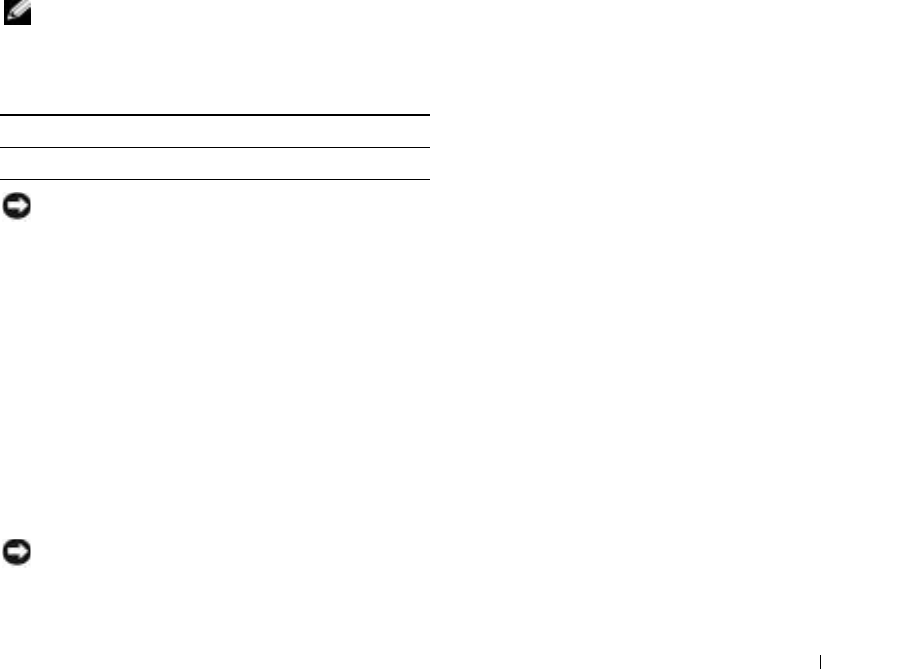
racadm Subcommand Man Pages 167
Description
The racdump subcommand provides a single command to get dump, status, and general
DRAC
4 board information.
The following commands are executed as a result of the single racdump subcommand:
• getsysinfo
• coredump
• memmap
• netstat
• getssninfo
Output
The output of the individual commands are displayed.
racreset
NOTE: To use this command, you must have Configure DRAC 4 permission.
Ta ble A-24 describes the racreset subcommand.
NOTICE: You must wait until the DRAC 4reset is completed before issuing another command. If the
DRAC
4 reset is not completed, you may receive the following error: racadm <
command name
>
Transport: ERROR: (RC=-1)
Synopsis
racadm racreset [hard | soft | graceful] [delay in seconds]
Description
The racreset subcommand issues a reset to the DRAC 4. The user is allowed to select how many
seconds of delay occur before the reset sequence is started. The reset event is written into the
DRAC 4 log.
The default option is soft. If you do not type an option, the racadm CLI waits three seconds and
then runs the soft option with the racreset subcommand.
NOTICE: You must reboot your system after performing a hard reset of the DRAC 4 as described in
Table A-25.
Table A-24. racreset
Subcommand Definition
racreset Resets the DRAC 4.


















