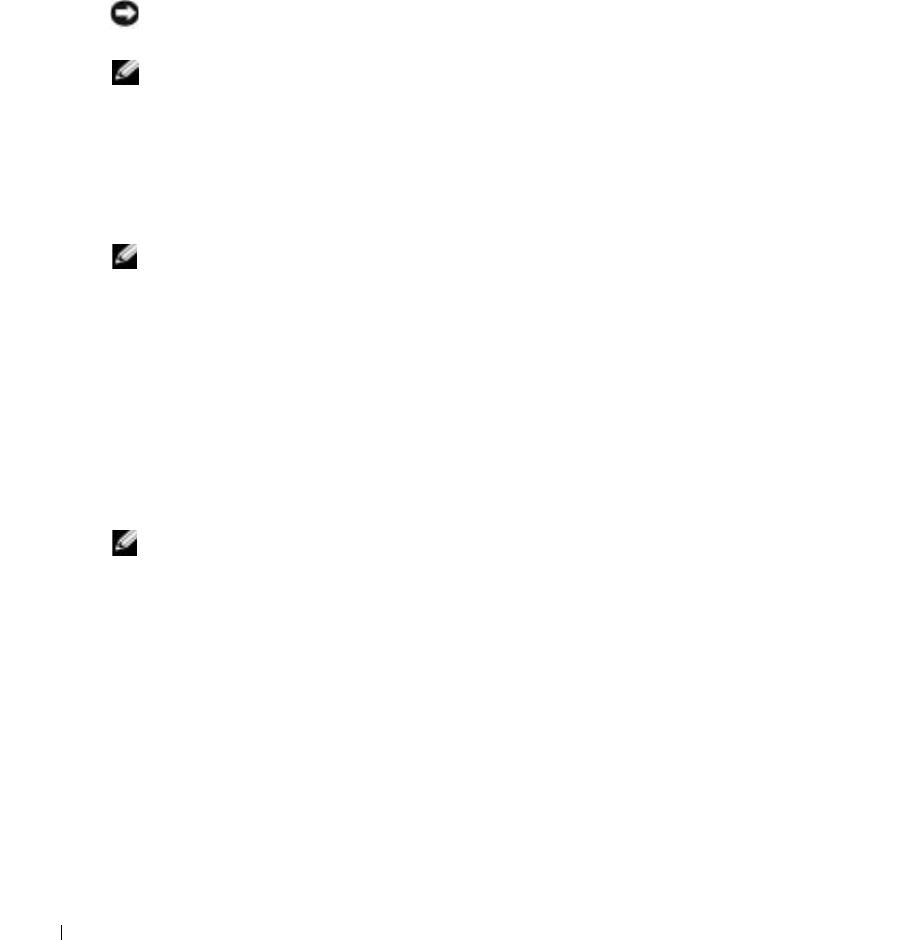
138 Using the serial and racadm Commands
www.dell.com | support.dell.com
Before Adding a DRAC 4 User
The DRAC 4 allows up to 16 users to be configured into the DRAC 4 property database. Before
manually adding the DRAC 4 user, you need to know which, if any, users exist. If the DRAC 4 is
new, or the racadm racresetcfg command has been run, then the only user is root with the
password calvin. The racresetcfg subcommand resets the DRAC 4 back to the
original
defaults.
NOTICE: Use caution when using this command because all configuration parameters are reset to the
original defaults; any previous changes are lost.
NOTE: Users can be added and deleted over time, so it is possible that users on the DRAC 4 do not have
the same index number as the same user on a different DRAC 4.
To find out if a user exists, you can type the following command at the command prompt:
racadm getconfig -u <
username
>
or you can type the following command once for each index of 1–16:
racadm getconfig -g cfgUserAdmin -i <
index
>
NOTE: An alternate method to obtain this information is to type racadm getconfig -f
<myfile.cfg>
, then view or edit the myfile.cfg file, which includes all DRAC 4 configuration
parameters.
Several parameters and object IDs are displayed along with their current values. The two objects
of interest are:
# cfgUserAdminIndex=XX
cfgUserAdminUserName=
If the cfgUserAdminUserName object has no value, that index number, which is indicated by
the cfgUserAdminIndex object, is available for use. If a name appears after the "=," that index is
taken by that user name.
NOTE: When you manually add or remove a user with the racadm config subcommand, you must specify
the index with the -i option. Observe that the cfgUserAdminIndex object displayed in the previous
example contains a '#' character. Also, if you use the racadm config -f racadm.cfg command to specify
any number of groups/objects to write, the index cannot be specified. A new user is added to the first
available index. This behavior allows more flexibility in configuring multiple DRAC 4s with the same settings.
Adding a DRAC 4 User Without Alert Capabilities
To add a simple user without any alert information, first locate an available user index by
performing the steps in "
Before Adding a DRAC 4 User." Next, type the following two command
lines with the new user name and password:
racadm config -g cfgUserAdmin -o cfgUserAdminUserName -i <
index
>
<
username
>
racadm config -g cfgUserAdmin -o cfgUserAdminPassword -i <
index
>
<
password
>


















