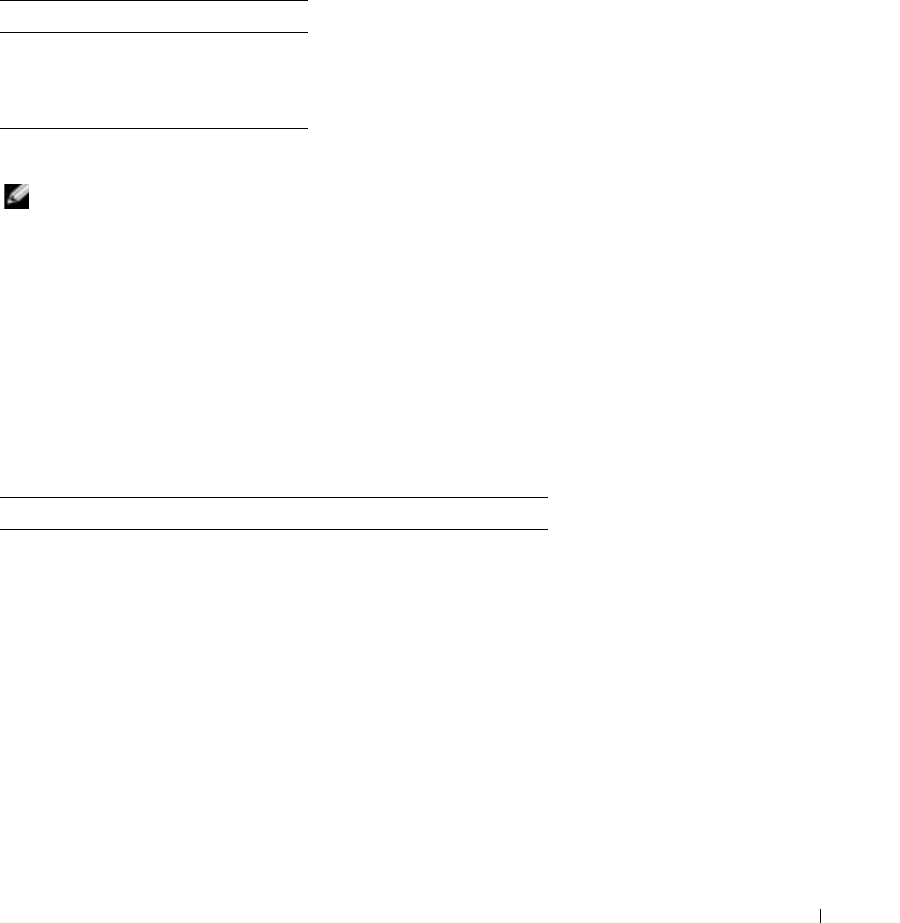
DRAC 4 Overview 23
Hardware Specifications
Power Requirements
Ta ble 1-1 lists the power requirements for the DRAC 4.
Connectors
NOTE: Installation instructions for the DRAC 4 hardware can be found in the Installing a Remote Access Card
document or the Installation and Troubleshooting Guide that comes with your system. Ensure that you
connect the management cable and the local video monitor (if present) to the DRAC 4/P in PCI slot 4.
The DRAC 4 provides a dedicated 10/100 Mbps RJ-45 NIC and a connector for mounting the
card to the system board. The DRAC 4/P also provides a video connector, and a 30-pin
Management Connector.
DRAC 4 Ports
Ta ble 1-2 identifies the ports used by the DRAC 4. This information is required when opening
firewalls for remote access to a DRAC 4.
Table 1-1. DRAC 4 Power Requirements
System Power
1.2 A on +3.3 V AUX (maximum)
550 mA on +3.3 V main (maximum)
0 mA on+5V main (maximum)
Table 1-2. DRAC 4 Port Numbers
DRAC 4 Port Number Used For
Ports on DRAC 4 listening for connection (server):
22
Secure Shell (configurable)
23
Telnet (configurable)
80
HTTP (configurable)
161
SNMP Agent (not configurable)
443
HTTPS (configurable)
3668
Virtual Media server (configurable)
5869
Remote racadm spcmp server (not configurable)
5900
Console Redirection (configurable)


















