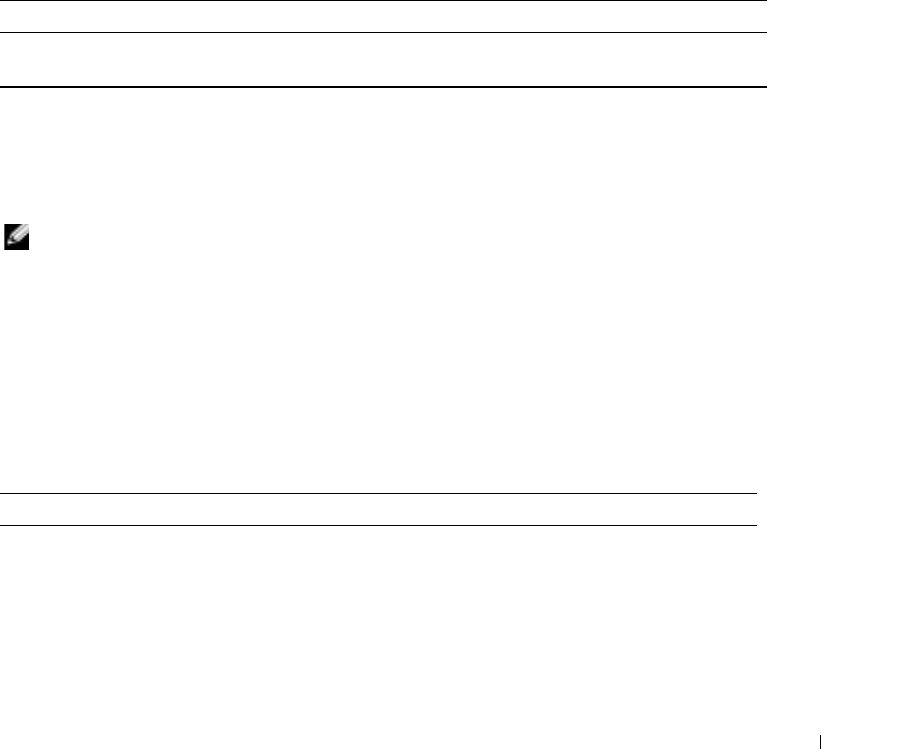
racadm Subcommand Man Pages 173
Description
The gettracelog -i command displays the number of entries in the DRAC 4 trace log.
The
gettracelog (without the -i option) command reads entries.
The -m option displays 24 rows at a time, and queries for more (such as the UNIX more command).
Output
One line of output is displayed for each trace log entry.
setrac
Ta ble A-32 describes the setrac subcommand.
Synopsis
racadm setrac [-h -o -T -d]
Description
NOTE: The racadm setrac command cannot be used remotely.
The setrac command sets the managed system name, operating system name, or operating
system type from the managed system to the DRAC 4. If options are not typed, all four
parameters are set. The -d option allows the user to display the parameters only without actually
writing them to the DRAC 4 firmware. Any combination of options, or no options, may be typed.
Input
Ta ble A-33 describes the setrac subcommand options.
Table A-32. setrac
Subcommand Definition
setrac Sets DRAC 4 parameters from the managed system. When used remotely,
sets DRAC 4 parameters from the management station.
Table A-33. setrac Subcommand Options
Option Description
-h Gets the Hostname from the managed system and writes it to the DRAC 4. This
parameter is available for viewing using the getsysinfo command, and under the object ID
interface using config/getconfig as [ifcRacManagedNodeOs] ifcRacMnOsHostname.
-o Gets the OS name from the managed system and writes it to the DRAC 4. This parameter
is available for viewing under the object ID interface using config/getconfig as
[ifcRacManagedNodeOs] ifcRacMnOsName.


















