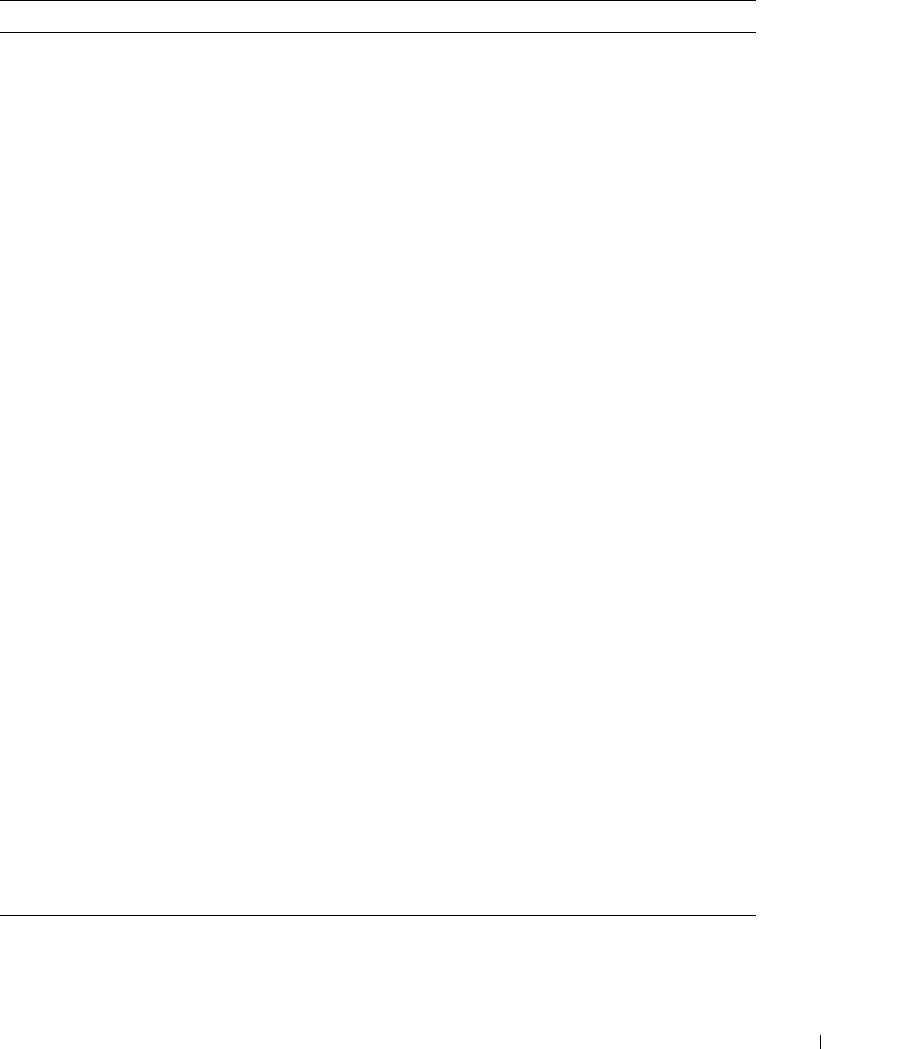
racadm Subcommand Man Pages 157
Table A-10. fwupdate Subcommand Options
Option Description
-u The update option performs a checksum of the firmware update file and starts the actual
update process. If this option is typed by itself, it is assumed that a firmware update file
has already been loaded into the RAMdisk using the -g or -p options. This option may
also be used along with the -g or -p options. After the firmware update file has been
loaded, the update process is started within the same call. At the end of the update, the
DRAC 4 performs a soft reset.
-w The wait option represents a delay in seconds to wait before proceeding with the update.
The -w option is only valid with the -u option.
-s The status option returns the current status of where you are in the update process. This
option is always typed by itself. Do not type the -s options with other options. If you do,
the status will display as if it was the only option typed.
-g The get option instructs the firmware to get the firmware update file from the TFTP
server and place it in the RAMdisk area. The user may also specify the -a and/or the -f or
-d options that are described next. In the absence of the -a or -f options the defaults are
read from properties contained in the group cfgRemoteHosts, using properties
cfgRhostsFwUpdateIpAddr and cfgRhostsFwUpdatePath.
-a The IP Address option specifies the IP address of the TFTP server.
-d The -d, or directory, option specifies the directory on the TFTP server or on the DRAC
4’s host server where the firmware update file resides. Do not use the -f option with the
-d option.
-c The -c, or checksum, option allows the user to verify an update file that has been loaded
into the RAMdisk area. The update file can be loaded by one of the two loading
mechanisms (racadm CLI or TFTP). This option essentially gets the size of the firmware
update file and calculates the checksum, and verifies the file token. The TFTP interface
verifies the checksum after loading automatically. This option is used mainly when using
FTP. The -c option is not used with other options. (The -u option will always checksum
before programming. It can be used along with the -u option).
-D After the update is complete, the DRAC 4 is reset. Upon boot, a call is made to reset all
firmware configuration parameters to the default values. For more information,
see
"racresetcfg."
-p The -p, or put, option is used when you want to FTP the firmware update file from the
managed system to the DRAC 4. If the -f option is used, the name of the update image
must be firming.dm1. The update file is sent by way of FTP into the DRAC 4.
Checksum runs on the newly loaded image. If the checksum is not correct, an error
message is displayed. The user is not required to use fwupdate -s option to do this. If you
type the -u option on the same command line, the update process starts.


















