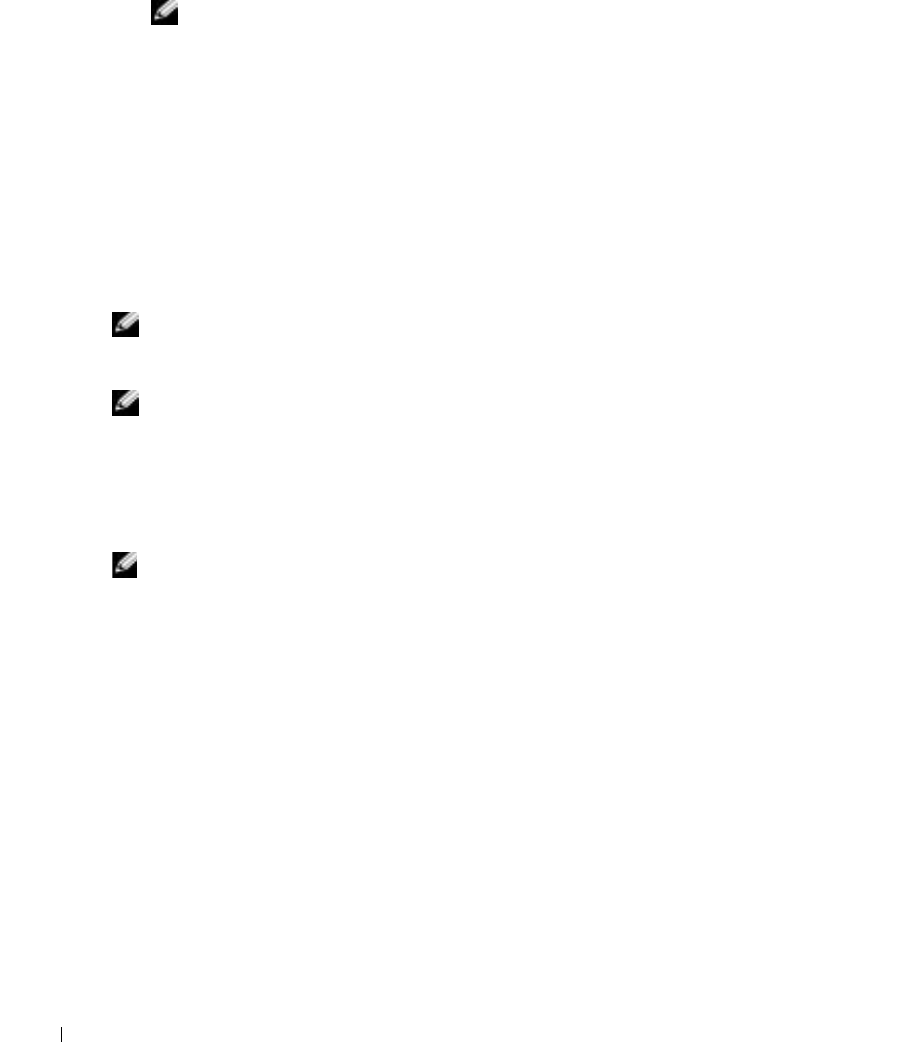
44 Configuring the DRAC 4 to Use a Serial or Telnet Text Console
www.dell.com | support.dell.com
• Menu-based VT-100 block screen interface that provides easy operation of commonly used
commands including reset, power-on, and power-off
NOTE: Because the racadm command does not have access to a file system on a serial or telnet
console, several options (such as reading or writing a file) are not supported by the racadm
command through a serial or telnet console. For more information about supported racadm
commands for the serial and telnet consoles, see "
Using the serial and racadm Commands."
• Optional idle time-out setting on SSH connections for enhanced security, controlled by the
"cfgSsnMgtSshIdleTimeout (Read/Write)" object
Enabling and Configuring the Managed System to Use a
Serial or Telnet Console
The following subsections provide information about how to enable and configure a serial/telnet
console on the managed system.
NOTE: The connect com2 serial command requires that the Serial Port setting under the BIOS setup
group Integrated Devices be set to RAC. When a telnet session is established to the DRAC 4 and the
setting of this serial port is not RAC, connect com2 yields a blank screen.
NOTE: The connect com2 serial command is not supported on systems running the Novell
®
NetWare
®
operating system.
Configuring the System Setup Program on the Managed System
Perform the following steps to configure your System Setup program to redirect output to a
serial port.
NOTE: You must configure the System Setup program in conjunction with the connect serial/telnet
command.
1
Turn on or restart your system.
2
Press <F2> immediately after you see the following message:
<F2> = System Setup
3
Scroll down and select
Integrated Devices
by pressing <Enter>.
4
In the submenu, scroll down to
Serial Port 1
and set to
RAC
.
5
Scroll down and select
Console Redirection
.
6
Set the
Console Redirection
screen to the following settings:
Console Redirection
–
Serial Port 1
Redirection After Boot
–
Disabled
7
Press <Esc> to exit the System Setup program to complete the System Setup
program configuration.


















