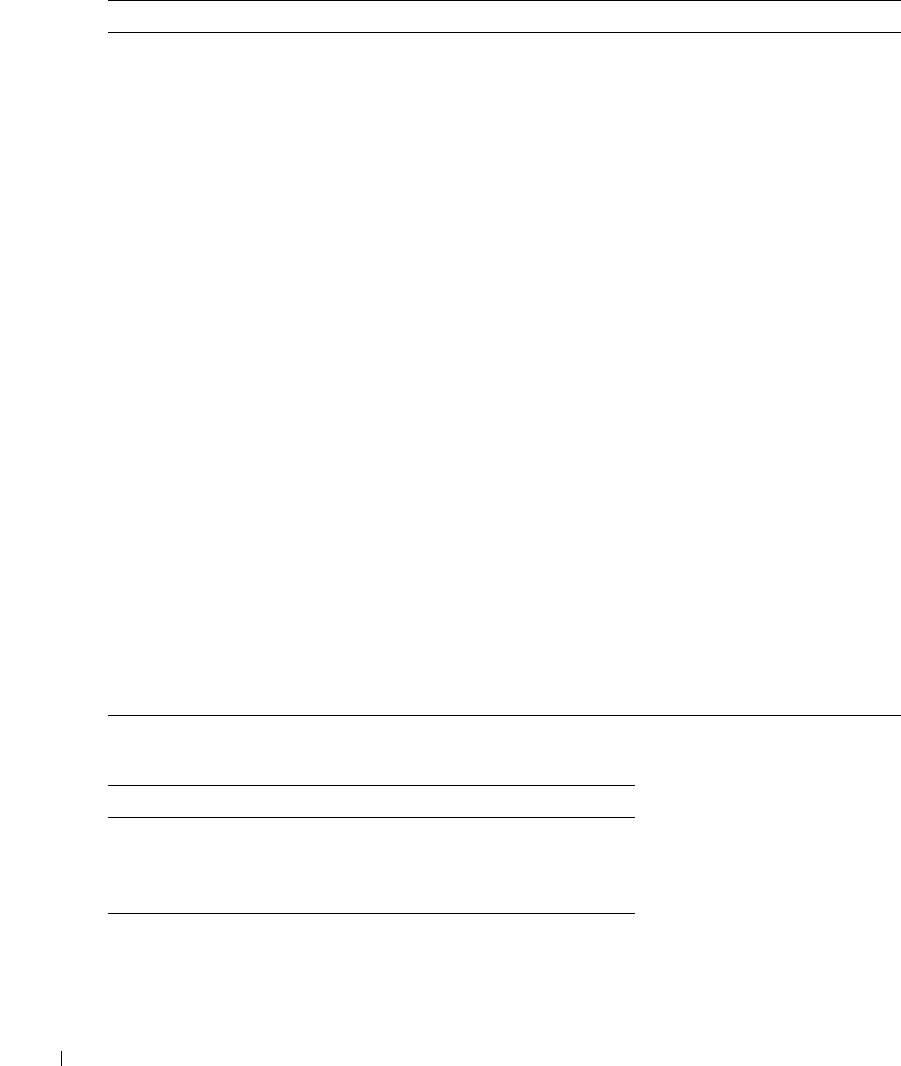
62 Managing and Recovering a Remote System
www.dell.com | support.dell.com
DNS DRAC 4 Name Displays the DRAC 4 name only when Register DRAC 4 on DNS is selected.
The default DRAC 4 name is RAC-service tag, where service tag is the service
tag number of the Dell™ server (for example, RAC-EK00002).
Use DHCP for DNS
Domain Name (default:
Disabled)
When the check box is not selected and the Register DRAC 4 on DNS option is
selected, you can modify the DNS domain name in the DNS Domain Name field.
DNS Domain Name The default DNS domain name is MYDOMAIN. When the Use DHCP for
DNS Domain Name check box is selected, this option is grayed out and you
cannot modify this field.
Auto Negotiation Determines whether the DRAC 4 automatically sets the Duplex Mode and
Network Speed by communicating with the nearest router or hub (On) or
allows you to set the Duplex Mode and Network Speed manually (Off).
Duplex Mode Enables you to set the duplex mode to full or half to match your network
environment. This option is not available if Auto Negotiation is set to On.
Network Speed Enables you to set the network speed to 100 Mb or 10 Mb to match your
network environment. This option is not available if Auto Negotiation is set to On.
GUI Session Time-out Enables you to specify the time (from 5 to 60 minutes in 5-minute intervals)
before the session screen is locked. You must re-type your password to unlock
and resume the session.
Apply Saves the changes made to the network configuration.
Email Alert Settings Enables email messaging and activates the SMTP (email) Server Address control.
Enable Email Alerts
(check box is selected:
default)
Enables email messaging.
SMTP (Email) Server
Address
Specifies or edits the IP address of the SMTP server to which you want all
email messages to be sent.
Table 4-6. DRAC 4 Network Configuration Page Buttons
Button Action
Print Prints the Network Configuration page
Refresh Reloads the Network Configuration page
Apply Saves the changes made to the network configuration.
Table 4-5. DRAC 4 Network Configuration Page Settings (continued)
Setting Description


















