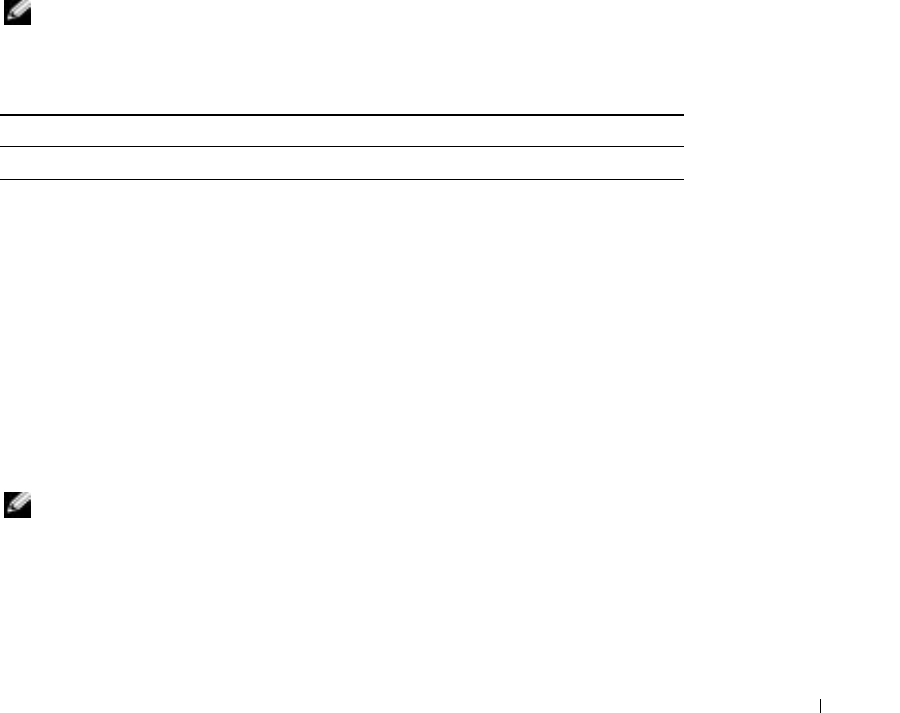
racadm Subcommand Man Pages 155
<
binary data
>
SWI stack
<
binary data
>
Enter stack
<
binary data
>
Current task stack: 'IPEV' -#005e0000
<
binary data
>
where <
binary data
> is the binary information that was generated by the DRAC 4 firmware.
Example output (when data is not available):
FW d_cmdCoreDump: No CORE dump available.
coredumpdelete
NOTE: To use this command, you must have Clear Logs or Execute Debug Commands permission.
Ta ble A-8 describes the coredumpdelete subcommand.
Synopsis
racadm coredumpdelete
Description
The coredumpdelete command clears the area reserved for persistent storage of bus error
information. This operation is performed regardless of whether any bus error information is
currently stored in the area reserved for this information.
See the coredump command for information about displaying the bus error information.
fwupdate
NOTE: To use this command, you must have Configure DRAC 4 permission.
Ta ble A-9 describes the fwupdate subcommand.
Table A-8. coredumpdelete
Subcommand Definition
coredumpdelete Deletes the core dump stored in the DRAC 4.


















