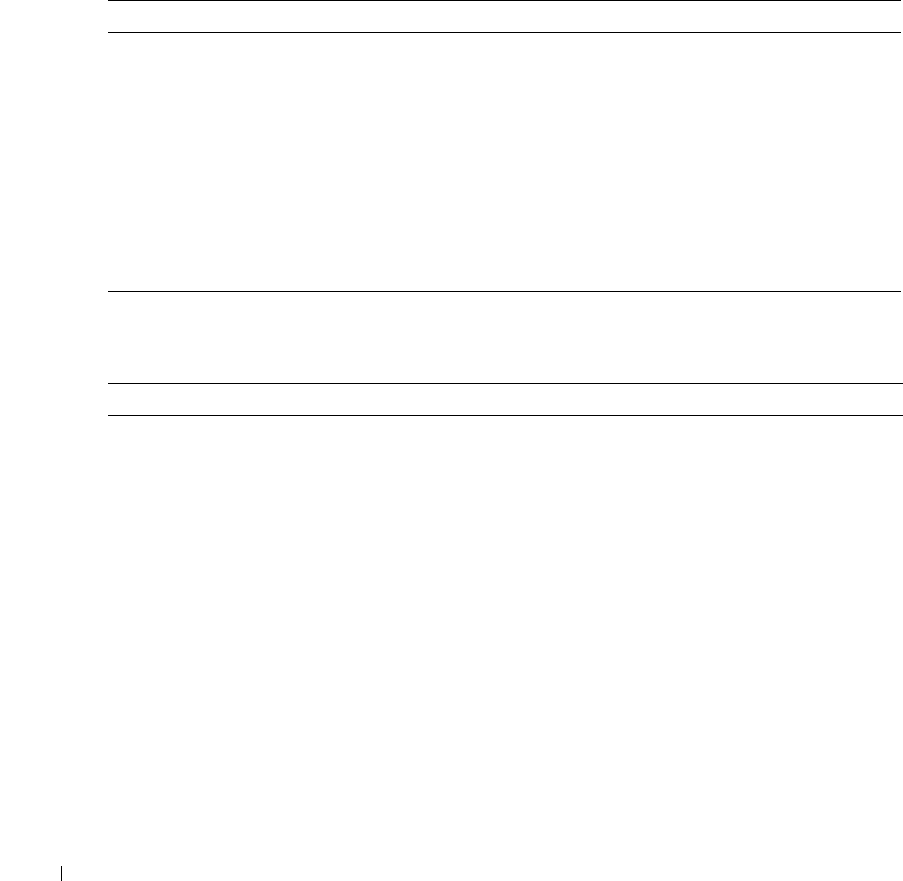
70 Managing and Recovering a Remote System
www.dell.com | support.dell.com
Viewing System Information
The System Summary page displays system information (see Table 4-17 through Table 4-20)
and DRAC 4 session information (see Ta b le 4-21).
System Information
This section provides information about the types of system information.
DRAC 4 Information
Table 4-17. Types of System Information
Field Description
DRAC 4 Information Information about the DRAC 4 firmware and hardware.
System Information Information about the system on which the DRAC 4 is installed.
Watchdog Information Information about configured watchdog events; actions taken by the system
when specific system events occur. To receive watchdog information, you must
have DRAC 4 services installed on the managed system. The watchdog settings
must be configured using Server Administrator. For more information, see the
Server Administrator User's Guide.
Watchdog provides the same functionality as the automatic recovery feature.
It
is recommended that you use the watchdog feature and disable the
automatic recovery feature.
Table 4-18. DRAC 4 Information Fields
Field Description
DRAC 4 Date/Time DRAC 4 internal clock setting.
Firmware Version Current firmware version level.
Firmware Updated Date and time that the firmware was last updated.
Hardware Version DRAC 4 hardware version level.
MAC Address MAC address assigned to the DRAC 4.
Current IP Address IP address assigned to the DRAC 4 NIC.
Current IP Gateway IP address of the switch or router servicing the DRAC 4 NIC.
Current IP Netmask IP address of the subnet to which the DRAC 4 is connected.
DHCP Enabled?
(Default No)
Yes if DHCP is enabled on the DRAC 4. No if DHCP is disabled.
Use DHCP to Obtain
DNS Server Addresses
If TRUE, the primary and secondary DNS server addresses are obtained from
the DHCP server (rather than the static settings).


















