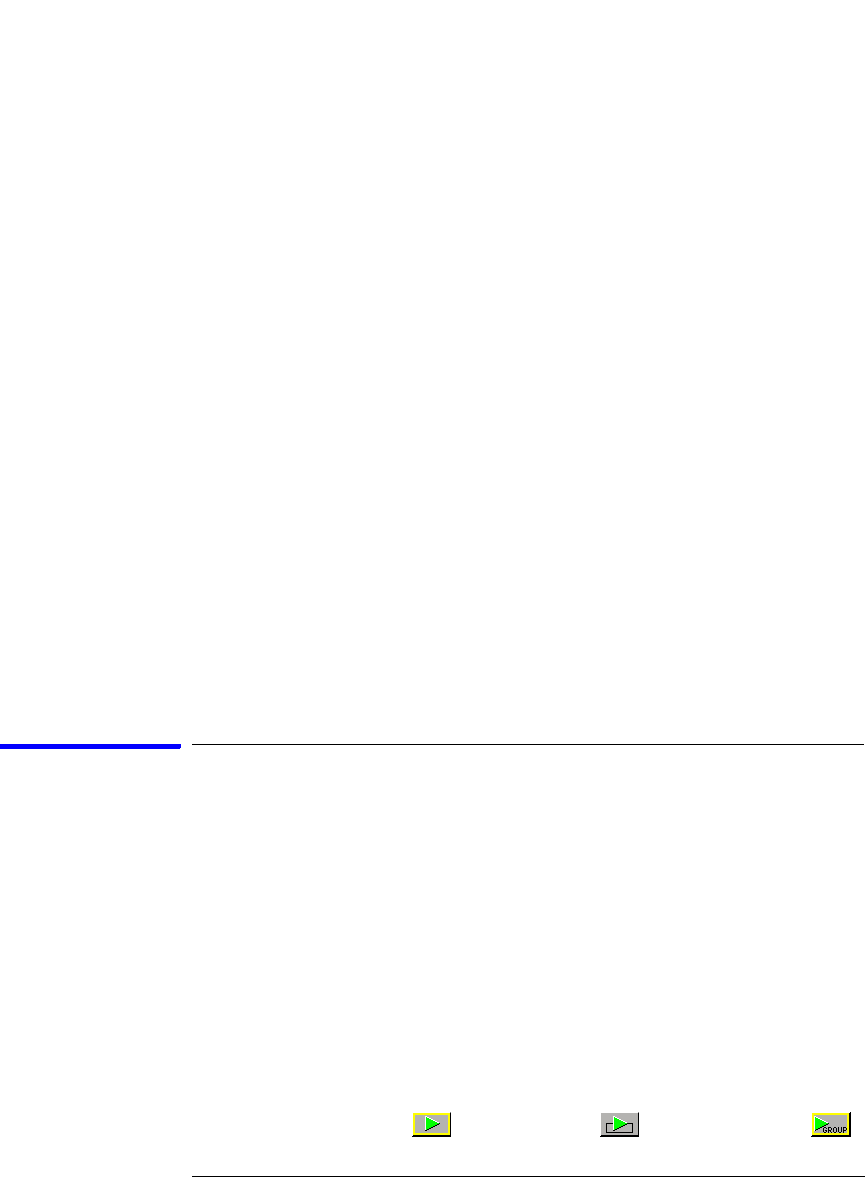
91
Chapter 3: Using the Logic Analyzer in Timing or State Mode
Setting Up Triggers and Running Measurements
3. Select a memory location to store the trigger setup in.
4. In the Buffer Name dialog, enter a descriptive name for the trigger setup.
To recall a trigger setup
1. In the Trigger tab's Save/Recall subtab, select the Recall button.
2. Choose the trigger setup from one of the previous measurements or one of
the save/recall memories.
Recalling a trigger setup changes the trigger arming, memory depth,
and trigger position as well as the trigger sequence. Recalling a trigger
setup will not change the sampling mode configuration.
If one of the settings in the recalled trigger setup conflicts with the
sampling mode configuration, it will be set to the closest setting.
Also, if the trigger setup uses a trigger function library that does not
exist on this mainframe, it will not load correctly.
To clear the trigger save/recall list
1. When the Trigger tab is displayed, select Save/Recall Memories from the
Clear menu.
Running Measurements
After you set up a trigger, you're ready to run the logic analyzer
measurement.
• “To start/stop measurements” on page 91
• “If nothing happens when you start a measurement” on page 92
• “To view the trigger status” on page 93
To start/stop measurements
To start measurements
1. Select the Run Single , Run Repetitive , Group Run Single ,


















