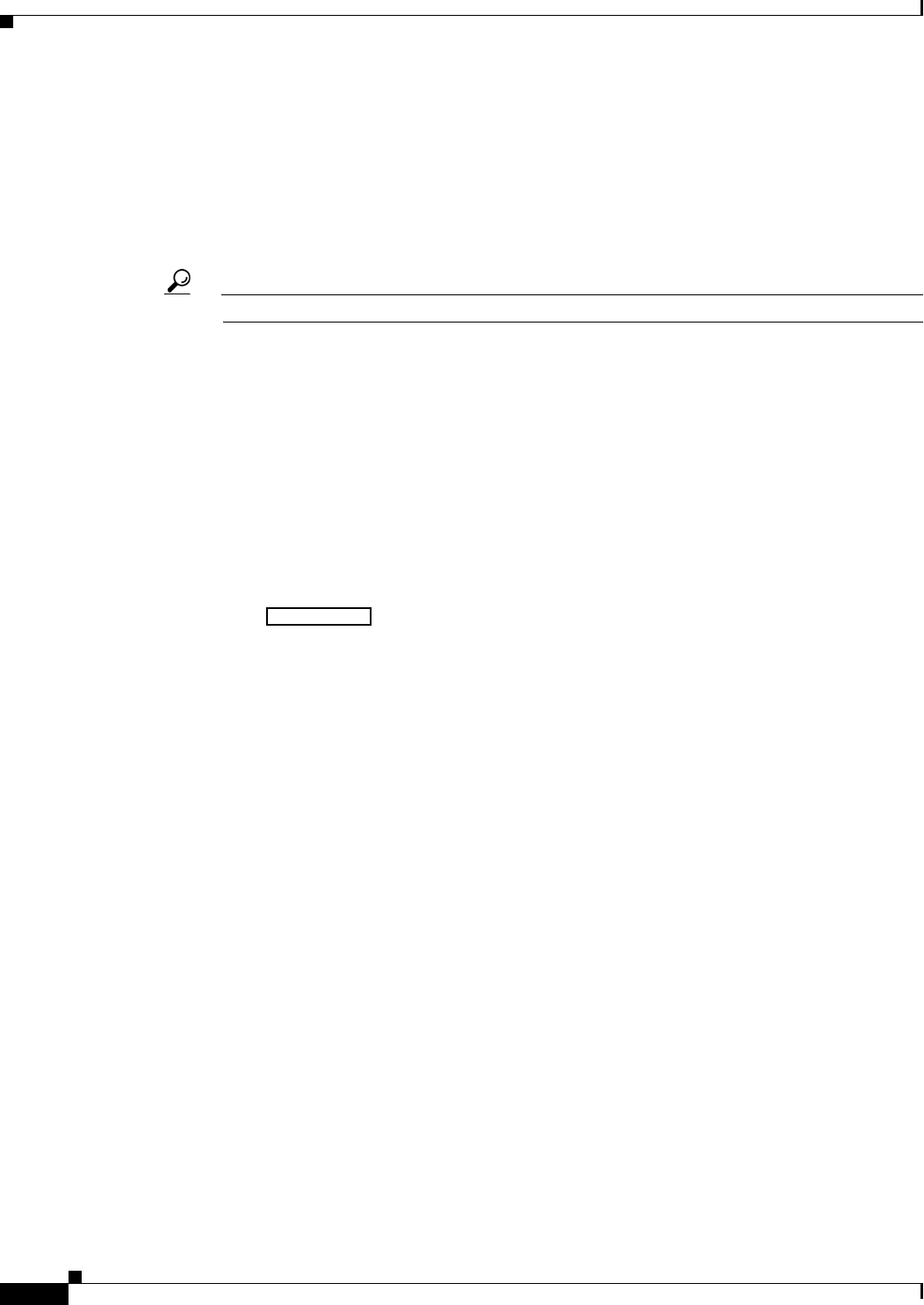
19-30
User Guide for Cisco Digital Media Manager 5.2.x
OL-15762-03
Chapter 19 Content Distribution and Delivery
Reference
FAQs for ACNS
Q.
Soon after I send copies of assets to my Content Engines, what prevents their playback on DMPs?
A.
Your network topology and available bandwidth affect how long it takes for content replication to
finish. Before your DMPs can play assets from a Content Engine, these assets must reach the
Content Engine. Delay the playback of replicated assets from your content distribution network,
until you know that ACNS replication is finished.
Tip Remember to click Publish on the Schedules page. Otherwise, playback cannot occur.
Q.
How can I verify when content replication is finished in CDNFS?
A.
You can telnet to a Content Engine to verify this. To learn how, see your Content Engine
product documentation.
FAQs for WAAS
Q.
In Cisco DMS 5.2.2, why would a DMP 4310G in WAAS mode stop playing a video after 1 or 2seconds?
A.
A combination of factors might trigger this behavior. To recover from it one time, restart your DMP.
Or, to prevent this from happening, turn failover Off, set the recovery failover timeout to
1 millisecond, and the number of retries to 1. (
CSCtj85446)
https:// :7777/set_param?ciscocraft.mv_failover_timeout=1&ciscocraft.mv_
failover_retries=1&mib.save=1&mng.reboot=1
Troubleshoot ACNS
• Troubleshoot Choppy Playback of Videos from Your ACNS Network, page 19-30
• Troubleshoot Unlisted or Missing ACNS Channels in Digital Signs, page 19-33
• Troubleshoot ACNS Assets That Your DMPs Do Not Play, page 19-34
Troubleshoot Choppy Playback of Videos from Your ACNS Network
• Is the HTTP bit rate (bandwidth) setting too low on your Content Engine?
• Are too many DMPs using your Content Engine?
• Are HTTP requests from DMPs redirected correctly to your Content Engine?
• Is the HTTP proxy setting wrong in DMPDM to use a Content Engine as the proxy?
DMP_IP_address


















