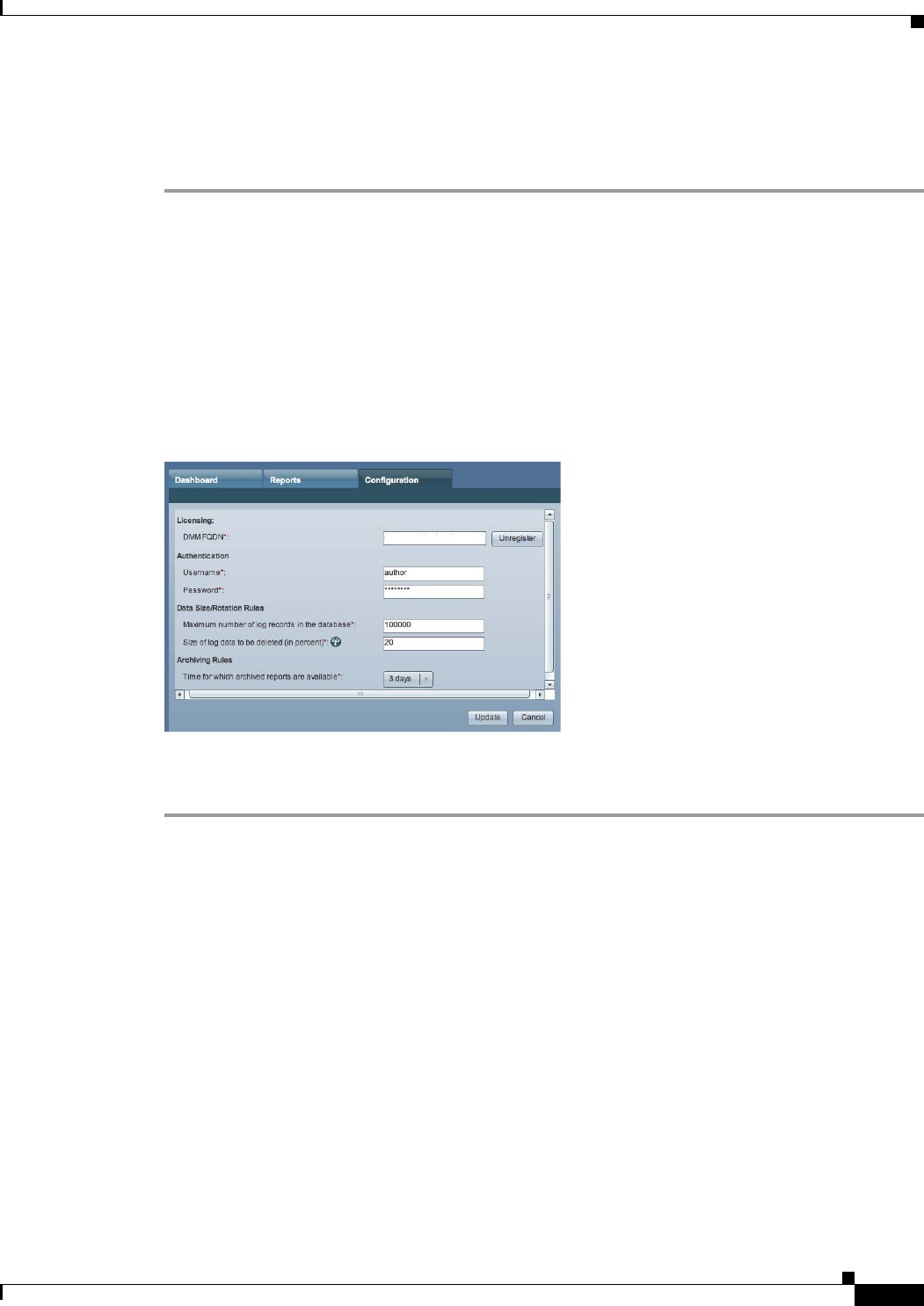
21-5
User Guide for Cisco Digital Media Manager 5.2.x
OL-15762-03
Chapter 21 Proof of Play
Procedures
Enable Proof of Play Features in DMM
Procedure
Step 1 Log in as superuser.
Step 2 Choose Proof of Play > Configuration.
Step 3 Enter the fully qualified, DNS-resolvable DMM appliance domain name in the DMM FQDN field.
For example: dmm.example.com
Step 4 Click Register.
Step 5 Use fields in the Authentication area to enter the superuser name and password for your DMM appliance.
Step 6 Define settings in the Data Size/Rotation Rules area.
Step 7 Choose an option in the Archiving Rules area to set how many days of playback data to accumulate
before archiving it.
Step 8 Click Update.
Step 9 Stop. You have completed this procedure.


















