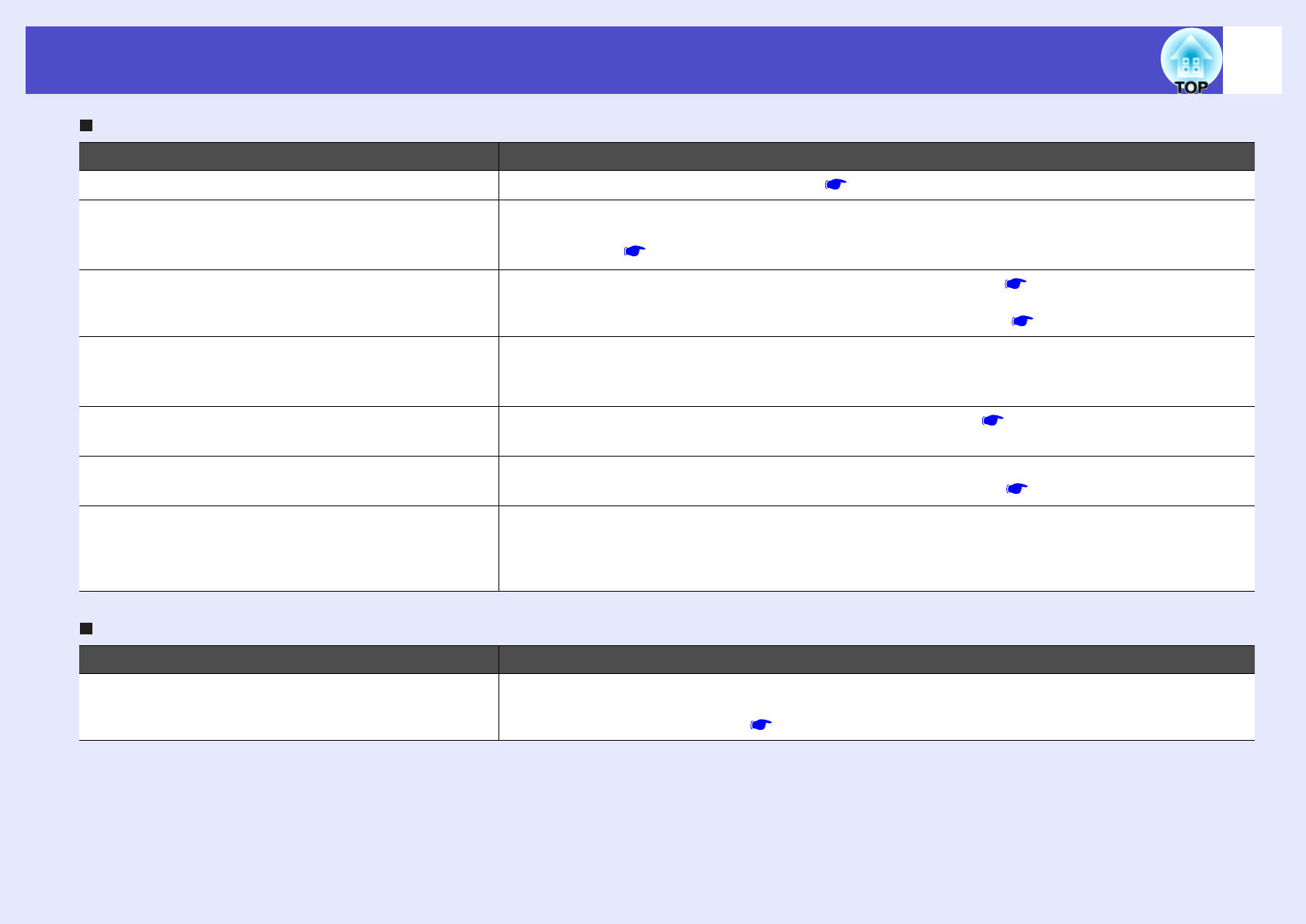
127
Problem Solving
User’s Guide
The remote control does not work
The fans do not stop when power is turned off
Check Remedy
Is the [R/C] switch at the "ON" position? Set the [R/C] switch to the "ON" position. p.36
Is the remote control light-emitting area
facing towards the remote control light-
receiving area when it is operated?
Face the remote control towards the remote control light-receiving area.
The operating angle for the remote control is approximately ±30º horizontally and approximately
±15º vertically. p.14
Is the remote control too far from the
projector?
The operating range for the remote control is approximately 10 m. p.14
If operating the remote control from a distance or if you would like to ensure that remote control
operations work properly, use the optional remote control cable kit. p.151
Is direct sunlight or strong light from
fluorescent lamps shining onto the remote
control light-receiving area?
Set the projector up in a location where strong light will not shine onto the remote control light-
receiving area.
Are the batteries dead, or have the batteries
been inserted correctly?
Insert new batteries, while making sure that they face correctly. p.12
Does the remote control's ID number match
the projector's ID number?
If the remote control's ID number is set to a number other than "0", the ID number must match the
projector's ID number, otherwise the remote control will not work. p.74
Is the remote control cable still connected to
the [Remote] port of either the remote control
or the projector?
If the remote control cable is still connected to the [Remote] port, the remote control light-receiving
areas of the projector or the remote control light-emitting area of the remote control will not work. If
not using the remote control cable kit, disconnect the remote control cable from the [Remote] port of
either the remote control or the projector.
Check Remedy
Is the "Standby Mode" configuration menu set
to "Network ON"?
If the menu is set to "Network ON", the fans will continue to operate after the cool-down period has
finished.
"Advanced1" - "Standby Mode" p.91


















