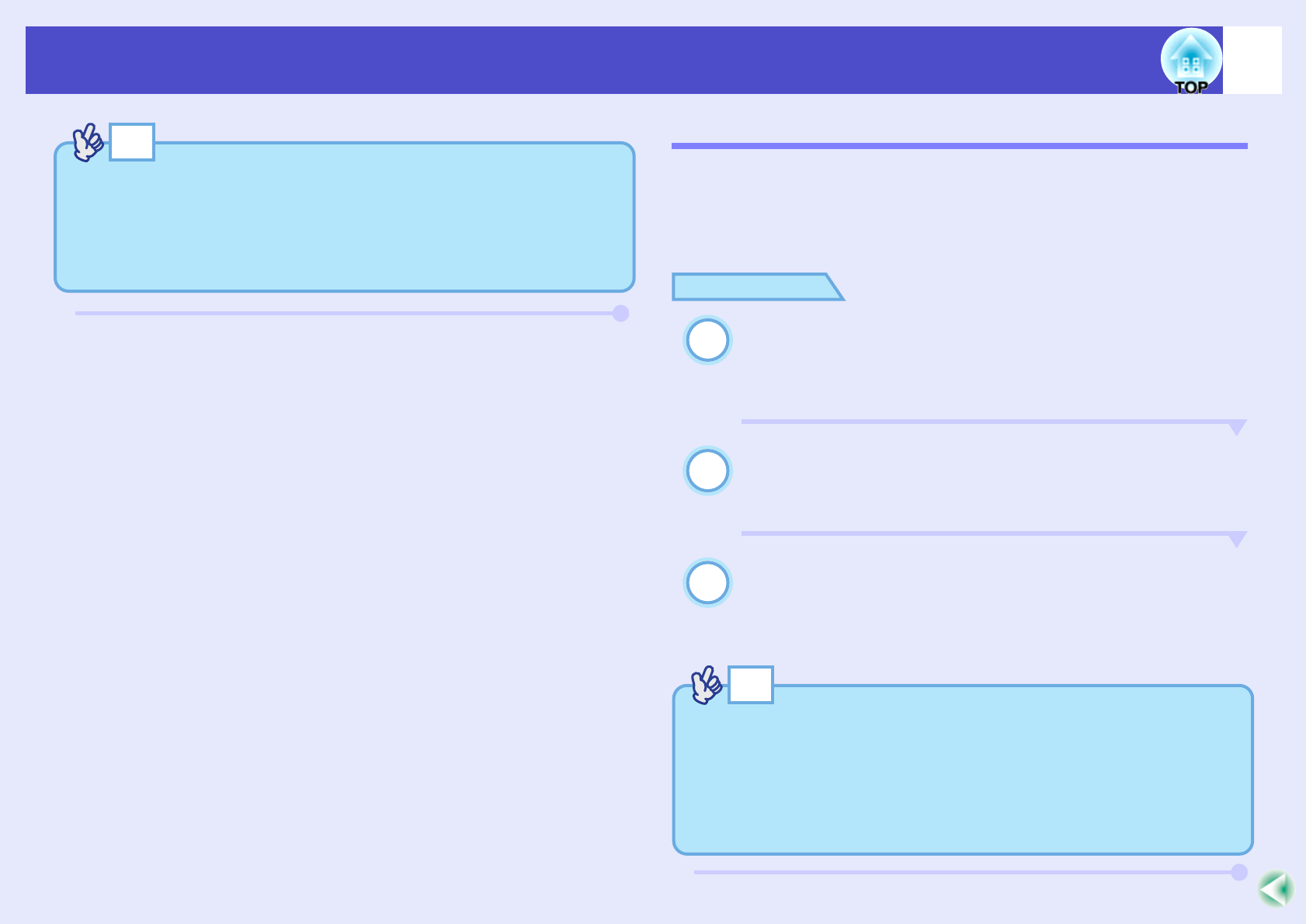
76
Functions for Enhancing Projection
User’s Guide
Operation Button Lock Function
This function locks the buttons on the projector's control panel.
This function is useful at times such as during show events so that only
projection is carried out deactivating all buttons operation, or in places
such as schools to limit the range of buttons that can be operated.
PROCEDURE
Press the [Menu] button on either the remote control
or the projector's control panel, and then select
"Advanced2" - "Operation Lock" from the
configuration menu.
Set to "ON".
If set to "ON", none of the buttons on the projector's control
panel except the [Power] button can be operated.
When the confirmation message is displayed, select
"Yes".
The projector's control panel buttons will be locked in
accordance with the selected setting.
TIP
If you would like to check the ID number that is currently set for a
remote control, press the [ID] button on the remote control so that the
button lights, and then press the [ID] button once more. After a brief
period, the [ID] button will flash, and the number of flashes will equal
the remote control's ID number.
1
2
3
TIP
There are two methods to cancel the projector's control panel lock.
• Using remote control, change the "Advanced2" - "Operation Lock"
in the configuration menu to "OFF" .
• Hold down the projector's [Auto/Enter] button continuously for
about 7 seconds, a message will be displayed and the lock will be
cancelled.


















