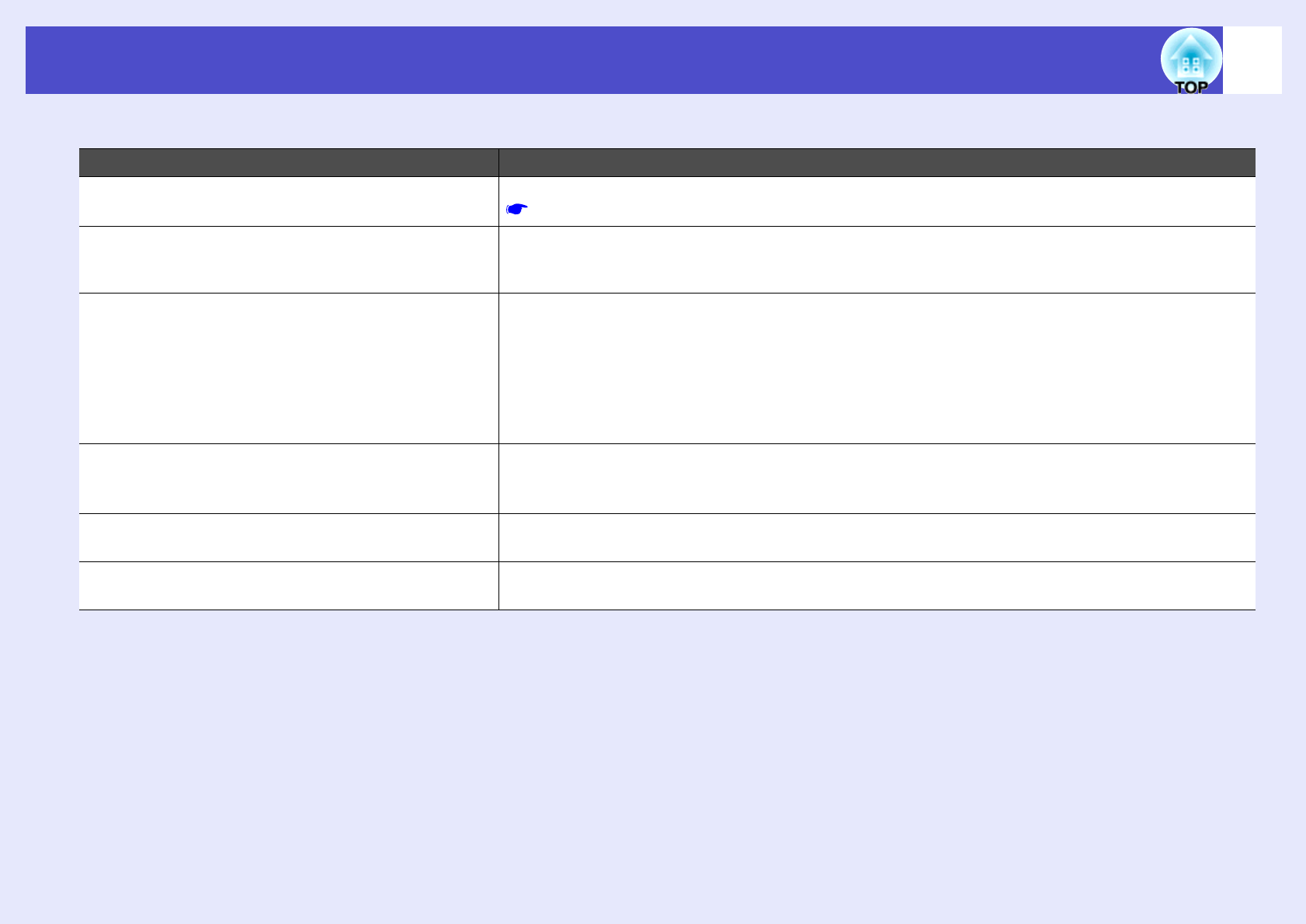
137
Problem Solving
User’s Guide
Error messages from EMP SlideMaker2 (EMP-7950 only)
Check Remedy
**.SIT already registered.
(** is the scenario file name.)
It is not possible to add a scenario file name if it already exists in the "Autorun Scenario List".
"Sending a Scenario" in the EasyMP Operation Guide
Not enough disk space. The drive to which a scenario is being sent has insufficient free space and the scenario cannot be
sent. Delete files that are no longer required on the destination drive to make sufficient disk space to
save the scenario on the drive.
** contains an invalid path.
(** is the path name containing the scenario
file.)
The path of the file to be opened could not be found. This could be for the following reasons.
•After the last time the scenario file was saved by EMP SlideMaker2, the file was moved to another
folder.
•After the last time the scenario file was saved by EMP SlideMaker2, the folder name was changed.
•The desired scenario file has been deleted.
Open the desired scenario file by selecting "File"-"Open", or search for the file using the Windows
"Search for Files or Folders" function or other methods.
Disk full while accessing **.
(** is the path name including the scenario
file)
The drive containing the scenario folder has insufficient free space, and the scenario file could not be
saved. Delete files that are no longer required on the drive containing the scenario folder to make
sufficient disk space to allow the scenario file to be saved.
Cannot open the proposed file. The PowerPoint file to be added to the scenario is damaged or corrupted and cannot be used. Use a
different PowerPoint file.
Change name or directory A file or scenario folder of the same name already exists. Change the scenario name or the scenario
folder name and try saving again.


















