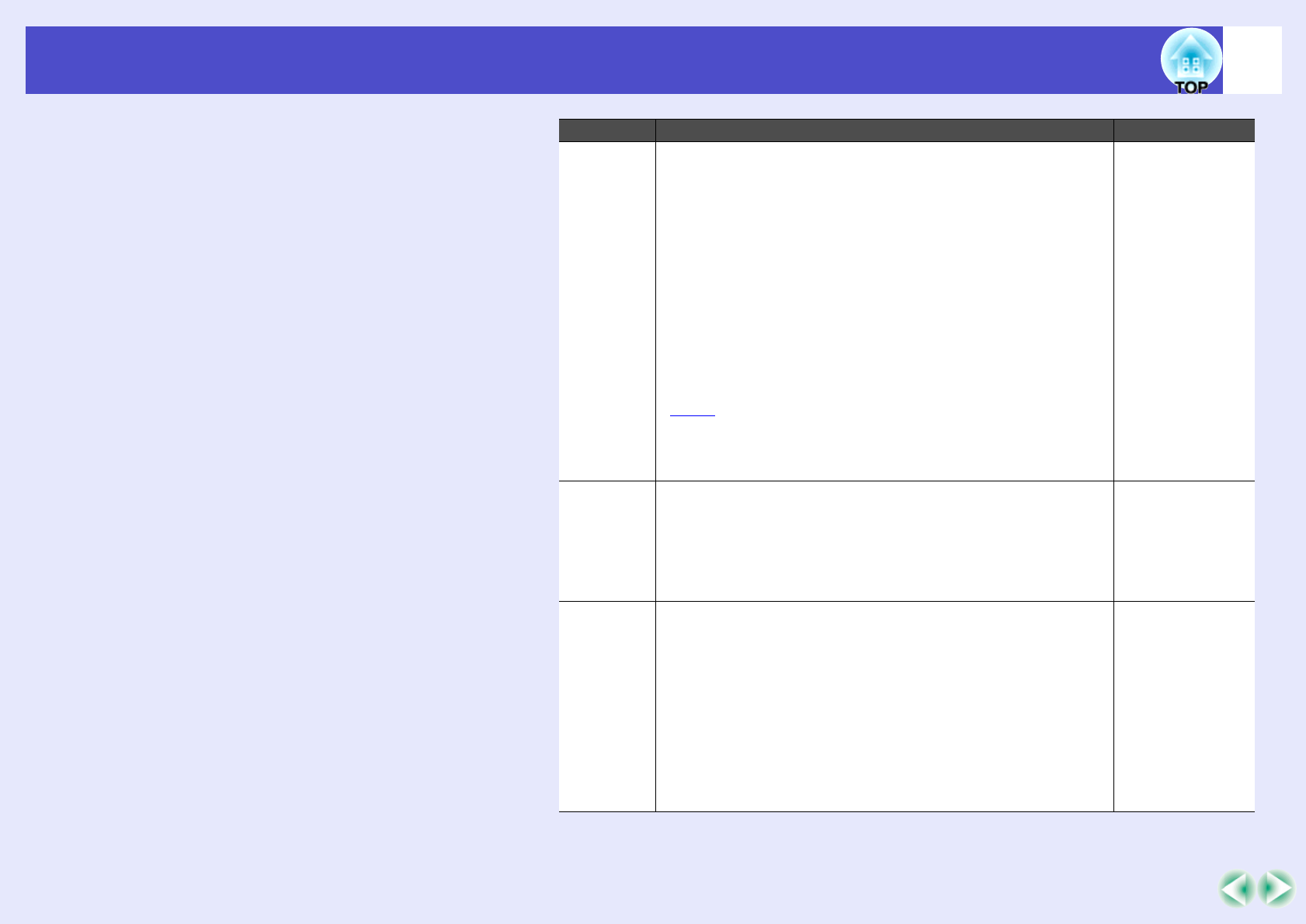
79
Using the Configuration Menu FunctionsUsing the Configuration Menu Functions
User’s Guide
Color
Mode
Corrects the vividness of the image colour. The settings can
be saved separately for each type of source (computer or
video source).
You can select from five different quality settings
depending on the surroundings.
•Dynamic : Images are modulated and made fresher to
emphasise brightness.
•Presentation: Brightness is emphasized. For presentations
in bright rooms.
•Theatre : Movie images are optimised using natural
tints.
•
Living Room
:Brightness is emphasized. Ideal for playing
video games in bright rooms.
•sRGBg : Images conform to the sRGB standard.
If set to "sRGB", the colour temperature for
the "Color Adjustment" command in the
"Advanced1" menu will be set to 6500K.
Presentation
Resolution (Selection is only possible when analogue RGB signals are
being input and are selected)
Sets the input resolution for the signal source being used.
•Auto : The input resolution is set automatically in
accordance with the input signal.
•Manual: The input resolution is selected manually.
Auto
Preset (Recording is only possible when analogue RGB signals are
being input)
Allows "Video" menu settings to be saved and then applied
to analogue RGB images that are being projected by
pressing the [Preset] button on the remote control.
•The current settings are saved when a preset number (1 to
10) is selected. Preset numbers which already have saved
settings show the input resolution that has been set. If
setting values have been changed, existing settings that
have been saved under a preset number can be overwritten
by selecting that preset number.
-
Sub-menu Function Default


















