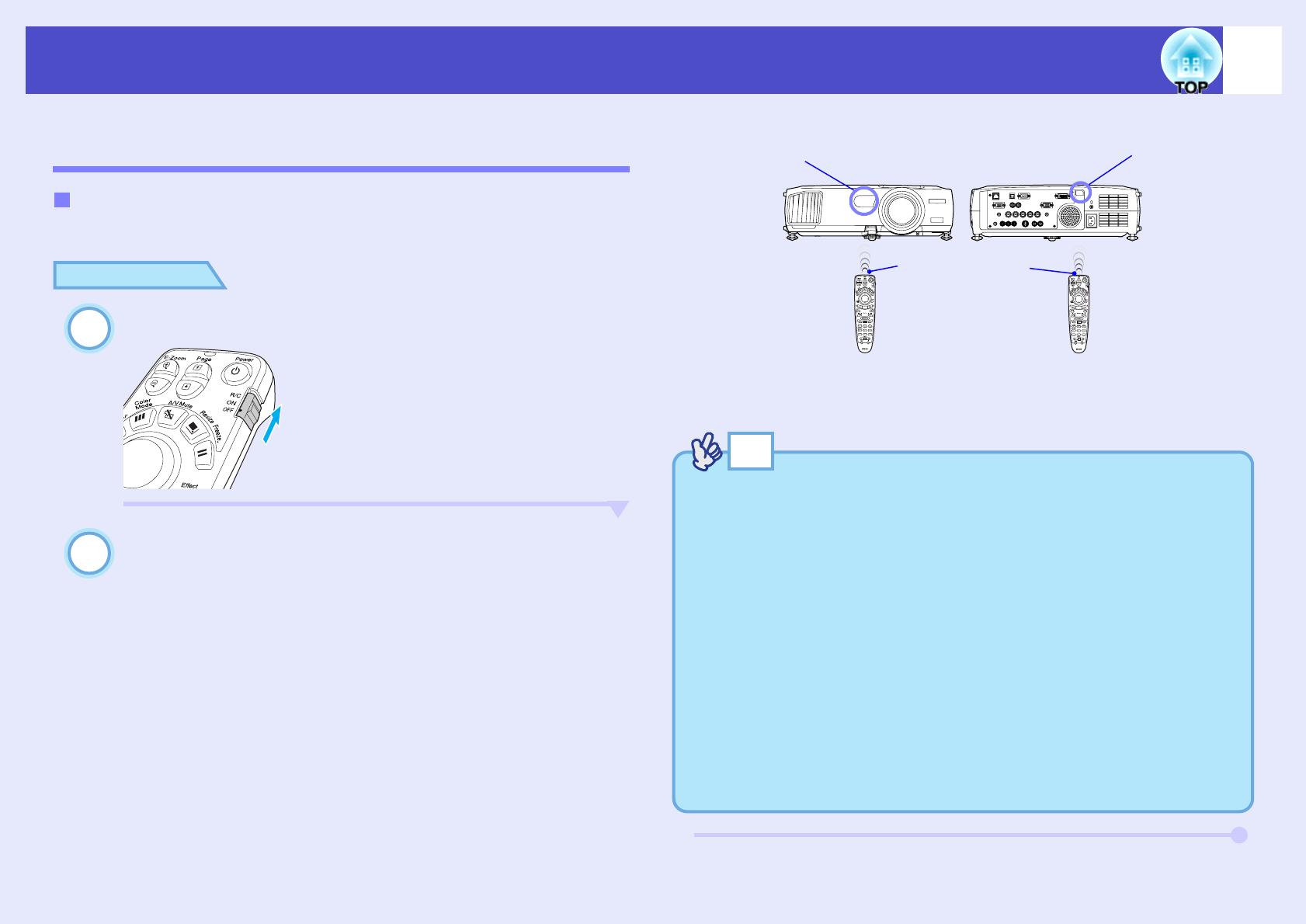
13
Before Using the Remote Control
User’s Guide
Using the Remote Control and Remote Operating
Range
The remote control is used in the following way.
PROCEDURE
Set the [R/C] switch of the remote control to "ON".
Point the remote control light-emitting area towards
one of the remote control light-receiving areas on the
projector and operate the remote control buttons.
Using the Remote Control
1
2
Remote control
light-receiving
area (front)
Remote control
light-receiving
area (rear)
Remote control
light-emitting area
TIP
• Do not allow sunlight or light from fluorescent lamps to shine
directly onto the projector's remote control light-receiving areas,
otherwise it may interfere with the reception of signals from the
remote control.
• When not using the remote control, set the [R/C] switch on the
remote control to "OFF". If you leave the [R/C] switch at "ON", it
will consume battery power.
• If a button on the remote control is pressed down for more than 1
minute while the [R/C] switch is at "ON", the signal for that button
operation will stop being transmitted (the remote control will change
to sleep mode). The purpose of this is to prevent the batteries from
being consumed due to something being placed on top of the remote
control.
When the button is released, normal remote control operation will
resume.


















