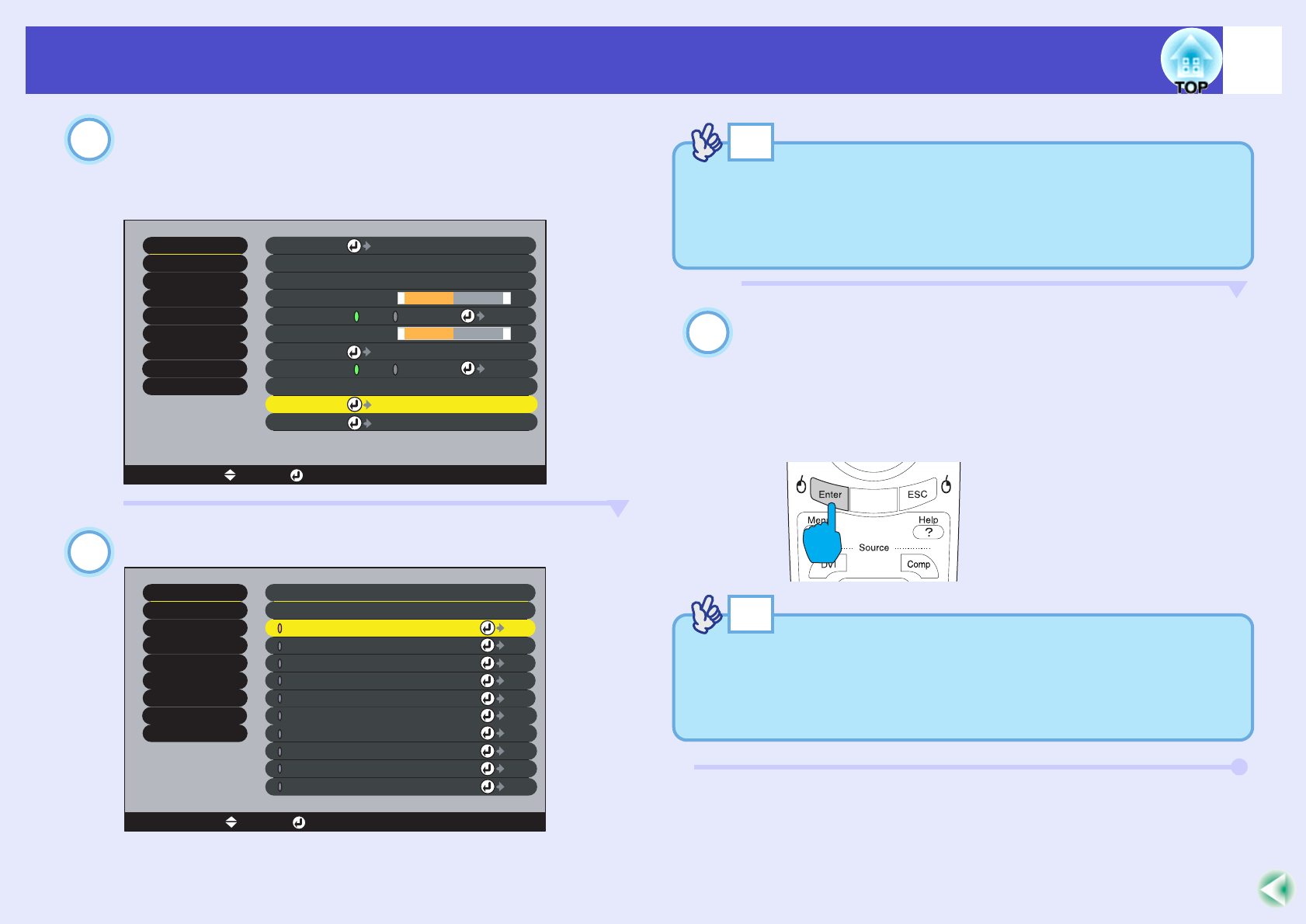
70
Functions for Enhancing Projection
User’s Guide
Once the settings have been made, select "Preset" in
the sub-menu and then press the [Enter] button on
the remote control or the [Auto/Enter] button on the
projector's control panel.
Select a number (1–10) for saving the settings.
Press the [Enter] button on the remote control or the
[Auto/Enter] button on the projector's control panel to
save the "Video" menu settings.
When the settings have been saved, the input resolution will
appear.
2
Video
Audio
Color Mode
Position
Tracking
Sync.
Brightness
Contrast
Sharpness
:
:
:
:
:
Select
Adjust
0000
0
0
0
+
-
+
-
[Presentation ]
:
:
Resolution
Reset
Execute
:
[
]
[ ]: Select[ ESC ]: Return
[Menu]: Exit
Reset All
About
Advanced2
Advanced1
User's Logo
Setting
Effect
Preset
Auto
Manual
Auto
Manual
Set
Adjust
Select
[ ]: Set
3
Video
Audio
Preset
1
1280 x 1024
:
:
[Menu]: Exit
Reset All
About
Advanced2
Advanced
User's Logo
Setting
Effect
Set
Set
Set
Set
Set
Set
Set
Set
Set
2
3
4
5
6
7
8
9
Set
10
[ ]: Select[ ESC ]: Return [ ]: Set
x
x
x
x
x
x
x
x
x
x
TIP
The preset numbers that have an input resolution displayed have
already been set. If you select a preset number that has already been
set and use it to save the current settings, the existing settings in that
recording area will be overwritten.
4
Remote control
TIP
• To clear the memorised details, select "Reset" from the "Video"
menu. Note that this will clear all of the preset settings.
• Preset recording is possible regardless of whether Wall Shot is on or
off. However, the Wall Shot settings are not memorised.


















